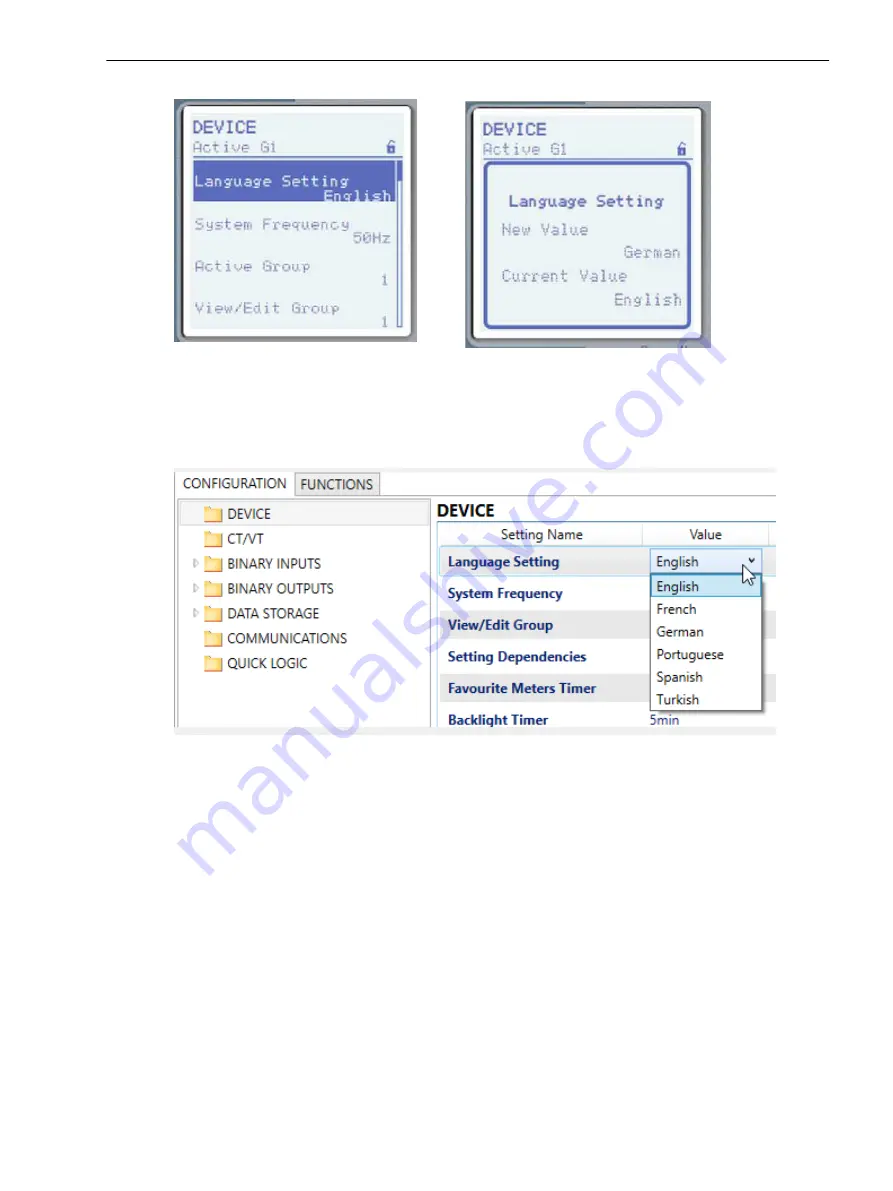
[sc_7SR5_LanguageSettings, 1, --_--]
Figure 6-8
Language Settings via the Front Fascia
The language of the text displayed on the device LCD can also be changed using Reydisp Manager 2 from the
Configuration > Device
menu.
The setting is accepted in the device through sending the device configuration into the device.
[sc_7SR5_LanguageSettingsReydisp, 1, --_--]
Figure 6-9
Language Settings via Reydisp Manager 2
Changing Confirmation IDs
Confirmation IDs are used for protection against unintentional and unauthorized operation. If a confirmation
ID is activated, you must enter it before the relevant action is enabled by the 7SR5 device. For this purpose,
the confirmation ID is transmitted in an encrypted way to the 7SR5 device, where it is checked.
Authorization for security-relevant operations on the device directly via the fascia or Reydisp Manager 2 is
assured by the assignment of confirmation IDs. These confirmation IDs are assigned exclusively using Reydisp
Manager 2. You can find more information in the Security Manual.
To reach the menu for the confirmation IDs of your 7SR5 device, open
Configuration > User Settings >
Device settings
in Reydisp Manager 2.
The confirmation IDs for 3 different access types will appear in this window.
Not Set
means no confirmation IDs are parametrized for this function.
****
means a confirmation ID is already parametrized for this function.
6.5.7
Commissioning
6.5 Device Configuration
Reyrolle 7SR5, Operating, Manual
91
C53000-B7040-C013-1, Edition 05.2021
Содержание Reyrolle 7SR5
Страница 6: ...6 Reyrolle 7SR5 Operating Manual C53000 B7040 C013 1 Edition 05 2021 ...
Страница 10: ...10 Reyrolle 7SR5 Operating Manual C53000 B7040 C013 1 Edition 05 2021 ...
Страница 40: ...40 Reyrolle 7SR5 Operating Manual C53000 B7040 C013 1 Edition 05 2021 ...
Страница 76: ...76 Reyrolle 7SR5 Operating Manual C53000 B7040 C013 1 Edition 05 2021 ...
Страница 114: ...114 Reyrolle 7SR5 Operating Manual C53000 B7040 C013 1 Edition 05 2021 ...
















































