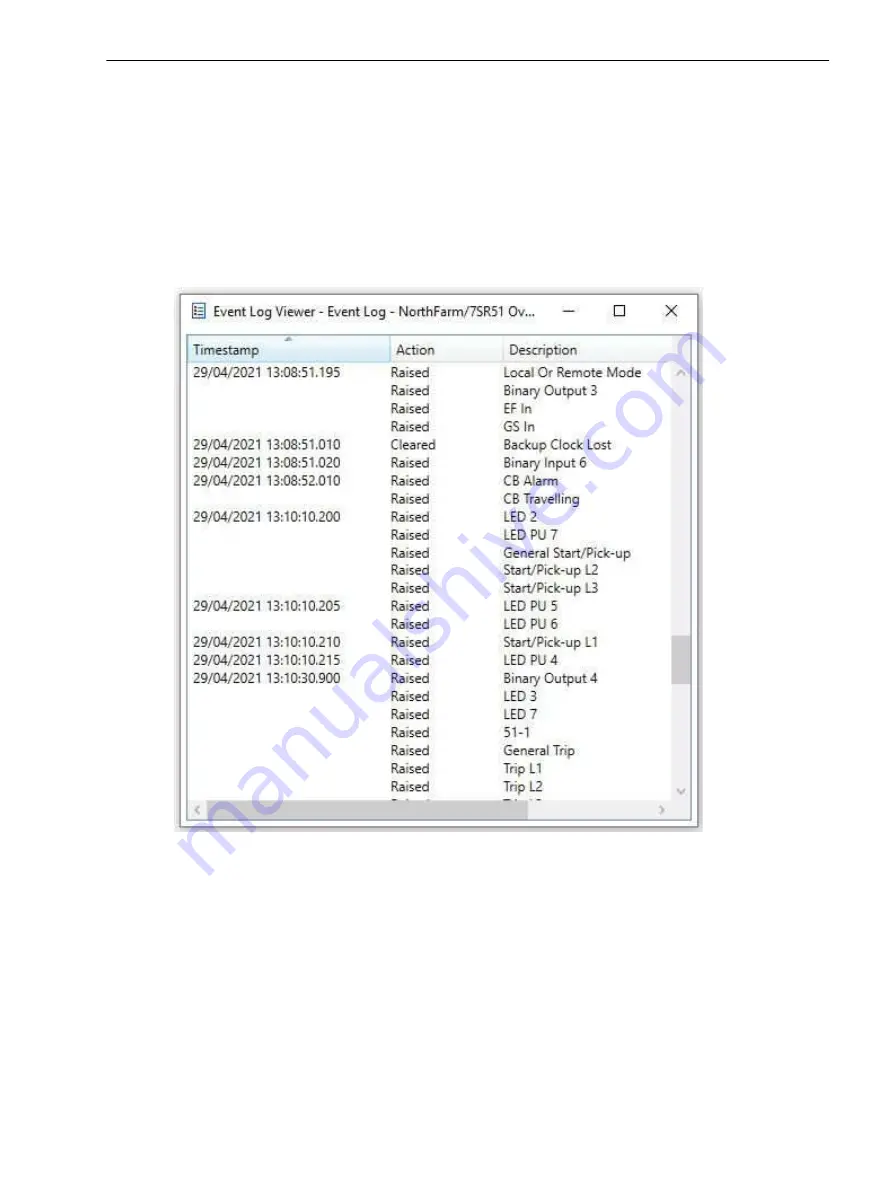
Initially for each type of device there are default views defined containing the Analogue Channels, Digital
Channels and All Channels. Users can create new views or modify existing views, edit the analogue channel
information, and format the display using the View/Properties command.
To retrieve log records the user must select and double click on the available Event record from the
Device
Data
window.
The
Event Log Viewer
window will open and any time tagging of any change of state (Event) in the relay can
be seen. As an event occurs, the actual event condition is logged as a record along with a time and date stamp
to a resolution of 1 millisecond.
When a starter picks-up (raised) and sometime later drops-off (cleared). In summary, a one stage event is
Raised only, a two stage event maybe Raised or Cleared.
[sc_7SR5_EventLogViewer, 1, --_--]
Figure 5-20
Event Log Viewer
Using Reydisp Manager 2
5.5 Retrieving Fault Records and Log Contents
Reyrolle 7SR5, Operating, Manual
75
C53000-B7040-C013-1, Edition 05.2021
Содержание Reyrolle 7SR5
Страница 6: ...6 Reyrolle 7SR5 Operating Manual C53000 B7040 C013 1 Edition 05 2021 ...
Страница 10: ...10 Reyrolle 7SR5 Operating Manual C53000 B7040 C013 1 Edition 05 2021 ...
Страница 40: ...40 Reyrolle 7SR5 Operating Manual C53000 B7040 C013 1 Edition 05 2021 ...
Страница 76: ...76 Reyrolle 7SR5 Operating Manual C53000 B7040 C013 1 Edition 05 2021 ...
Страница 114: ...114 Reyrolle 7SR5 Operating Manual C53000 B7040 C013 1 Edition 05 2021 ...
















































