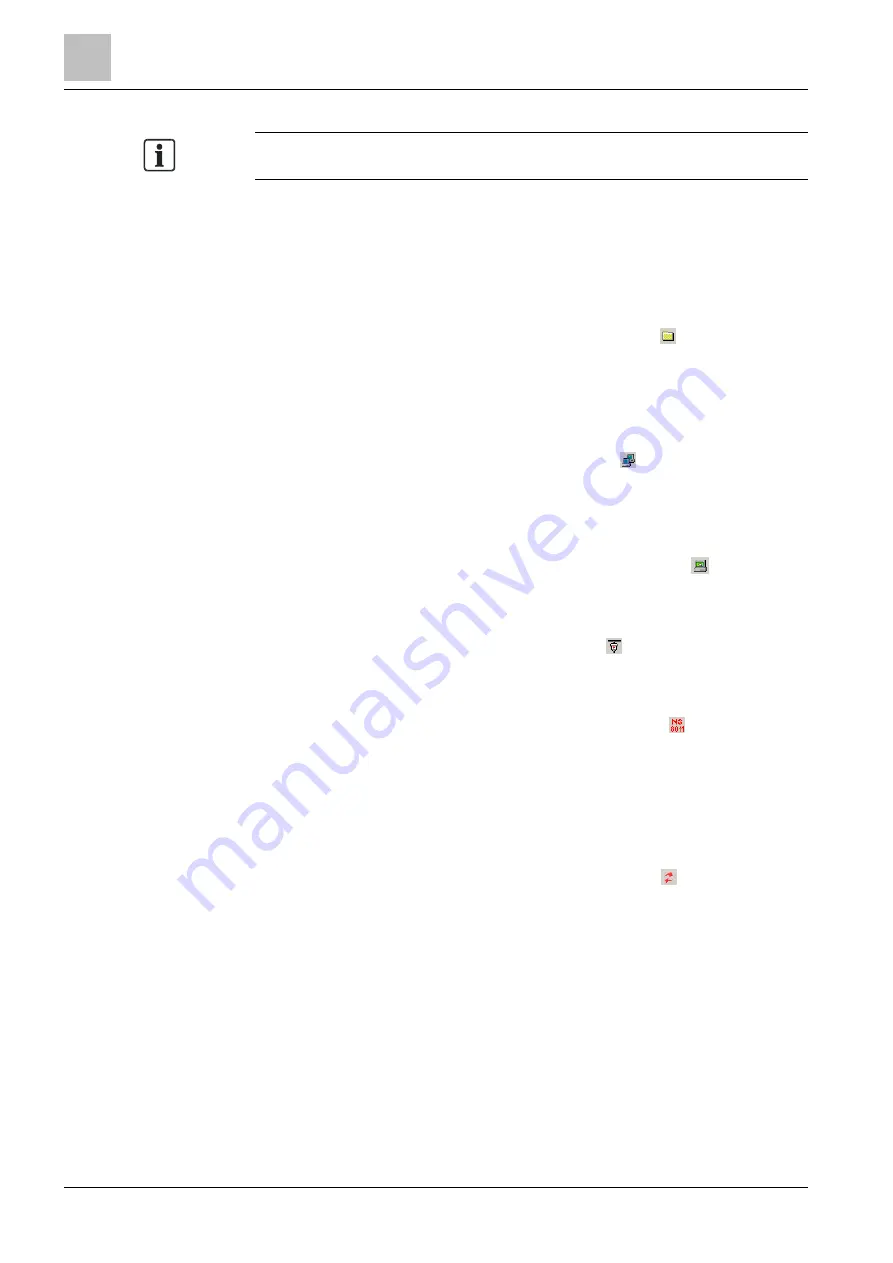
7
Configuration
Downloading the NK8237
60
Building Technologies
A6V10854379_a_en
CPS Fire Safety
25.01.2019
Note: You can check the current firmware version on the Tools tab of the NK8237
node by pressing the Read All button.
9.9.3.1
DMS8000 network infrastructure configuration
Adding the download communication driver
1. Select the main node of the project.
2. In the toolbar on the left, click the Generic Template icon .
A new folder is added to the project structure.
By default, the new node is named “Generic Node #1”.
3.
Rename the folder node and enter e.g. “Download”.
4. Select the new folder node.
5. In the toolbar on the left, select the Dixie Main icon .
A new Dixie Main node is added to the project structure.
6. Select the Dixie Main node and expand the subtree.
7. Select the Physical Configuration node.
8. In the toolbar on the left, select Stations and then Stand-alone .
A new Stand-alone station node is added to the project structure.
9. Select the Stand-alone node.
10. In the toolbar on the left, select the Channel icon .
A new Channel node is added to the project structure.
11. Select the Channel node.
12. In the toolbar on the left, select the NS8011 BACnet Driver .
A new Driver node is added to the project structure.
Configuring and linking the BACnet protocol for download
1. Select the NK8237 node and expand the subtree.
2. Select the Protocols node.
3. In the toolbar on the left, select the BACnet Protocol icon (red).
The BACnet protocol node is created under the Protocols folder.
By default, the new node is named BACnet Protocol.
In the Node tab, the Network Parameters section contains the UDP port.
By default, the Port Number is set to 47808.
4. If necessary, modify the UDP Port Number in the Network Parameters section
of the Node tab.
Note: If the BACnet UDP port is changed, the same changes must be applied
to the BACnet parameters of the NS8011 BACnet Driver node.
5. Select the new BACnet Protocol node.
6. Drag-and-drop the selection to the appropriate Ethernet node.
A link node is created under the Ethernet node.
7. Select the BACnet Protocol link under the Ethernet node.






























