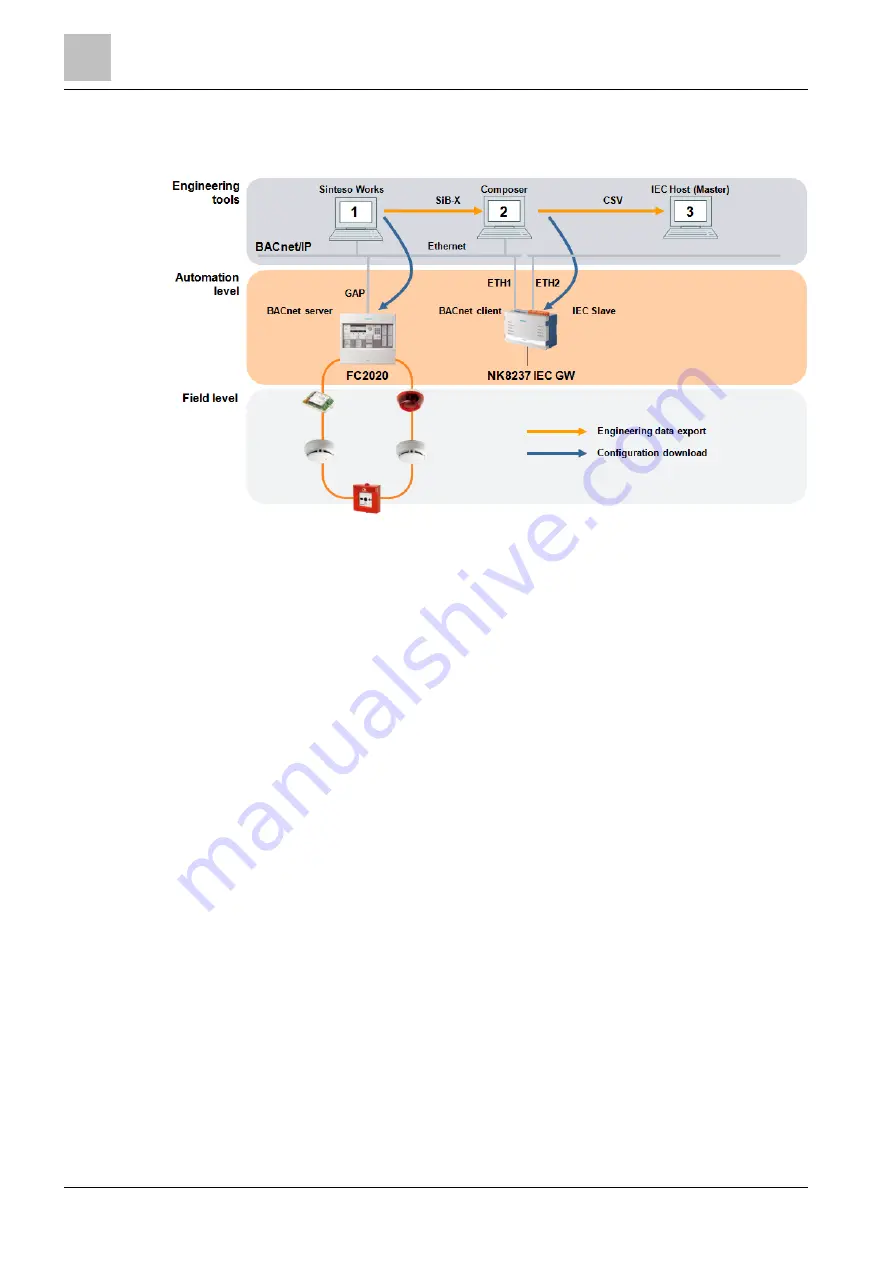
7
Configuration
Configuration checklist
38
Building Technologies
A6V10854379_a_en
CPS Fire Safety
25.01.2019
9
Configuration
The following figure provides an overview of the configuration workflow.
Basically, there are three configuration steps:
1. Configure the fire detection with Sinteso Works (or Cerberus-Engineering-Tool)
and download the fire system. Then, export the configuration to SiB-X format.
2. Configure the NK8237 in Composer and import the SiB-X file. If requested, the
IEC mapping can be customized. Download the configuration to the NK8237.
Export the IEC mapping table in CSV format.
3. The IEC device must be configured by the system integrator, based on the
information provided in the IEC mapping table (CSV export file).
The following sections describe the configuration steps in detail.
9.1
Configuration checklist
Before proceeding with the configuration checklist below, verify that you have
satisfied the items needed in the first checklist.
The following abbreviations are used in the checklists:
⚫
DMS-CG:
DMS8000 Network Connectivity Guide
(document no.
A6V10359485)
⚫
DMS-ICC: Product-specific (for example, MM8000)
Installation, Configuration &
Commissioning Guide
Items needed for configuration
⚫
FS20/FS720 System commissioned. SiB-X export file available.
⚫
DMS8000 software installed (at least Composer - see DMS-ICC).
⚫
Composer software installed - see DMS-ICC).
⚫
NK8237 unit(s) must be installed.
⚫
The network configuration must be defined, including all IP addresses, IP
masks and the default gateway.
If multiple routing is required, each route must be defined, including the
destination IP address, mask, and gateway.
















































