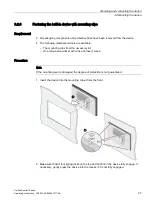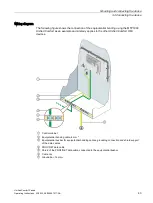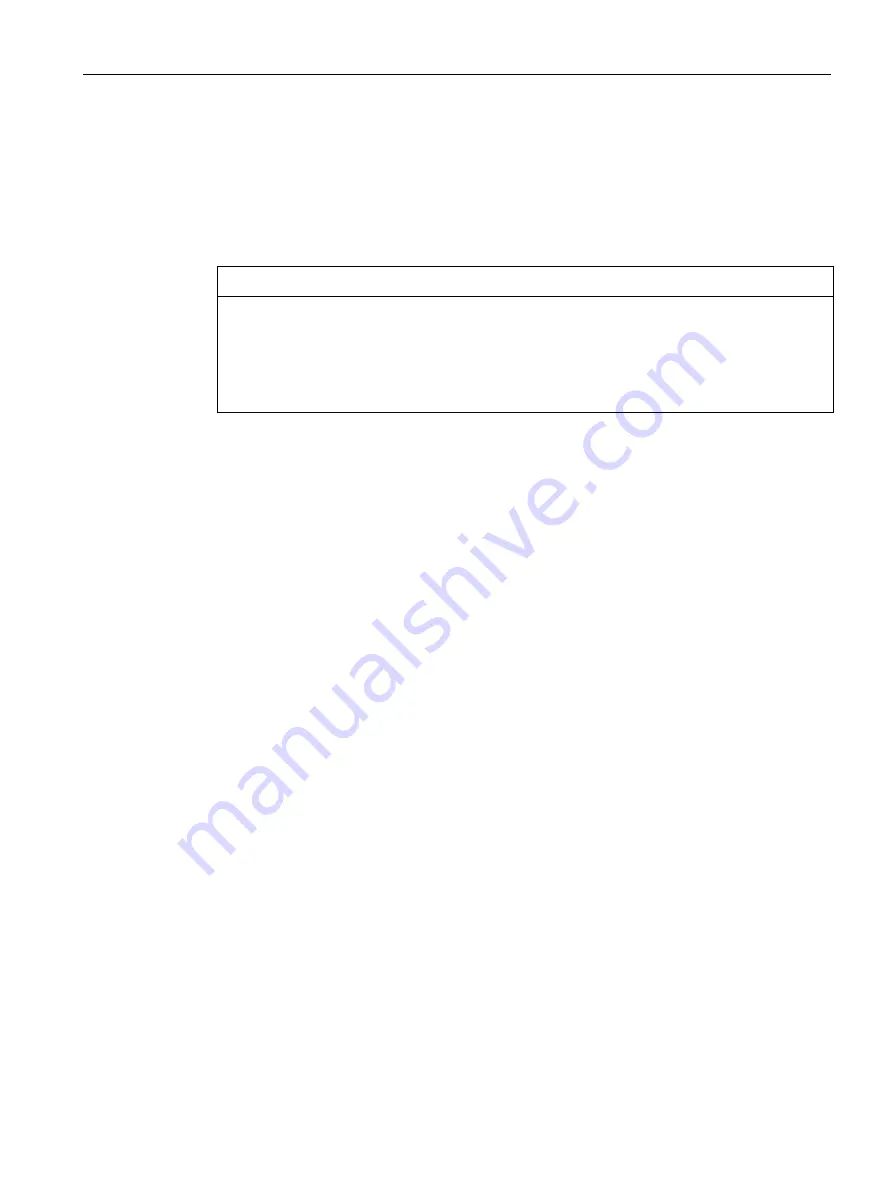
Mounting and connecting the device
3.4 Connecting the device
Unified Comfort Panels
Operating Instructions, 03/2020, A5E46641217-AA
45
Note when connecting
The power supply connector is contained in the accessory kit. The power supply connector is
designed for cables with a maximum cross-section of 1.5 mm².
Connecting the power supply connector
NOTICE
Do not damage the socket
Do not tighten the screws of the power supply connector when it is plugged into the HMI
device. The pressure from the screwdriver could damage the HMI device socket.
Connect the power supply cables when the power supply connector is unplugged from the
HMI device.
1.
Switch off the power supply.
2.
Connect the power supply cables to the power supply connector as shown in the above
figure.
3.
Connect the power supply connector to the corresponding socket of the HMI device as
shown in the above figure. Check the correct polarity of the cables using the interface
marking on the back of the HMI device.
Reverse polarity protection
The HMI device comes with electronic reverse polarity protection which prevents the device
from being damaged in case the power supply cables are connected incorrectly.
Содержание MTP1000 Unified Comfort
Страница 6: ...Preface Unified Comfort Panels 6 Operating Instructions 03 2020 A5E46641217 AA ...
Страница 20: ...Overview 1 7 Apps and software options Unified Comfort Panels 20 Operating Instructions 03 2020 A5E46641217 AA ...
Страница 120: ...Operating the Control Panel 5 10 Apps Unified Comfort Panels 120 Operating Instructions 03 2020 A5E46641217 AA ...