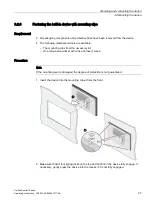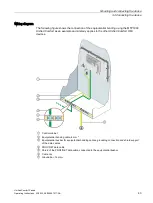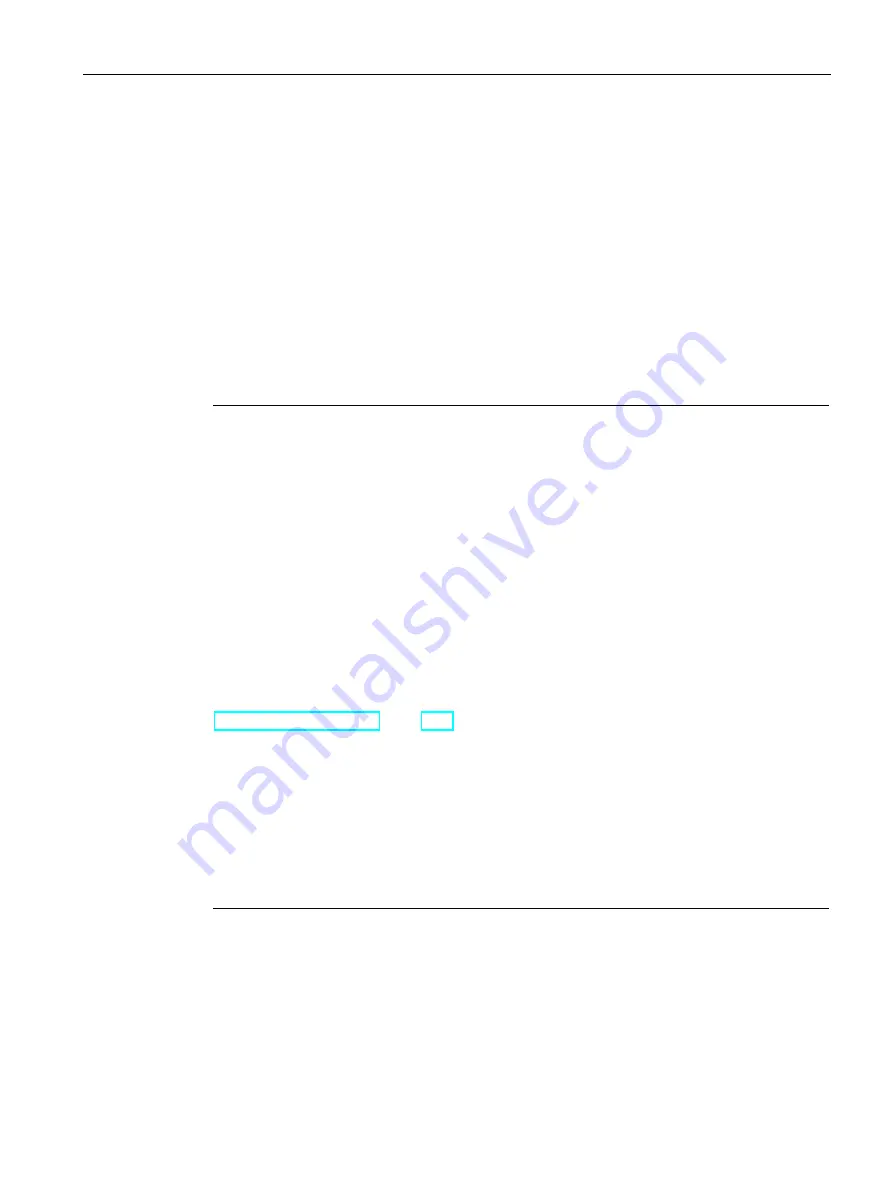
Mounting and connecting the device
3.4 Connecting the device
Unified Comfort Panels
Operating Instructions, 03/2020, A5E46641217-AA
49
3.4.6
Connecting a USB device
Below are examples of industrial grade devices you can connect to the USB type A
interfaces of the HMI device:
●
External mouse
●
External keyboard
●
Printer
●
USB stick
●
Industrial USB Hub 4, article number 6AV6671-3AH00-0AX0
●
Mobile handheld reader ("Barcode Scanner"), article number 6GF3320-0HT01 or
6GF3340-0HT01
Note
USB cable length maximum 1.5 m
USB cables with lengths of more than 1.5 m do not ensure secure data transfer.
The cable may not be longer than 1.5 m.
USB devices with a separate power supply
If you connect an external device with a 230 V power supply to the USB port in a plant that is
electrically isolated, you might experience functional problems.
Use a non-isolated plant installation.
Excessive rated load of the USB interface
A USB device with too high a power load may possibly cause functional problems.
Observe the values for the maximum load rating of the USB interface, see section
"Technical specifications (Page 156)".
Potential loss of data
If the HMI device accesses its data when a USB storage medium is removed, the data on
the storage medium cannot be fully read or written, or it may even be destroyed.
If your process requires you to change the USB storage medium during operation, you need
to take this into account by employing suitable mechanisms in the configuration.
Do not remove the USB storage medium during operation while data is being accessed.
Содержание MTP1000 Unified Comfort
Страница 6: ...Preface Unified Comfort Panels 6 Operating Instructions 03 2020 A5E46641217 AA ...
Страница 20: ...Overview 1 7 Apps and software options Unified Comfort Panels 20 Operating Instructions 03 2020 A5E46641217 AA ...
Страница 120: ...Operating the Control Panel 5 10 Apps Unified Comfort Panels 120 Operating Instructions 03 2020 A5E46641217 AA ...