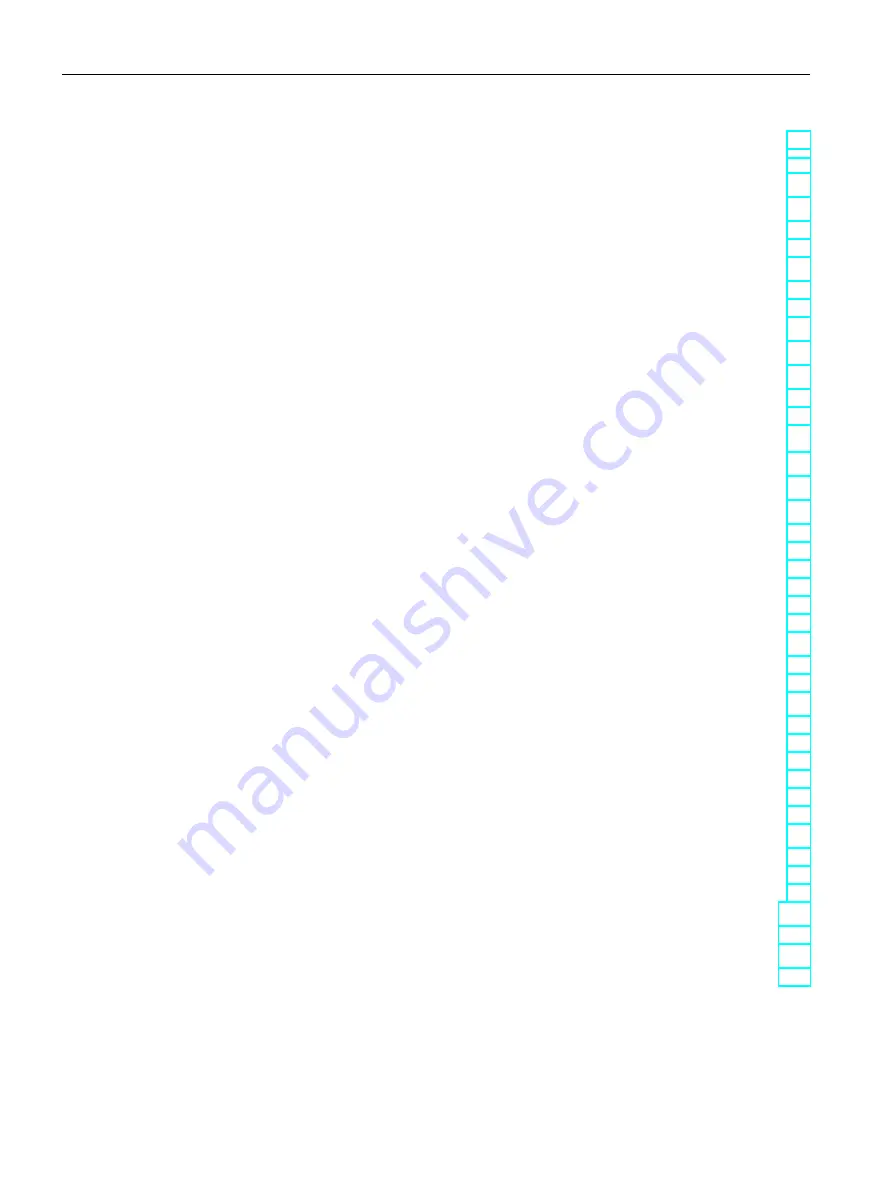
Table of contents
Unified Comfort Panels
8
Operating Instructions, 03/2020, A5E46641217-AA
4
Operating the device ............................................................................................................................. 57
4.1
Operator input options ........................................................................................................... 57
4.2
Important notes on touch screen ........................................................................................... 57
4.3
Supported gestures ................................................................................................................ 60
4.3.1
Supported gestures in the Control Panel ............................................................................... 60
4.3.2
Supported gestures in the runtime project ............................................................................. 60
4.4
Using the screen keyboard .................................................................................................... 63
4.4.1
The screen keyboards ........................................................................................................... 63
4.4.2
Control keys on the screen keyboard .................................................................................... 66
4.5
Using the taskbar ................................................................................................................... 67
4.6
Commissioning the HMI device ............................................................................................. 68
4.7
Memory concept and memory cards ..................................................................................... 69
4.7.1
Memory concept..................................................................................................................... 69
4.7.2
Changing the memory card .................................................................................................... 72
5
Operating the Control Panel .................................................................................................................. 75
5.1
Opening the settings .............................................................................................................. 75
5.2
Overview of functions ............................................................................................................. 77
5.3
System Properties .................................................................................................................. 78
5.3.1
Panel information ................................................................................................................... 78
5.3.2
Display ................................................................................................................................... 79
5.3.3
Screensaver ........................................................................................................................... 80
5.3.4
Update OS ............................................................................................................................. 81
5.3.5
Reboot .................................................................................................................................... 83
5.3.6
Performance ........................................................................................................................... 84
5.4
Runtime Properties ................................................................................................................ 85
5.4.1
Automatic runtime start .......................................................................................................... 85
5.4.2
Alarm buffer ............................................................................................................................ 86
5.5
Network and Internet .............................................................................................................. 87
5.5.1
Network settings..................................................................................................................... 87
5.5.1.1
Overview ................................................................................................................................ 87
5.5.1.2
PN-X1 ..................................................................................................................................... 87
5.5.1.3
PN-X2 ..................................................................................................................................... 89
5.5.1.4
General .................................................................................................................................. 91
5.5.2
Remote connection ................................................................................................................ 91
5.6
Security .................................................................................................................................. 93
5.6.1
User management ................................................................................................................. 93
5.6.2
Certificates ............................................................................................................................. 97
5.6.3
Control panel access ............................................................................................................. 99
5.7
External Devices and Input .................................................................................................. 100
5.7.1
Hardware interfaces ............................................................................................................. 100
5.8
Language, Region and Formats .......................................................................................... 101
5.8.1
Date and time ....................................................................................................................... 101
Содержание MTP1000 Unified Comfort
Страница 6: ...Preface Unified Comfort Panels 6 Operating Instructions 03 2020 A5E46641217 AA ...
Страница 20: ...Overview 1 7 Apps and software options Unified Comfort Panels 20 Operating Instructions 03 2020 A5E46641217 AA ...
Страница 120: ...Operating the Control Panel 5 10 Apps Unified Comfort Panels 120 Operating Instructions 03 2020 A5E46641217 AA ...









































