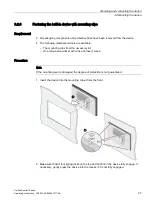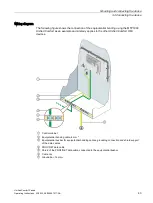Mounting and connecting the device
3.4 Connecting the device
Unified Comfort Panels
48
Operating Instructions, 03/2020, A5E46641217-AA
Use the PROFINET (LAN) X1 or X2 interface for SIMATIC process connection. Only use the
RS 422/485 interface for controllers from other manufacturers that are connected in
conjunction with a CSP on the serial interface. Additional information on compatible
controllers is available in the section "Communication with controllers (Page 162)".
Note
Use approved cables only
If you do not use approved cables to connect a SIMATIC S7 controller, you may experience
malfunctions.
Use only approved cables to connect a SIMATIC S7 controller.
Use only straight connectors
Use only straight cables whenever possible to connect a controller. Bent connectors can
cover adjacent interfaces.
Standard cables are available for the connection. You can find order information in the
Industry Mall (
https://mall.industry.siemens.com
PROFINET
Note
Observe the instructions regarding the installation of PROFINET networks, in the
"PROFINET System Description
https://support.industry.siemens.com/cs/ww/en/view/19292127
)" manual.
The HMI device has an internal switch. You can set up a ring topology, for example, with the
HMI device without an external switch. Use the interface X1 to set up a ring topology.
Содержание MTP1000 Unified Comfort
Страница 6: ...Preface Unified Comfort Panels 6 Operating Instructions 03 2020 A5E46641217 AA ...
Страница 20: ...Overview 1 7 Apps and software options Unified Comfort Panels 20 Operating Instructions 03 2020 A5E46641217 AA ...
Страница 120: ...Operating the Control Panel 5 10 Apps Unified Comfort Panels 120 Operating Instructions 03 2020 A5E46641217 AA ...