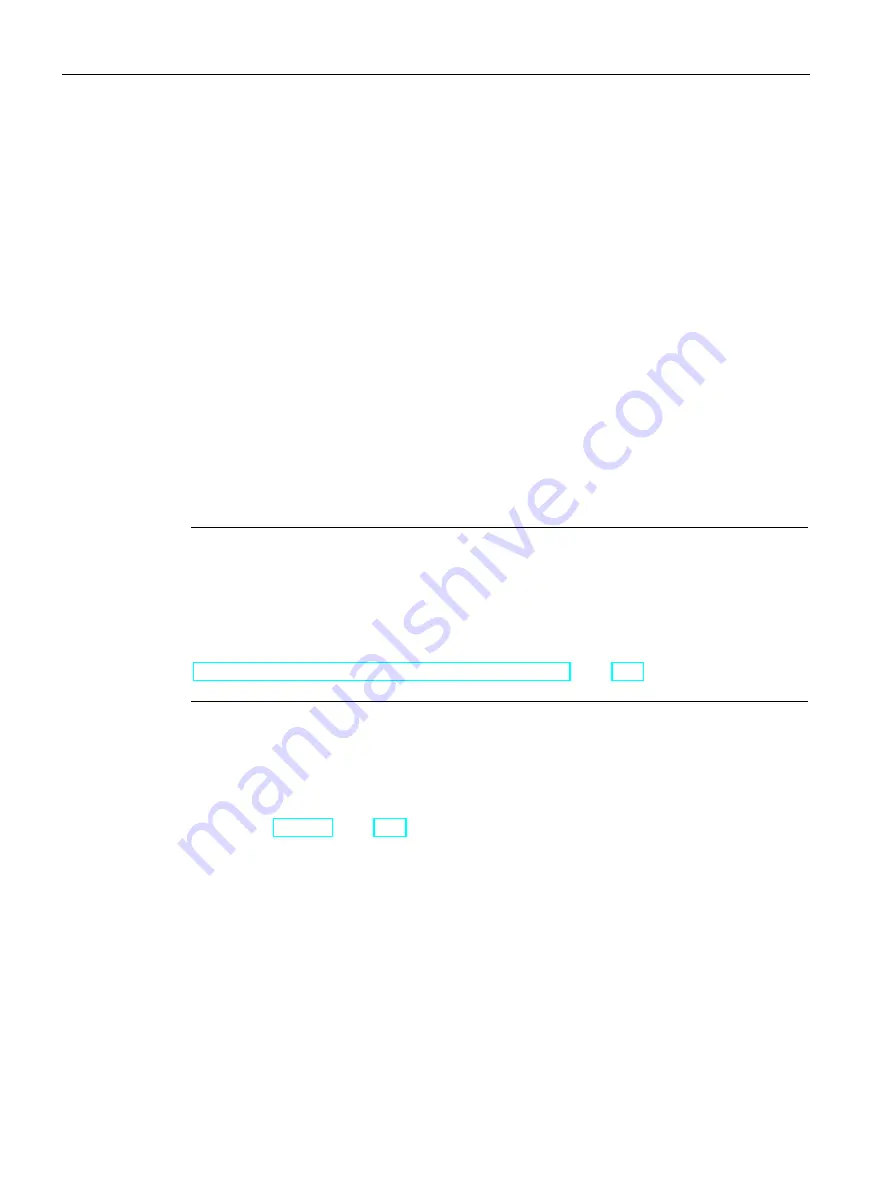
Transferring data
6.6 Backup and restore
Unified Comfort Panels
130
Operating Instructions, 03/2020, A5E46641217-AA
7.
In the project tree, select the HMI device whose data you want to restore.
8.
Select the "Restore" command in the menu "Online > HMI Device maintenance" .
9.
If there is no connection to the HMI device, the connection dialog box is displayed. In this
case, select the "Ethernet" or "PN/IE" interface protocol. The setting must match the
setting in the Control Panel of the HMI device. Click the "Connect" button and then click
"Load".
If the connection was established successfully, the "Complete restore" dialog box with
information about the project and the HM device is displayed.
10.
Click the "Restore" button.
The "SIMATIC ProSave [ Restore ]" dialog is displayed.
11.
Under "Open from ..." enter path and file name of the backup.
12.
Click "Start Restore".
The restore process is started. A dialog with a progress bar is displayed both in ProSave and
on the HMI device for each backup file loaded. The update operation can take time,
depending on the connection selected.
Do not switch off the HMI device during the restore process and do not disconnect the data
source from the HMI device.
Note
System behavior when the process is interrupted
If the restore process cannot be completed due to a power failure or an interrupted data
connection, for example, the HMI device starts in maintenance mode and the factory settings
must be restored.
In this case, follow the procedure starting with step 6 in section
"Resetting an HMI device to factory settings via ProSave (Page 133)".
Restore from a data storage medium on the HMI device
As an alternative to the configuration PC, you can also restore the data via the Control Panel
of the HMI device from a data storage medium that is directly connected to the HMI device,
see section "Restore (Page 112)".
Содержание MTP1000 Unified Comfort
Страница 6: ...Preface Unified Comfort Panels 6 Operating Instructions 03 2020 A5E46641217 AA ...
Страница 20: ...Overview 1 7 Apps and software options Unified Comfort Panels 20 Operating Instructions 03 2020 A5E46641217 AA ...
Страница 120: ...Operating the Control Panel 5 10 Apps Unified Comfort Panels 120 Operating Instructions 03 2020 A5E46641217 AA ...






























