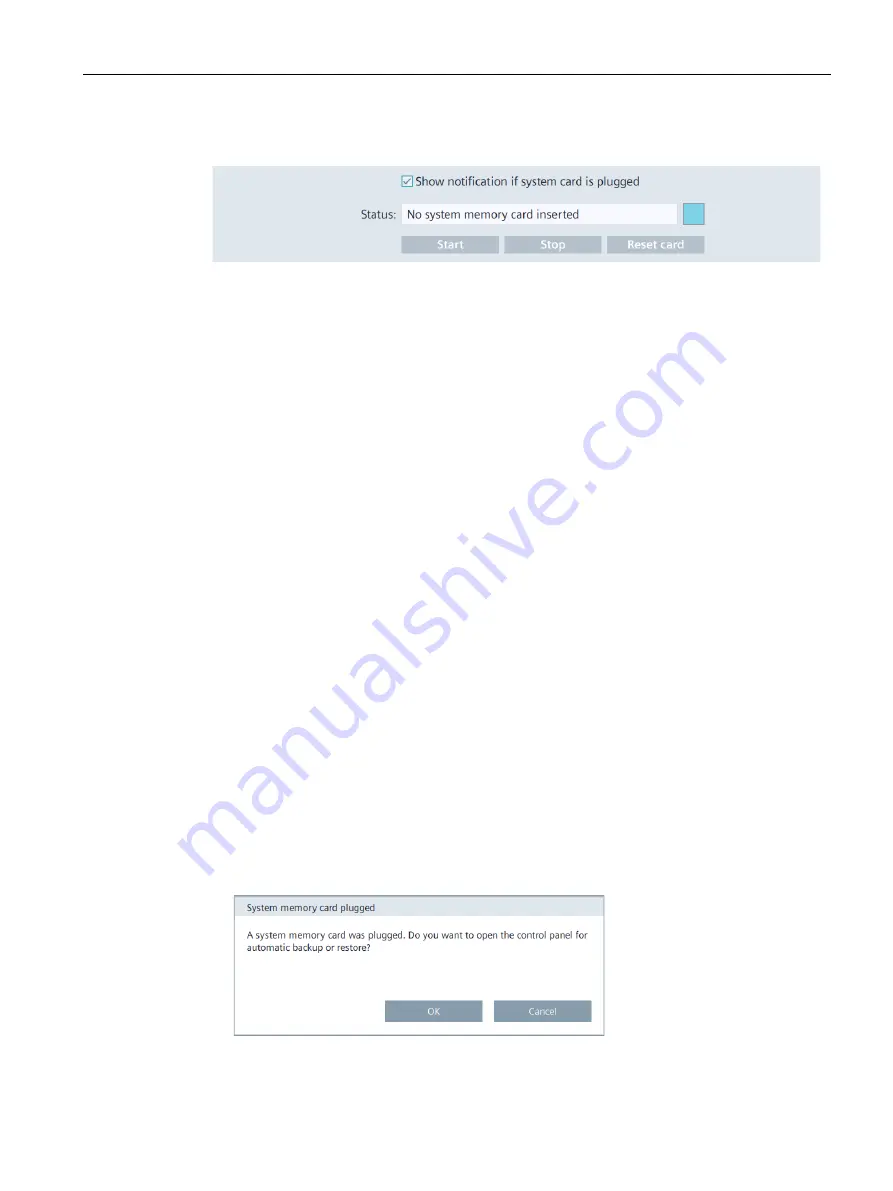
Operating the Control Panel
5.9 Service and Commissioning
Unified Comfort Panels
Operating Instructions, 03/2020, A5E46641217-AA
109
Automatic Backup
●
"Show notification if system card is plugged": Option to enable or disable the automatic
message "System memory card plugged".
●
"Status": Status information on the system memory card in slot X50.
–
"No system memory card inserted": There is no system memory card in slot X50.
–
"System memory card is invalid": There is an unsupported or incorrectly formatted
system memory card in slot X50.
–
"Backup on system memory card is not device compatible": The system memory card
of a non-identical HMI device or an HMI device with different HMI device image is
located in slot X50.
–
"Ready for automatic backup": There is a correctly formatted SIMATIC SD memory
card in slot X50.
–
"Starting automatic backup": Status message after pressing the button "Start", the
system memory card is being prepared.
–
"Synchronizing data": Status message during preparation of the system memory card.
–
"Automatic backup active": Status message when preparation of the system memory
card has been completed, the "Automatic backup" function was successfully activated.
–
"Resetting system memory card": The system memory card is formatted.
●
"Start": Button to activate the "Automatic backup" function.
●
"Stop": Button to deactivate the "Automatic backup" function.
●
"Reset card": Button for formatting the system memory card.
Use cases
We differentiate between the following use cases, depending on whether the system
memory card was previously used for automatic backup.
Activating automatic backup for an empty system memory card
1.
Insert the SIMATIC SD memory card without automatically saved data into slot X50.
The "System memory card plugged" dialog box is displayed.
Содержание MTP1000 Unified Comfort
Страница 6: ...Preface Unified Comfort Panels 6 Operating Instructions 03 2020 A5E46641217 AA ...
Страница 20: ...Overview 1 7 Apps and software options Unified Comfort Panels 20 Operating Instructions 03 2020 A5E46641217 AA ...
Страница 120: ...Operating the Control Panel 5 10 Apps Unified Comfort Panels 120 Operating Instructions 03 2020 A5E46641217 AA ...
















































