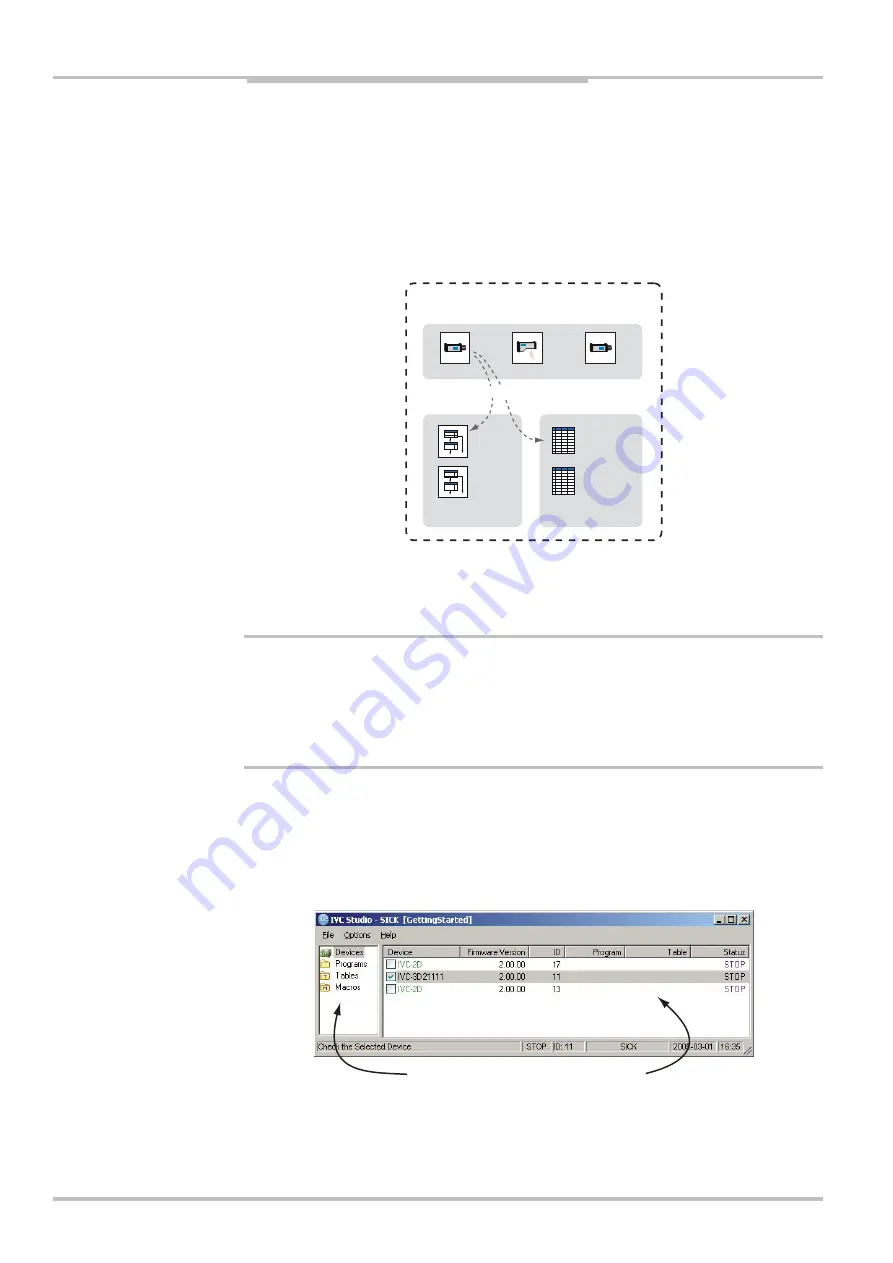
Chapter
2
Reference Manual
IVC-2D
12
©
SICK AG • Advanced Industrial Sensors • www.sick.com • All rights reserved
Getting Started
A
table
used for the program in the device
A
product
in IVC Studio is a collection of
devices
(usually cameras) that are used for per-
forming an inspection, for example of bottles on a production line. Each device contains
one or more
programs
that instruct the device how to perform the inspection.
A
program
is a list of commands, or
tools
, that the device executes one by one, in order to
capture images, analyze them and draw conclusions from. To its help, the program has a
table
that it can read values from and store results to.
Product
Devices
Camera1
FillLevel
FillTable
Label
LabelTable
Camera2
Emulator
Programs
Tables
<<
uses
>>
2.1.1
Create a Product
The first step is to create the product to work in:
1.
Start IVC Studio and log in.
If you just installed IVC Studio, the default user and password can be found in the
installation instruction.
2.
Choose
File
Æ
New Product
from the IVC Studio menu bar.
A new empty product named
New Product
is opened.
The main window shows the contents of the currently open product. The left pane shows
the different types of objects that the product may contain, that is; devices, programs and
tables.
Clicking on one of the categories will display the objects contained in the product. Since
the product was just created, all the categories are empty, with the exception of Devices,
which displays all available devices.
Left pane
Right pane



























