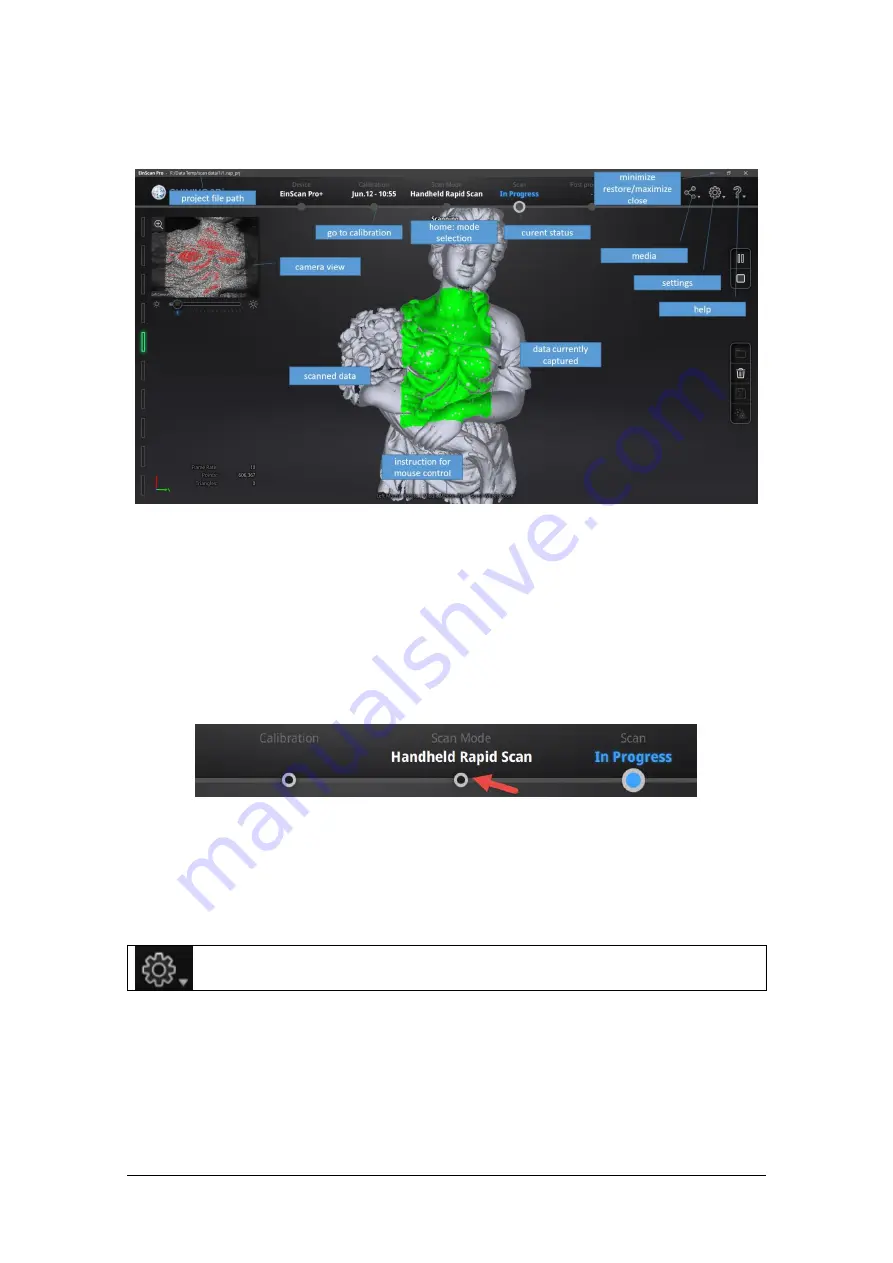
SHINING 3D - EinScan-Pro series - User Manual - June 2019
24
2.6.1.
Navigate
Interface navigation
Left mouse:
rotate
Middle mouse:
move the data
Scroll up and down:
zoom in or out
Keyboard
:
Spacebar
to scan again or restart the scan & validate
Delete key
to delete selected data
Esc key
to exit current pop-up
Navigate between different menu by click on the circle.
Navigation bar
2.6.2.
Settings
Click the settings logo from the upper right to open the drop down menu.
Содержание EinScan Pro
Страница 17: ...SHINING 3D EinScan Pro series User Manual June 2019 17 EXScan Pro on the start menu ...
Страница 30: ...SHINING 3D EinScan Pro series User Manual June 2019 30 Add on is required for this function ...
Страница 41: ...SHINING 3D EinScan Pro series User Manual June 2019 41 4 4 Scan Workflow ...
Страница 52: ...SHINING 3D EinScan Pro series User Manual June 2019 52 Browse to load a GMF ...






























