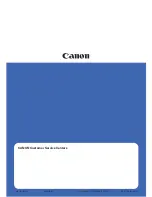SHINING 3D - EinScan-Pro series - User Manual - June 2019
102
10.
Industrial Pack
10.1.
Content
Turntable
1
piece
Tripod
1
piece
Scanner tray (Cradle switch stand) 1
piece
USB cable
1
piece
Power adapter
1
piece
Power cable
1
piece
10.2.
Installation
Industrial pack set up
Put the scanner on the tripod after the installation is finished (1). Connect the flat
end of USB cable to the computer (USB 2.0 or USB 3.0) (2), the square-opening end
to the turntable (3). Then connect the power cable and the power adapter (4) to the
turntable and adjust the position of scanner body and turntable (5). Make sure to
check the advice for
Fixed Mode
when using the turntable [see 5.1].
Check the Device manager. The turntable will be displayed as below.
1
2
3
4
5
Содержание EinScan Pro
Страница 17: ...SHINING 3D EinScan Pro series User Manual June 2019 17 EXScan Pro on the start menu ...
Страница 30: ...SHINING 3D EinScan Pro series User Manual June 2019 30 Add on is required for this function ...
Страница 41: ...SHINING 3D EinScan Pro series User Manual June 2019 41 4 4 Scan Workflow ...
Страница 52: ...SHINING 3D EinScan Pro series User Manual June 2019 52 Browse to load a GMF ...