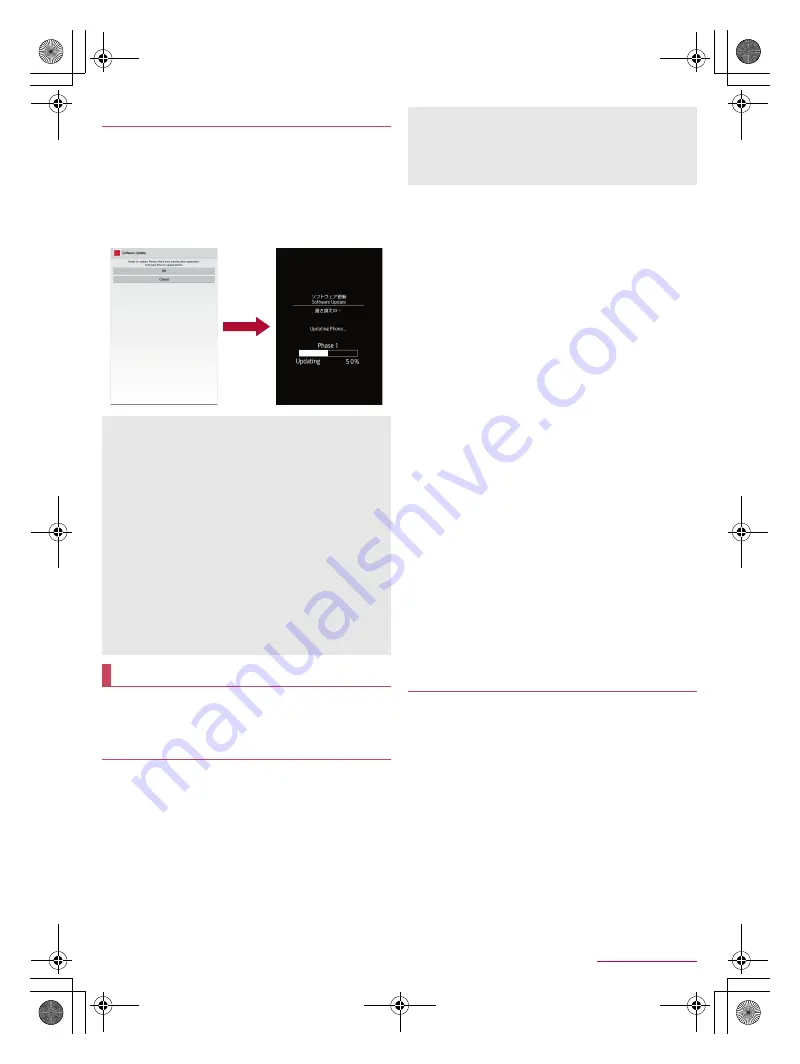
90
Appendix/Index
SH-06F_E_12.fm
[90/96]
You can change a time for software rewrite if you want to set a
different time for installing update files.
1
Display the rewrite notice screen
/
[Set Time]
2
Enter the time
/
[OK]
■
When reserved time arrives
Approximately 10 seconds after the rewrite screen appears at the
start time, the software rewrite automatically starts.
Connect the tablet to the network and check for Android
version upgrade. If necessary, download upgrade files and
upgrade.
If the Android version upgrade is necessary, you will be notified
by [
A
] (Upgrade Android software) on the status bar or you can
visit the DOCOMO website to check the availability of version
upgrades.
The following changes are made on the tablet if the Android
version is upgraded.
Improvement and addition of functions
Improvement of operations
Improvement of the product quality
Update of security patch
Be sure to keep the Android version up-to-date to use the tablet
safely and comfortably.
■
Precautions
Once the version upgrade is completed, you cannot downgrade
the Android version to the previous one.
Fully recharge the battery before upgrading the Android version.
The docomo mini UIM card is required to upgrade the Android
version. If you want to use packet communication to upgrade the
Android version, subscription to sp-mode is required.
End all apps before upgrading the Android version. If another
app is activated during the version upgrade, the Android version
upgrade may be interrupted.
Do not turn the power off during the version upgrade.
No functions including making/receiving calls are available on the
tablet during the version upgrade.
Android version cannot be upgraded in the following cases.
During a call
When [
(
] is displayed
During international roaming
In Airplane mode
When the tablet is functioning as a base unit during tethering
When date and time are set incorrectly
When the battery level is insufficient for Android version upgrade
When available space on the tablet memory is insufficient
Upgrading version may take time.
[Unable to start upgrading in an area where docomo signal is
unreachable or during roaming even when Wi-Fi connection is
enabled.] appears during international roaming or outside the
service area.
When version upgrade is completed, some settings are reset.
Re-enter the information or re-specify the settings.
When upgrading version, the information unique to the tablet
(model, serial number, etc.) is automatically sent to the
DOCOMO version upgrade server. Sent information is only used
for Android version upgrade.
When PIN code is set, the PIN code entry screen appears during
restart after rewriting and you are required to enter PIN code.
If version upgrade fails and all operations become unavailable,
bring the tablet to a repair counter that DOCOMO specifies.
If the Android version upgrade is necessary, [
A
] is displayed
on the status bar.
1
Drag the status bar down
/
select the
notification
:
Even if the icon is not displayed on the status bar, you can
check whether the upgrade is available by the following
procedure. In the home screen, [
R
]
/
[Settings]
/
[Device
info]
/
[Upgrade Android software]
/
[Start upgrading].
2
Select an item
Perform now (only via Wi-Fi)
: Download upgrade files
immediately via Wi-Fi connection.
Perform at scheduled time (via Wi-Fi/Xi)
*
: Download upgrade
files at the automatically set time via Wi-Fi connection or Xi/
FOMA.
Not now
: End Android version upgrade without carrying out
version upgrade.
* When you cannot download upgrade files via Xi/FOMA,
[Perform at scheduled time (only via Wi-Fi)] is displayed.
Reserve update of software
During update, no key operations are available. It is not
possible to cancel update.
If software cannot be updated at the start time, software is
updated at the same time of the following day.
During Android version upgrade, software is not updated even if
the reserved time arrives.
Software is updated even if the alarm or another function is
activated at the same time when the reserved time arrives.
When SH-06F is turned off at the start time, software is updated
at the same time as reserved time after turning on the power.
If [
c
Software update was suspended Please check the status
of the handset and retry.] appears in the status panel during the
software update, make sure the tablet is not in any of the
following states and update the software again.
When [
(
] is displayed
During Wi-Fi tethering
During USB tethering
When another function is running
Upgrading Android version
Android version upgrade
You can upgrade the Android version even if the tablet contains
data in it. However, DOCOMO may not be able to protect data
that could be lost due to malfunction, damage, water exposure
and so on. It is recommended that important data be backed up
before version upgrade. Note that some data cannot be backed
up.
Operations for upgrading Android version
SH-06F_E.book 90 ページ 2014年6月26日 木曜日 午後5時41分





























