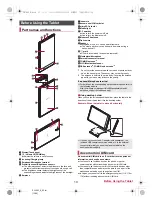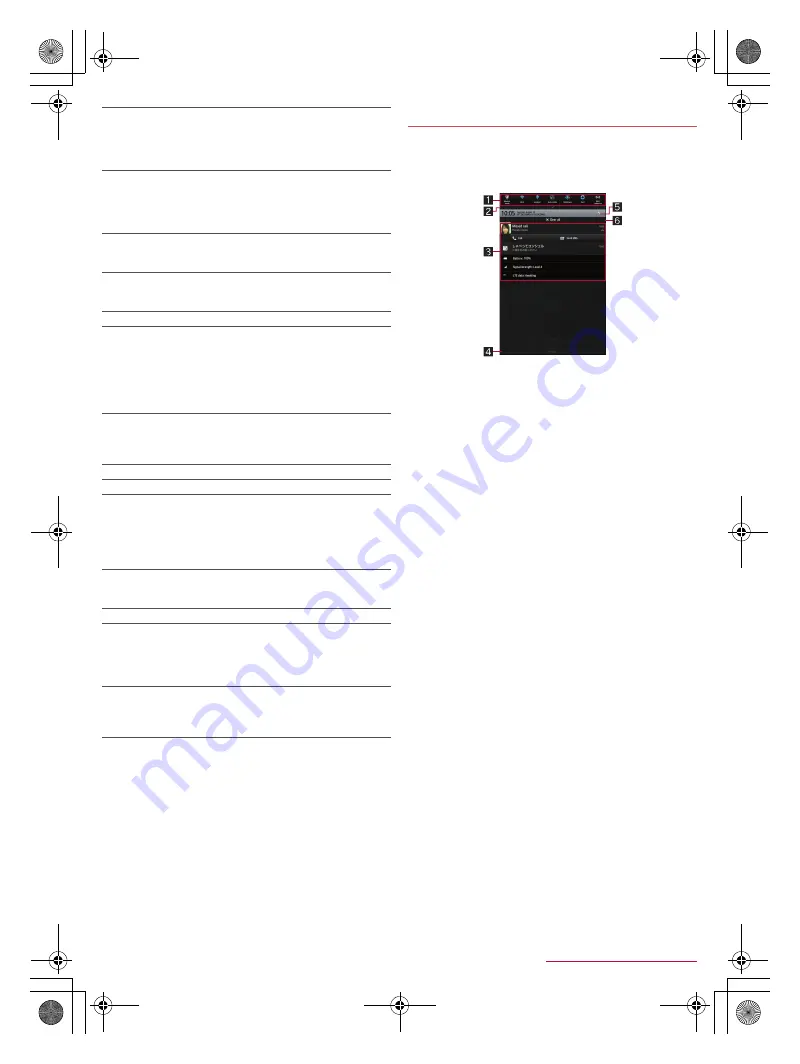
26
Before Using the Tablet
SH-06F_E_02.fm
[26/28]
1
Drag the status bar down
:
Alternatively, touch and hold [
}
] to display the status
panel.
2
Use the status panel
1
Function button area
Make settings for use of the manner mode, Wi-Fi
function, location information, etc. Touch [Customize] to
rearrange, add and delete the function buttons.
・
If you touch [Location], “User consent” and “Location
consent” are displayed. The mode to be set may differ
depending on whether you select [Disagree] or [Agree]
(
n
P. 68 “Location”).
2
Enlarge/Reduce bar
Enlarge/Reduce the function button area.
3
Detailed information on notifications
When there is a corresponding app, touch the detailed
information to activate the app.
Slide your two fingers up/down or pinch out/in to enlarge/
reduce the area.
Some detailed information can be deleted by flicking
them to the left/right.
Information on some apps can be checked by touching
and holding it and displaying [App info].
Touch [Call] to make a call to the other party.
Touch [Send SMS] to send an SMS to the other party.
4
Close bar
Drag it up to close the status panel.
5
Settings
Activate the “Settings” app.
6
Clear all
When there is a corresponding app, touch it to delete the
detailed information on notifications and notification
icons.
Some detailed information cannot be deleted.
LTE data communication status
k
: LTE available
m
: Receiving data via LTE
n
: Sending data via LTE
o
: Sending and receiving data via LTE
HSPA data communication status
p
: HSPA available
q
: Receiving data via HSPA
r
: Sending data via HSPA
s
: Sending and receiving data via HSPA
NFC/Osaifu-Keitai lock status
d
: Tablet or docomo mini UIM card locked
e
: Tablet and docomo mini UIM card locked
Omakase Lock status
f
: Tablet or docomo mini UIM card locked by remote control
g
: Tablet and docomo mini UIM card locked by remote control
S
: [Reader/Writer, P2P] enabled
Character entry mode
!
: Hiragana/Kanji
$
: Full-width alphabet
%
: Half-width alphabet
&
: Full-width numeric
(
: Half-width numeric
)
: Kuten code
Manner mode status
+
: Standard manner
,
: Drive manner
-
: Silent manner
A
: Talking with a speaker
B
: Mute set
Wi-Fi signal strength
(
: Level 4
)
: Level 3
*
: Level 2
+
: Level 1
,
: Level 0
Bluetooth
#
: Connection stand-by
$
: Connected
6
: Measuring location information frequently
Answering memo
P
: No answering memo when the answering memo is set
Q
: One to nine answering memos when the answering memo is
set
R
: Ten answering memos when the answering memo is set
Home network
/
: Suspending
.
: Preparing
-
: Running
Using the status panel
SH-06F_E.book 26 ページ 2014年6月26日 木曜日 午後5時41分