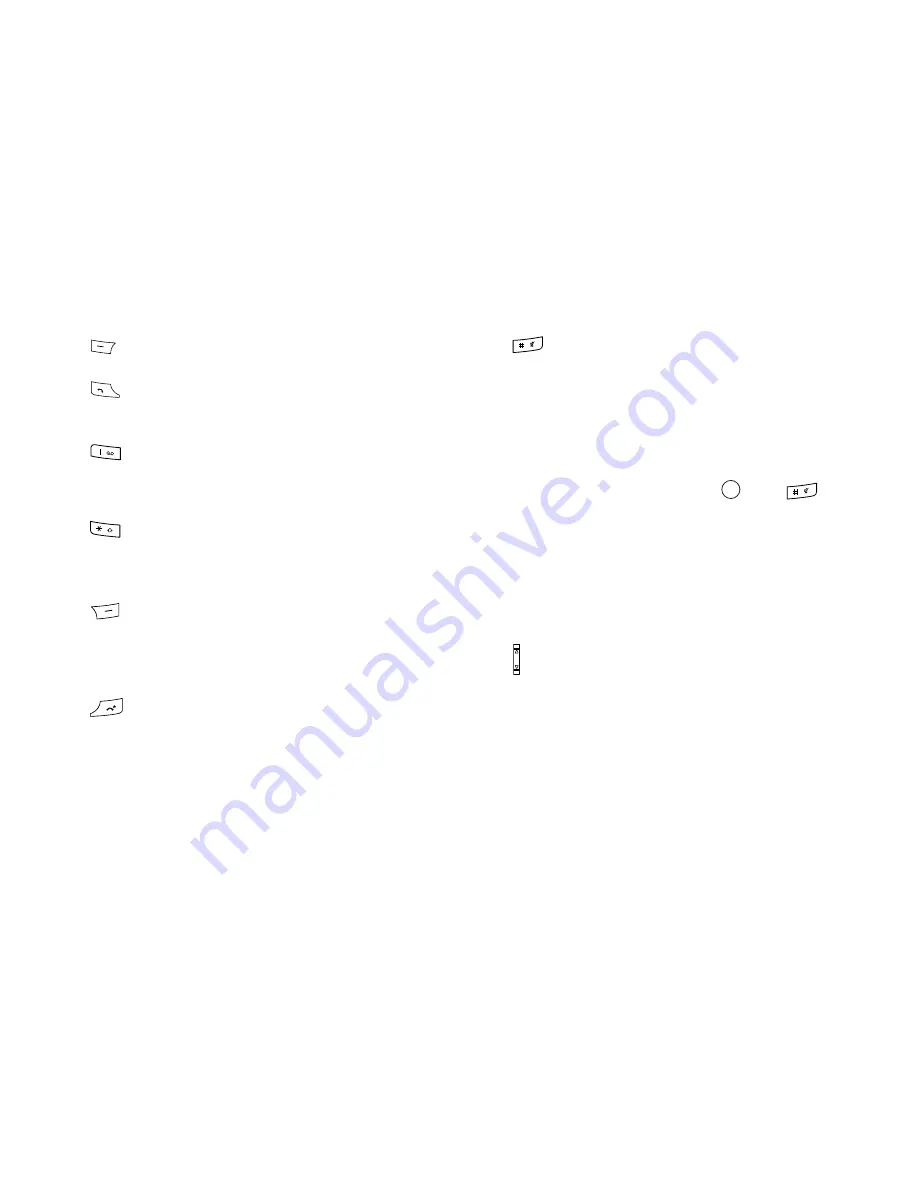
Getting Started
21
4. Left Soft Key:
Executes the function at the
bottom left of the screen.
5. Send Key:
Makes or accepts calls,
views the call log in
standby mode.
6. Voice Mail Key:
Press and hold this key to
connect to the Voice mail
centre automatically.
(Depends on the SIM card.)
7.
*
/Shift Key:
Switches character case
among four modes: Abc,
ABC, 123 and abc.
8. Display
9. Right Soft Key:
Executes the function at the
bottom right of the screen.
Used to access “Vodafone
live!” by opening the
browser in standby mode.
10.End/Power Key:
Ends a call, turns power on/
off.
11.Keypad
12.# Key:
Switches symbol screens.
Press and hold this key on
the text entry screen to shift
text input method between
multi-tap and T9 mode.
Press and hold this key
during standby to switch
Profiles settings between
Normal and Silent mode.
Press
, then
during
standby to activate Voice
Recorder.
13.External Connector:
Used to connect either the
charger, headset, or USB
data cable.
14.Side-Up/Side-Down Keys:
Moves cursor to select
menu items, adjusts
earpiece volume, etc.
15.Microphone
16.Camera
Содержание GX18
Страница 2: ......
Страница 18: ...16 Table of Contents CAMagic Mobile 101 Troubleshooting 102 Index 105 ...
Страница 106: ...104 Troubleshooting ...
Страница 109: ...http www sharp mobile com ...
















































