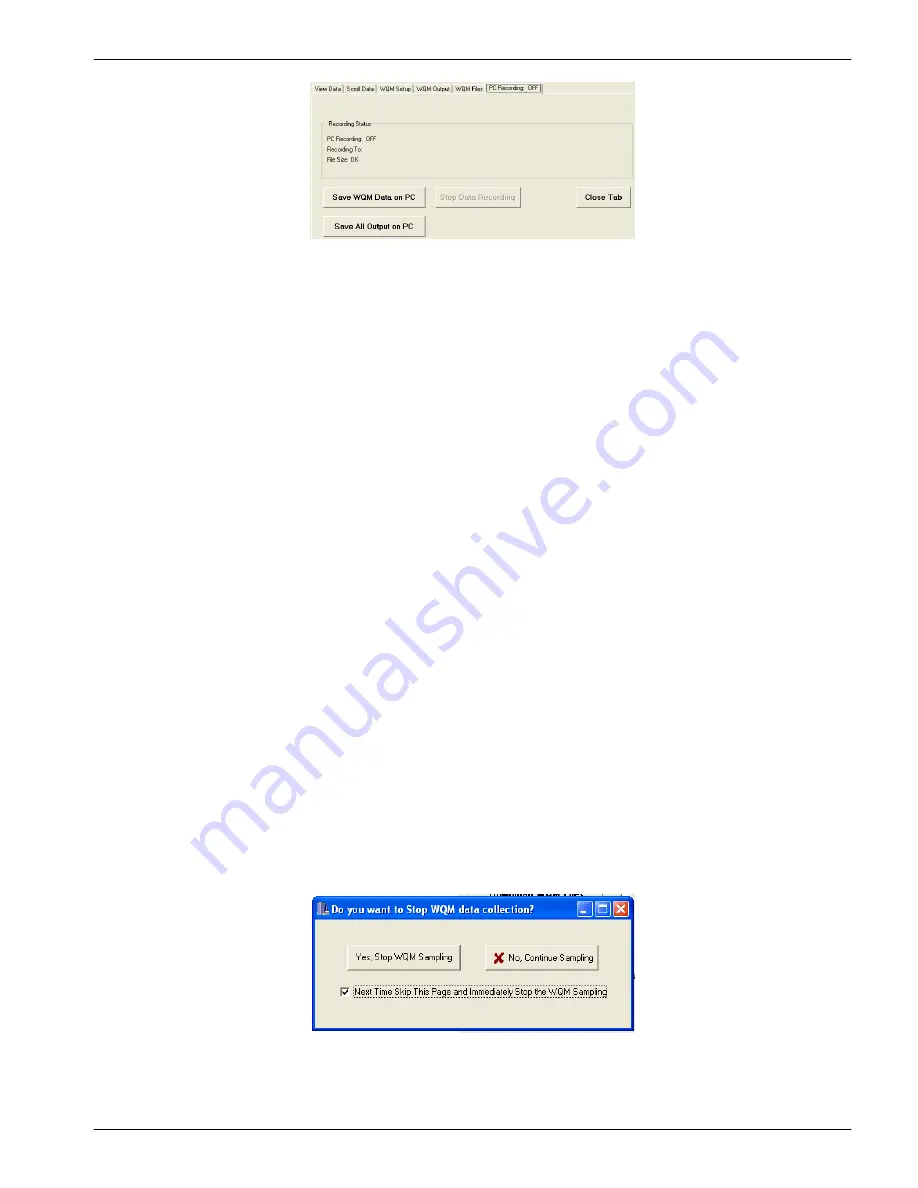
2.
To save only collected data, push
Save WQM Data on PC
.
A new window shows.
3.
Make a name and location for the file in which to save the collected data.
4.
Push
Save.
5.
To save all collected data and debug messages, push
Save All Output on PC
.
A new window shows.
6.
Make a name for the file to save the collected data and other messages to.
7.
Push
Save.
8.
The file size will increase as the sensor collects data.
9.
Push
Stop Data Recording
when data collection is done.
5.5 Power modes
The sensor enters a low-power mode to increase the life of the battery power that the
sensor uses. It is slow to respond to commands when it is in this mode. There are two
ways to change the low-power mode to standby mode.
1.
Get the current mode of operation and make sure the sensor is still doing data
collection.
•
Push
Get Status
. Wait for 2 seconds.
•
Push
Get Status
again.
The first push changes the mode of the sensor from low power. The second push
gets information on the operation condition of the sensor. Note that the second push
must happen within 4 seconds of the first push, or the sensor will ignore the second
push.
2.
Change the mode of operation and stop data collection.
•
Push
Get Status
.
•
Within 4 seconds push
Stop WQM Sample
. The sensor is in
In Standby
.
Or—
•
A window shows. Select the checkbox and push
Yes, Stop WQM Sampling
.
Data collection stops.
Reference
39
Содержание WQM Series
Страница 2: ......
Страница 49: ...Section 6 General information Revised editions of this user manual are on the manufacturer s website 47 ...
Страница 53: ......




























