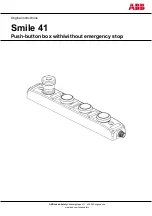B.7
Date Code 20080213
Instruction Manual
SEL-351A Relay
Firmware Upgrade Instructions
Relay Firmware Upgrade Instructions
Figure B.7
Correcting the Communications Parameters
Step 12. Press
<Enter>
. In the terminal emulation window, you should
see the Access Level 0
=
C. Save Settings and Other Data
Before upgrading firmware, retrieve and record any History (
HIS
), Event
(
EVE
), Metering (
MET
), Breaker Wear Monitor (
BRE
), Communications
Log Summary (
COM X
or
COM Y
), or Sequential Events Recorder (
SER
)
data that you want to retain (see the relay instruction manual for these
procedures).
Enter Access Level 2
Step 1. Type
ACC <Enter>
at the Access Level 0
=
prompt.
Step 2. Type the Access Level 1 password and press
<Enter>
.
You will see the Access Level 1
=>
prompt.
Step 3. Type
2AC <Enter>
.
Step 4. Type the Access Level 2 password and press
<Enter>
.
You will see the Access Level 2
=>>
prompt.
Backup Relay Settings
The relay preserves settings and passwords during the firmware upgrade
process. However, interruption of relay power during the upgrade process can
cause the relay to lose settings. Make a copy of the original relay settings in
case you need to reenter the settings. Use either the SEL-5010 Relay Assistant
software or
AC
SEL
ERATOR
QuickSet to record the existing relay settings and
proceed to
. Otherwise, perform the following steps:
Step 1. From the
Transfer
menu in
HyperTerminal
, select
Capture
Text
.
Step 2. Enter a directory and filename for a text file where you will
record the existing relay settings.
NOTE:
If the relay does not prompt
you for Access Level 1 and Access
Level 2 passwords, check whether the
relay has a password jumper in place.
With this jumper in place, the relay is
unprotected from unauthorized
access (see the relay instruction
manual).
Содержание SEL-351A
Страница 10: ...This page intentionally left blank Courtesy of NationalSwitchgear com ...
Страница 16: ...This page intentionally left blank Courtesy of NationalSwitchgear com ...
Страница 34: ...This page intentionally left blank Courtesy of NationalSwitchgear com ...
Страница 126: ...This page intentionally left blank Courtesy of NationalSwitchgear com ...
Страница 184: ...This page intentionally left blank Courtesy of NationalSwitchgear com ...
Страница 198: ...This page intentionally left blank Courtesy of NationalSwitchgear com ...
Страница 228: ...This page intentionally left blank Courtesy of NationalSwitchgear com ...
Страница 278: ...This page intentionally left blank Courtesy of NationalSwitchgear com ...
Страница 384: ...This page intentionally left blank Courtesy of NationalSwitchgear com ...
Страница 410: ...This page intentionally left blank Courtesy of NationalSwitchgear com ...
Страница 450: ...This page intentionally left blank Courtesy of NationalSwitchgear com ...
Страница 454: ...This page intentionally left blank Courtesy of NationalSwitchgear com ...
Страница 472: ...This page intentionally left blank Courtesy of NationalSwitchgear com ...
Страница 504: ...This page intentionally left blank Courtesy of NationalSwitchgear com ...
Страница 558: ...This page intentionally left blank Courtesy of NationalSwitchgear com ...
Страница 562: ...This page intentionally left blank Courtesy of NationalSwitchgear com ...
Страница 586: ...This page intentionally left blank Courtesy of NationalSwitchgear com ...
Страница 608: ...This page intentionally left blank Courtesy of NationalSwitchgear com ...
Страница 666: ...This page intentionally left blank Courtesy of NationalSwitchgear com ...