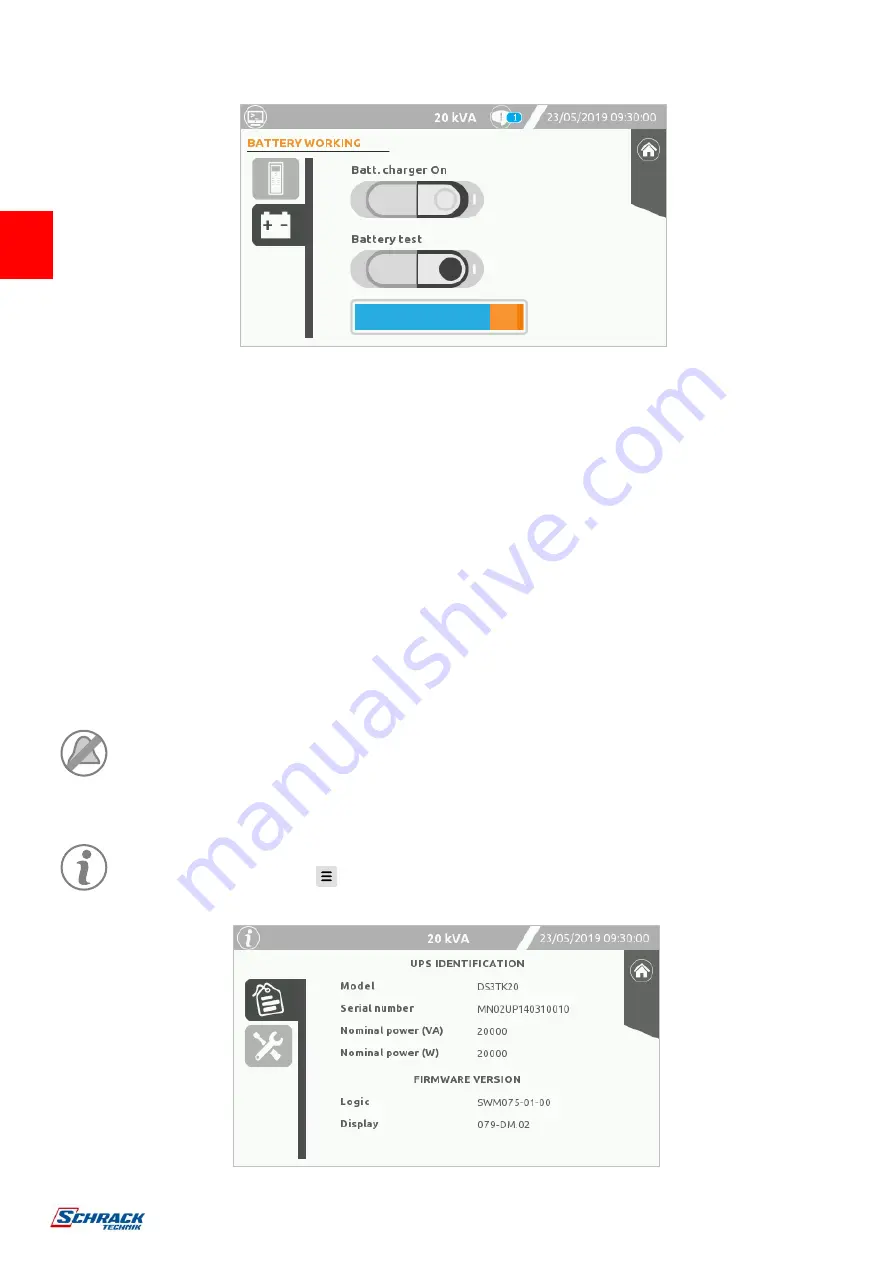
26
B
ATTERY
T
EST COMMAND
Battery commands page
USS3T - USS3M UPS are equipped with a built-in battery test function. This function forces the UPS to work from battery and monitors
the battery voltage under load to check if the battery is healthy.
NOTE: the UPS switches to battery just for the short time needed to execute the battery test and only when the main supply is present
as backup, therefore the battery charge level and the load safety are not compromised.
The battery test is activated only when
the UPS is ON, the SWOUT is closed and the battery charge level is ≥ 90%. Otherwise, the
test will not be executed immediately, however the command remains active and the battery test will start as soon as these conditions
are met.
Press the “Battery test” icon to execute the battery test. A confirmation is required.
The progress bar will show the progress of the battery test.
B
ATTERY
C
HARGER
O
N COMMAND
Tap the “Batt. charger On” command to turn on the battery charger when the UPS is in stand-by mode to enter STAND-BY WITH BC
ON mode (a confirmation is required) In these conditions the UPS output is not powered but the battery is under charge.
A
LARM TEMPORARY SUPPRESSION
If the system buzzer is beeping due to a prolonged fault state, the user can silence the alarm by pressing the Buzzer
toggle button.
For further information refer to the “buzzer” paragraph in the “user interface” Chapter.
G
LOBAL SYSTEM INFORMATION
This page displays general information about the system.
Expand the drop-down menu
on the Home page and touch the information icon.
UPS identification
















































