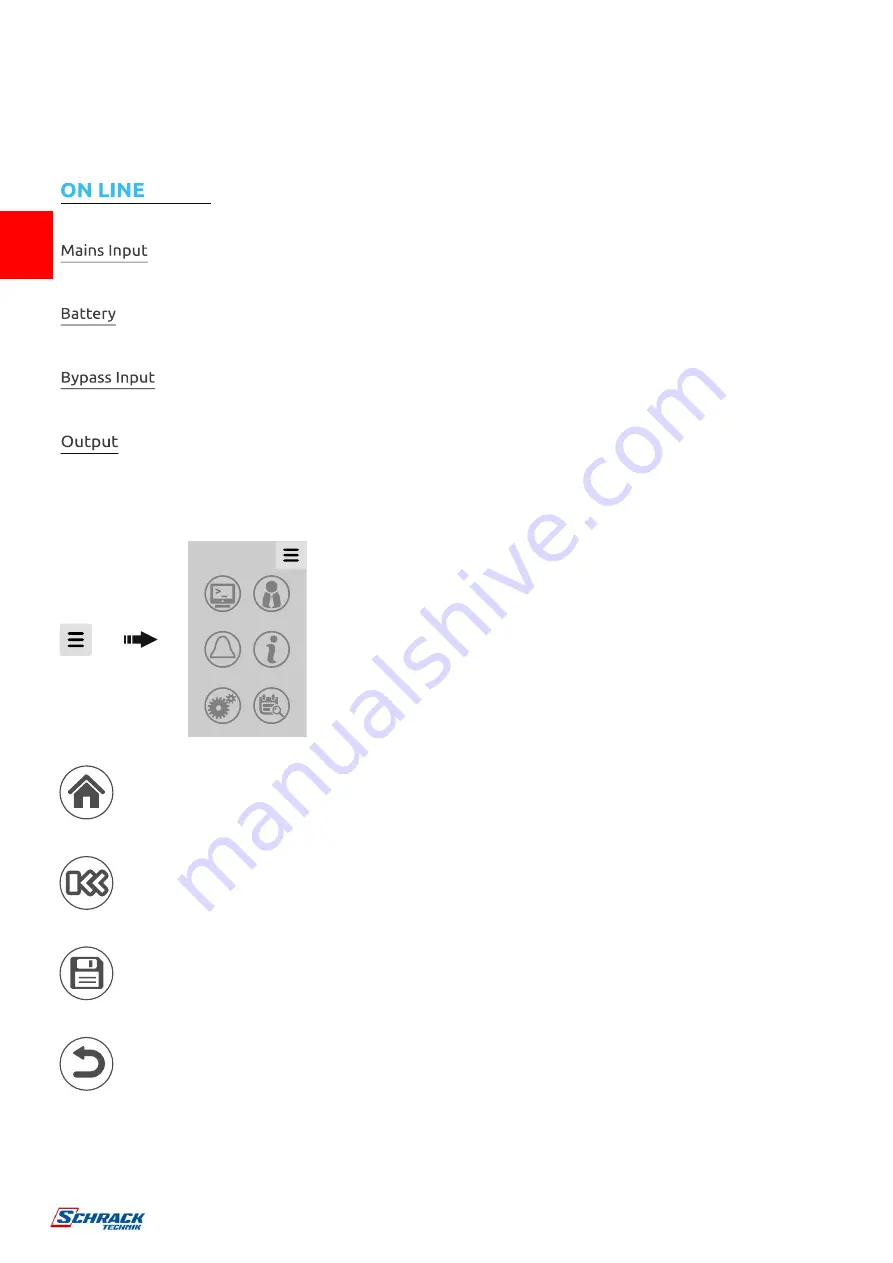
18
A
CTIVE TEXT AREAS
N
AVIGATION
Menu expansion / reduction tab icons (the menu reduces automatically after a few
seconds). The menu may change depending on the pre-set access level.
HOME
Press this icon to close the currently selected page and return to the Home page.
RETURN
Press this icon to go back to the previous page.
SAVE
Press this icon to save any changes.
EXIT WHITOUT SAVING
Press this icon to exit without saving changes.
System Status:
area of the display reserved for the description of the system status.
If the UPS is in NORMAL MODE this area will indicate the current operating mode,
or another operational system state. NORMAL MODE means that the UPS is
working in the expected operational state for the configured operating mode (e.g.
when in ON LINE mode the expected status is “Load on Inverter”, during ECO MODE
the expected operating state is “Load on Bypass”)
Mains Input:
Area of the display reserved for displaying the main electrical values
related to the input to the system.
Battery
: Area of the display reserved for displaying the main electrical values related
to the battery.
Bypass input:
Area of the display reserved for displaying the main electrical values
related to the bypass line.
Output:
Area of the display reserved for displaying the main electrical values related
to the output of the system.
















































