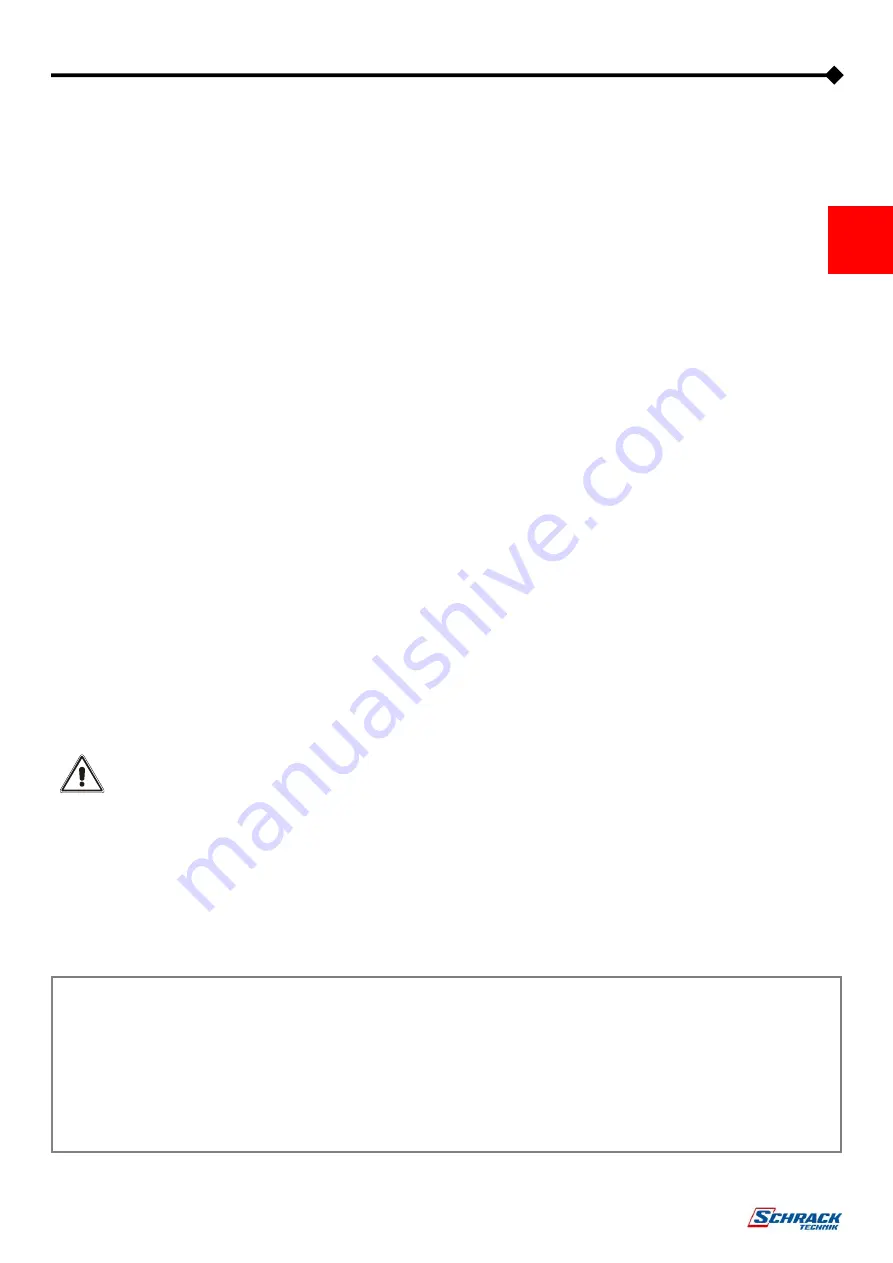
45
S
WITCHING THE
S
YSTEM FROM
O
N
-L
INE TO
M
ANUAL
B
YPASS
The following operations have to be performed in order to switch the UPS load to “Manual Bypass”.
NOTE:
if the Bypass line is not present, the manual bypass operation will cut off power to the load.
With the SWMB closed, the load is supplied directly from the bypass line.
The switching of the System to manual bypass can be done following this procedure:
VIA STATIC BYPASS (to ensure the best protection to the load):
Verify that no anomalies are present on the system status bar.
Verify that the bypass voltages are correct on the “System measurements” page (no presence of the message “Bypass not
available”).
Verify that the inverter is synchronised to the bypass
line (no presence of the message “Inverter asynchronous”).
From the “Command Panel” page, tap the icon “Bypass command” button to switch the system to static bypass.
Confirm “BYPASS ON Command”.
Verify that the system switches to “LOAD FORCED ON BYPASS”.
Close the SWMB switch.
The load is now supplied directly by the bypass line through the manual bypass switch.
From the “Command Panel” page, press the “System OFF” icon to switch the system off.
NOTE:
1. In case of an installation with external SWMB switch, verify first the proper connection of the respective Auxiliary Contact.
2. If the UPS is in battery mode, activating the maintenance bypass will shut off the power supply to the load.
3. During this phase, with a load powered via the maintenance bypass, any disturbances on the mains power supply line of the
UPS will directly affect the connected load (The load is connected directly to the incoming mains. The UPS is no longer
active).
Below is a list of the operations to be performed in order to carry out maintenance work on the equipment without shutting off the
power supply to the connected load:
WARNING: Maintenance works inside the UPS are to be performed exclusively by qualified staff.
Open the input switches (SWIN and SWBYP), output switches (SWOUT), battery fuse holder (SWBATT) and all external
Battery Cabinet switches if any external batteries are present. The display panel will turn off. Wait for a minimum of 15 minutes
in order to allow the electrolytic capacitors on the power board to completely discharge and then perform the maintenance
operations.
Having completed the maintenance operations, proceed to restart the UPS following the correct procedure.
E
MERGENCY
M
ANUAL
B
YPASS PROCEDURE
Quick procedure not recommended for external maintenance bypass operation or in case of anomalies on the bypass
line.
Verify that the bypass voltages are correct on the “System measurements” page.
Verify that the inverter is synchronised to the bypass line (no presence of the messages “Bypass not available” or
Synchronisation disabled”).
Close the SWMB manual bypass switch: the bypass line will now be directly supplying the connected load.






























