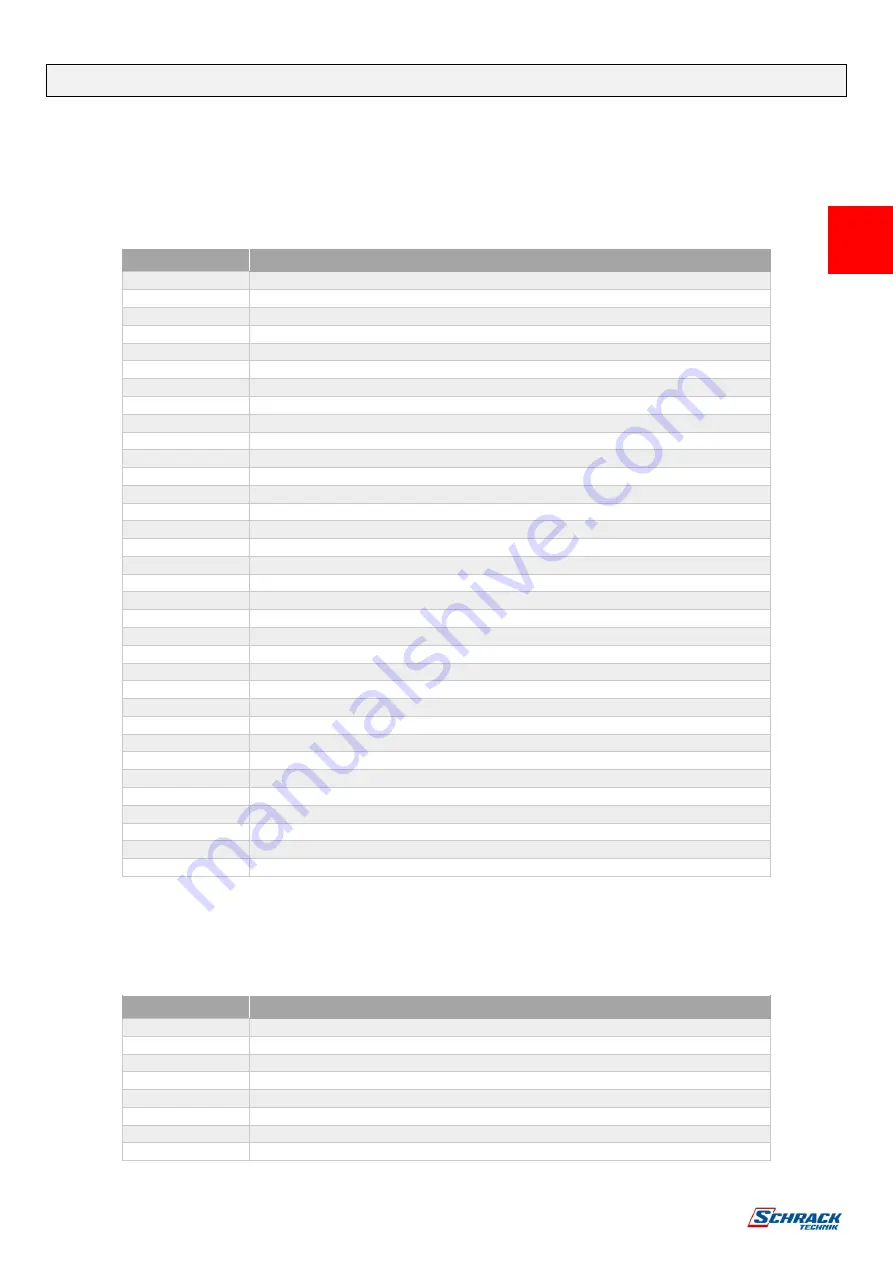
55
STATUS / ALARM CODES
Using a sophisticated self-diagnostic system, the UPS can check and indicate on the display its status and any errors and/or faults
that have occurred during its operation. When a problem arises, the UPS signals the event by showing the code and corresponding
type of alarm on the display.
S
TATUSES
These codes indicate the current UPS status.
CODE
DESCRIPTION
S06
Stand-by mode with CB off
S07
Lock stand-by and CB off
S10
Precharge
S11
Precharge from battery
S20
Power off active
S21
Stand-by with CB on
S30
Wait recharge batteries
S31
Calibration
S32
Starting
S40
ON LINE mode
S41
ON LINE / Saving mode
S42
Economy mode
S43
Economy plus mode
S44
Active economy mode
S45
Frequency converter mode
S46
Frequency converter / Saving mode
S47
Ready for emergency
S50
Battery Working
S51
Battery Working forced
S52
Battery low
S60
Temporary bypass
S61
On bypass due to inverter lock
S62
Load forced on bypass
S63
Remote bypass command
S64
Manual bypass active
S65
On bypass due to battery ended
S70
Temporary inverter
S71
On inverter due to bypass lock
S72
Load forced on inverter
S80
Power circulation
S81
Power circulation on battery
S90
Load off
S91
Emergency power off
S92
Disconnected from the load
Table 7
– UPS status list
C
OMMANDS
These codes indicate that a command has been activated.
CODE
DESCRIPTION
C01
Remote off command
C02
Remote bypass command
C03
Remote on command
C04
Battery test active
C05
Manual bypass command
C06
Emergency off command
C07
Remote battery charger off command
C08
Bypass command active
Table 8
– UPS command list
























