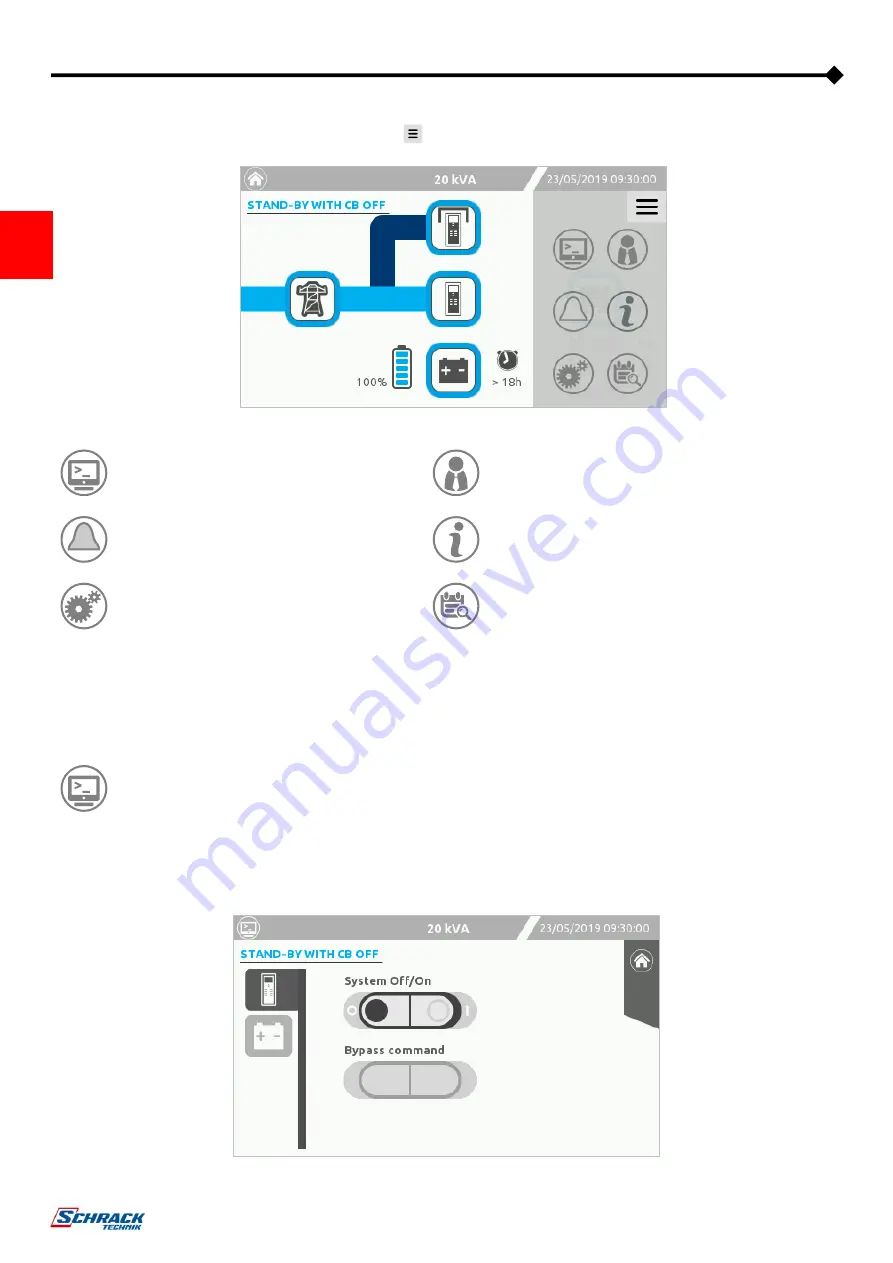
24
M
ENU
E
NTRIES
The main menu can be accessed through the menu icons
displayed on the right.
Command launcher
Access level selection.
The icon changes depending on the preset access level
Buzzer toggle button
UPS info
Settings menu
Event log
C
OMMAND PANEL
To access the Command Panel, tap the Command launcher icon.
From this page, it is possible give commands to the UPS:
System commands and Battery commands.
S
YSTEM
O
FF
/O
N COMMAND
Tap the “System Off/On” icon to switch the system on.
System commands page






























