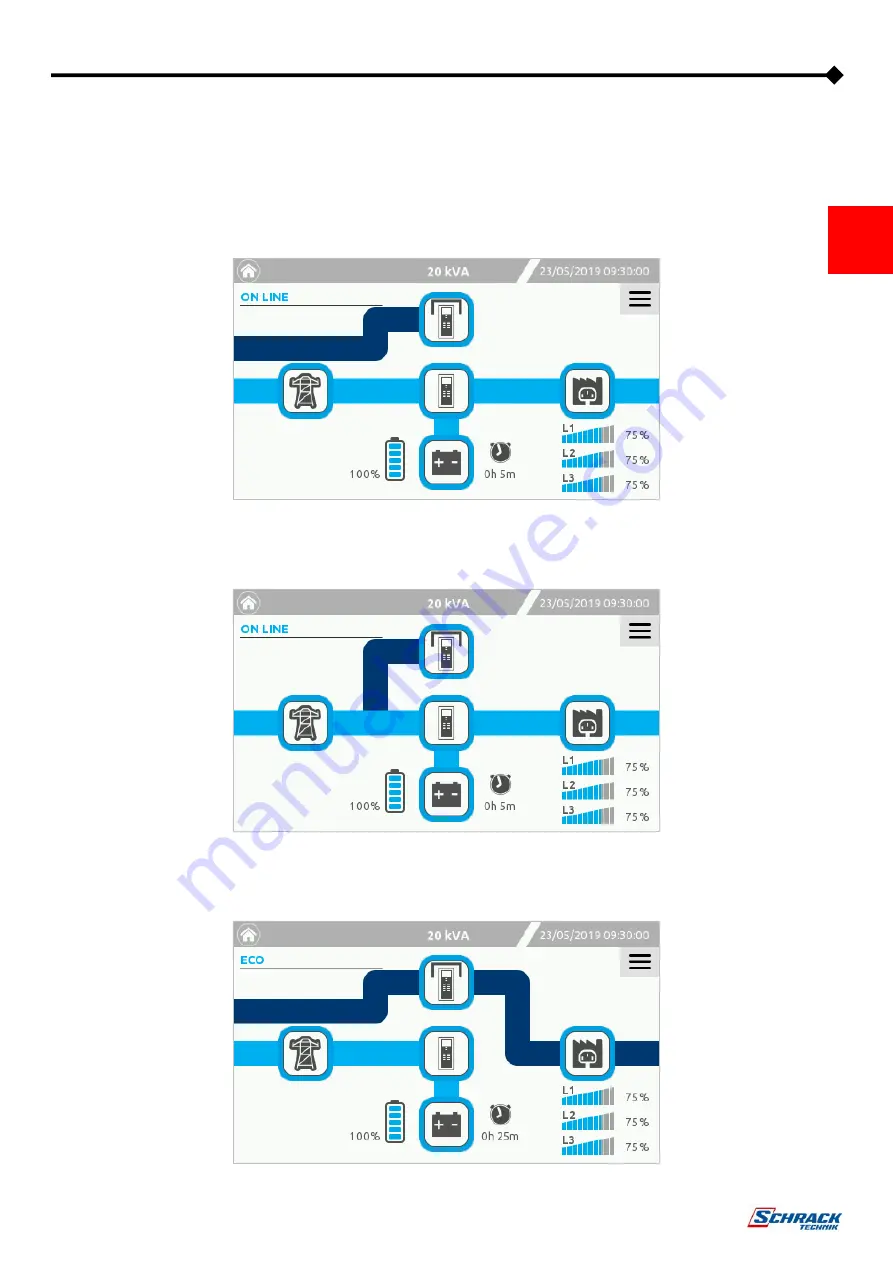
19
S
YSTEM HOME PAGE
The home page provides a schematic view of the overall operating condition of the system. It is possible to interact with the system
and access further information via the icons .
Depending on the current state of the system, this page may assume different appearances as shown in the examples below.
The user can return on the home page at any time by tapping the “Home” icon on the status bar.
The following are some examples of the home page whilst displaying various operating conditions:
Home page displaying UPS in ON LINE mode (normal operation, load on inverter).
- DUAL INPUT version -
Home page displaying UPS in ON LINE mode (normal operation, load on inverter).
- SINGLE INPUT version -
Home page displaying UPS in ECO mode (normal operation, load on static bypass).
















































