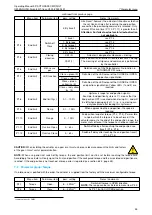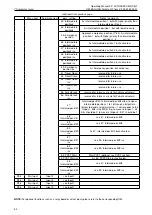7 Parameter menu
Operating Manual 90° ACTUSAFE CMF(S)QT
OM-ENGLISH-Failsafe-QT-16xx-V2.00-2022.03.01
continued from previous page
Menu item
Sub-menu item
poss. setting
Notes / comments
P8.20
Position
Intermed.pos.15
TEACHIN
0. . . 100%
see above
P8.21
Position
Intermed.pos.16
TEACHIN
0. . . 100%
see above
Figure 70:
Function principle of the dead band and hysteresis in conjunction with intermediate positions
The figure above shows the working principle of the parameters "P8.11 - Dead Band" and "P8.13 - Hysteresis". The set
dead band thresholds are added and subtracted from the intermediate positions. The hysteresis sets the threshold on the
deadband thresholds. E.g. if the intermediate position is 50%, dead band is 1% and hysteresis is 50%, the dead band
thresholds will be at 49% and 51%. On top of that, the hysteresis for the 49% threshold will be at 50% of the dead band
value, which is
±
0.5%; thus the hysteresis on the 49% dead band threshold is at 48.5% and 49.5%. The actuator will
move toward 50%, if the actual position is below 48.5% and stop, if the actual position is between 49.5% and the "outer"
hysteresis mirrored on the ordinate, which is 51.5% in this case.
NOTE:
Please be aware, that a 100% setting for hysteresis will cause oscillation due to overlapping thresholds.
7.8
Parameter group: Binary inputs
The controller is equipped with 5 freely configurable binary inputs. Please find further information on technical data of the
binary inputs in section 20.2, page 81. Binary inputs are also effective during actuator control via Profibus (option).
Default binary inputs are as follows:
Input 1: OPEN
Input 2: CLOSED
Input 3: STOP
Input 4: EMERGENCY OPEN
Input 5: EMERGENCY Closed
Menu item
Sub-menu item
poss. setting
Notes / comments
P9.1
Bin. Input
Input 1
-1: Not activated
This input is not active, i.e., it is not shown in the status
"S2 - Bin. Inputs.
0: No Function
This input has no function.
1: Open
OPEN command in REMOTE mode (selector switch in
position REMOTE).
2: Close
CLOSE command in REMOTE mode (selector switch in
position REMOTE).
3: Stop
STOP command in REMOTE mode (selector switch in
position REMOTE).
4: Open Lock
Self-hold for OPEN, i.e., a short pulse is sufficient and
the actuator moves then into the end position. Use the
STOP command to stop the actuator.
5: Close Lock
Self-hold for CLOSE, see OPEN SELF-HOLD
continued on next page
50
Содержание CM03
Страница 1: ...Operating Manual 90 ACTUSAFE CMF S QT OM ENGLISH Failsafe QT 16xx V2 00 2022 03 01 ...
Страница 97: ...CM03 FSQT ...
Страница 98: ...CM06 FSQT ...