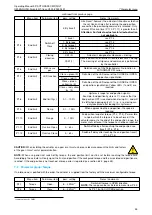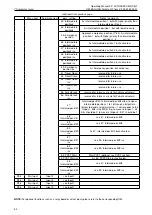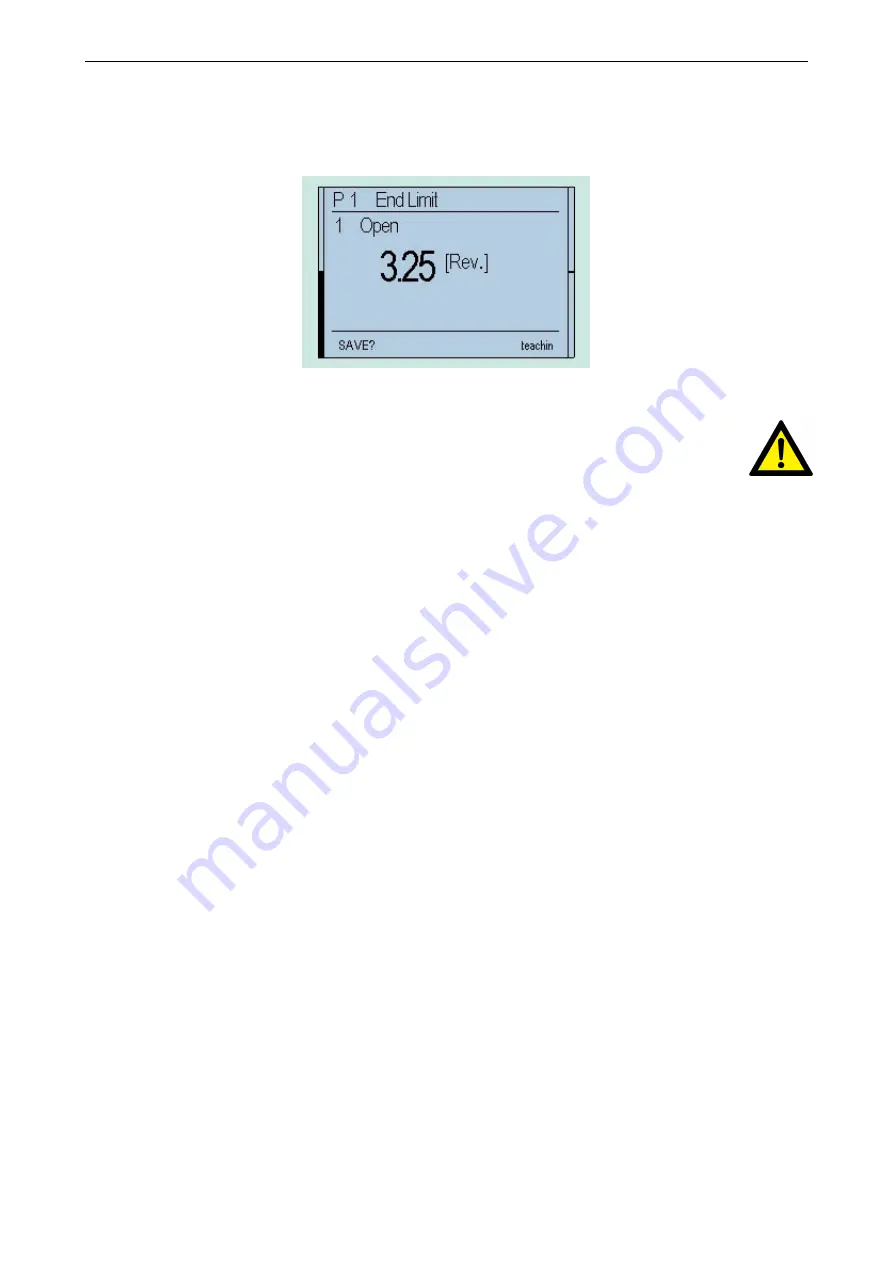
Operating Manual 90° ACTUSAFE CMF(S)QT
OM-ENGLISH-Failsafe-QT-16xx-V2.00-2022.03.01
6 Control Unit
After selecting the appropriate menu item (for example: End position) and chanching the the input type from "EDIT?" to
"SAVE?", move the selector switch (red) to "manual mode" and lock it into place. As you do so, the display will show the
message "TEACHIN" and the current position value will be applied continuously to the parameter value. In this mode,
further to manual operation by hand wheel, the actuator can be motor-driven with the control switch to the desired position.
(see section 34, Figure 34, page 32)
Figure 67
CAUTION:
Please note that, during motor operation, only torque monitoring remains active, as travel adjust-
ment will happen subsequently. Therefore, please check beforehand whether the maximum torque has been
already set.
After reaching the desired, to-be-defined position, move the selector switch back to the neutral position. Finally, the param-
eter value must still be saved by flipping the selector switch halfway up and letting it snap back to the neutral position (see
Figure 58 til Figure 60, page 40).
43
Содержание CM03
Страница 1: ...Operating Manual 90 ACTUSAFE CMF S QT OM ENGLISH Failsafe QT 16xx V2 00 2022 03 01 ...
Страница 97: ...CM03 FSQT ...
Страница 98: ...CM06 FSQT ...