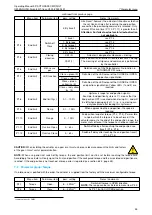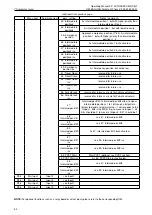Operating Manual 90° ACTUSAFE CMF(S)QT
OM-ENGLISH-Failsafe-QT-16xx-V2.00-2022.03.01
7 Parameter menu
continued from previous page
Menu item
Sub-menu item
poss. setting
Notes / comments
2: Menu/Control
(Fallback)
Access to parameter menu and motor control is possible
on the remote display and the main display. In case of
communication loss with the remote display, the actuator
will fall back to the set operating mode on the main
display.
7.6
Parameter group: User Level
From the Display firmware version 1600 and upward, the parameter group no. 7 allows to set the default user levels ac-
cessed locally or via bus.
The user levels allow access restrictions to certain parameters. Depending on the user level read/write setting per pa-
rameter, the menu items can only be seen or edited, if the current user level is equal or higher than the required user level.
Parameters are assigned default user levels. These may be changed with the SmartTool2, if the set user level in the
SmartTool2 is equal or higher than the current user level-setting of the parameter (-group).
Figure 68:
Actuator parameters on the SmartTool2; Parameter user level can be set by clicking the button as marked
above
The following table shows the default passwords for the user levels:
User Level
Password Local
Password Wireless
1
LLVL1
WLVL1
2
LLVL2
WLVL2
3
LLVL3
WLVL3
4
LLVL4
WLVL4
The default passwords can be changed with the SmartTool2 (Adjust Wizard - Access tab, see figure 69) or directly on the
actuator control unit ("P7.3 - Change Password").
NOTE:
Editing the parameter "P7.4 - Change Password" will change the password for the current user level.
47
Содержание CM03
Страница 1: ...Operating Manual 90 ACTUSAFE CMF S QT OM ENGLISH Failsafe QT 16xx V2 00 2022 03 01 ...
Страница 97: ...CM03 FSQT ...
Страница 98: ...CM06 FSQT ...