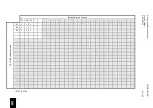Cyber Security
P746/EN CS/G31
MiCOM P746
(CS) 17-13
CS
4.3 Password
validation
The IED checks for NERC compliance. If the password is entered through the front panel
then this is reflected on the panel Liquid Crystal Display (LCD) display.
If the entered password is NERC compliant, the following text is displayed
NERC COMPLIANT
P/WORD WAS SAVED
The IED does not enforce NERC compliance. It is the responsibility of the user to ensure that
compliance is adhered to as and when necessary. In the case that the password entered is
not NERC-compliant, the user is required to actively confirm this, in which case the non-
compliance is logged.
If the entered password is not NERC compliant, the following text is displayed:
NERC COMPLIANCE
NOT MET CONFIRM?
On confirmation, the non-compliant password is stored and the following acknowledgement
message is displayed for 2 seconds.
NON-NERC P/WORD
SAVED OK
If the action is cancelled, the password is rejected and the following message displayed for 2
seconds.
NON-NERC P/WORD
NOT SAVE
If the password is entered through a communications port using Courier or Modbus protocols
the IED will store the password, irrespective of whether it is or isn’t NERC-compliant, and
then uses appropriate response codes to inform the client that the password was NERC-
compliant or not. The client then can choose if he/she wishes to enter a new password that
is NERC-compliant or leave the entered one in place.
4.3.1 Blank
passwords
A blank password is effectively a zero-length password. Through the front panel it is entered
by confirming the password entry without actually entering any password characters.
Through a communications port the Courier and Modbus protocols each have a means of
writing a blank password to the IED. A blank password disables the need for a password at
the level that this password applied.
Blank passwords have a slightly different validation procedure. If a blank password is
entered through the front panel, the following text is displayed, after which the procedure is
the same as already described:
BLANK PASSWORD
ENTERED CONFIRM
Blank Passwords cannot be configured if lower level password is not blank.
Blank Passwords affect fall back level after inactivity timeout or logout.
The ‘fallback level’ is the password level adopted by the IED after an inactivity timeout, or
after the user logs out. This will be either the level of the highest level password that is blank,
or level 0 if no passwords are blank.
Содержание MiCOM P746
Страница 4: ......
Страница 5: ...Pxxx EN SS G11 SAFETY SECTION...
Страница 6: ......
Страница 8: ...Pxxx EN SS G11 Page 2 8 Safety Section BLANK PAGE...
Страница 16: ...P746 EN IT G31 Introduction MiCOM P746...
Страница 18: ...P746 EN IT G31 Introduction IT 1 2 MiCOM P746 IT BLANK PAGE...
Страница 26: ...P746 EN TD G31 Technical Data MiCOM P746...
Страница 38: ...P746 EN GS G31 Getting Started MiCOM P746...
Страница 78: ...P746 EN ST G31 Getting Started MiCOM P746...
Страница 80: ...P746 EN ST G31 Settings ST 4 2 MiCOM P746 ST BLANK PAGE...
Страница 112: ...P746 EN ST G31 Settings ST 4 34 MiCOM P746 ST BLANK PAGE...
Страница 114: ...P746 EN OP G31 Operation MiCOM P746...
Страница 136: ...P746 EN OP G31 Operation OP 5 22 MiCOM P746 OP BLANK PAGE...
Страница 138: ...P746 EN AP G31 Application Notes MiCOM P746...
Страница 142: ...P746 EN AP G31 Application Notes AP 6 4 MiCOM P746 AP BLANK PAGE...
Страница 194: ...P746 EN AP G31 Application Notes AP 6 56 MiCOM P746 AP BLANK PAGE...
Страница 196: ...P746 EN PL G31 Programmable Logic MiCOM P746...
Страница 238: ...P746 EN MR A11 Measurements and Recording MiCOM P746...
Страница 240: ...P746 EN MR A11 Measurements and Recording MR 8 2 MiCOM P746 MR BLANK PAGE...
Страница 258: ...P746 EN FD G31 Firmware Design MiCOM P746...
Страница 280: ......
Страница 342: ...P746 EN CM F21 Commissioning and Maintenance CM 10 62 MiCOM P746 CM Commissioning Engineer Customer Witness Date Date...
Страница 348: ...P746 EN MT A11 Maintenance MiCOM P746...
Страница 350: ...P746 EN MT A11 Maintenance MT 11 2 MiCOM P746 MT BLANK PAGE...
Страница 364: ...P746 EN MT A11 Maintenance MT 11 16 MiCOM P746 MT BLANK PAGE...
Страница 366: ...P746 EN TS G31 Troubleshooting MiCOM P746...
Страница 368: ...P746 EN TS G31 Troubleshooting TS 12 2 MiCOM P746 TS BLANK PAGE...
Страница 382: ...P746 EN SC G31 SCADA Communications MiCOM P746...
Страница 424: ...P746 EN SC G31 SCADA Communications SC 13 42 MiCOM P746 SC BLANK PAGE...
Страница 426: ...P746 EN SG F21 Symbols and Glossary MiCOM P746...
Страница 438: ......
Страница 440: ...P746 EN IN G31 Installation IN 15 2 MiCOM P746 IN BLANK PAGE...
Страница 465: ...Installation P746 EN IN G31 MiCOM P746 IN 15 27 IN 10P74611 1 FIGURE 18 MiCOM P746 80TE WIRING DESCRIPTION P746xxxL...
Страница 468: ......
Страница 470: ...P746 EN HI G31 Remote HMI HI 16 2 MiCOM P746 HI BLANK PAGE...
Страница 500: ...P746 EN HI G31 Remote HMI HI 16 32 MiCOM P746 HI BLANK PAGE...
Страница 502: ......
Страница 504: ...P746 EN CS A11G31 Cyber Security CS 17 2 MiCOM P746 CS BLANK PAGE...
Страница 524: ...P746 EN VH G31 Firmware and Service Manual Version History MiCOM P746...
Страница 529: ......