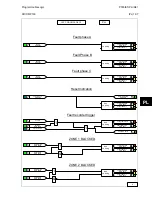P746/EN MR/A11
Measurements and Recording
(MR) 8-
8
MiCOM
P746
MR
English
Français
Deutsch
Español
Русский
中国
CBF Alarm Bus
CB
Alarm ADD DJ
Bus
Mld. LSV LSSS
FINT Alm
INTBarr
УРОВ
:
СИГН
.
ШСВ
母联
CB
失灵告警
CTS T1
STC T1
Mldg StW\d142
CZ
STI T1
КЦИ
ТТ
:
КЛЕММА
1
T1 CT
断线
CTS T2
STC T2
Mldg StW\d142
X1
STI T2
КЦИ
ТТ
:
КЛЕММА
2
T2 CT
断线
CTS T3
STC T3
Mldg StW\d142
X2
STI T3
КЦИ
ТТ
:
КЛЕММА
3
T3 CT
断线
CTS T4
STC T4
Mldg StW\d142
X3
STI T4
КЦИ
ТТ
:
КЛЕММА
4
T4 CT
断线
CTS T5
STC T5
Mldg StW\d142
X4
STI T5
КЦИ
ТТ
:
КЛЕММА
5
T5 CT
断线
CTS T6
STC T6
Mldg StW\d142
X5
STI T6
КЦИ
ТТ
:
КЛЕММА
6
T6 CT
断线
1.2.1.4 Protection element starts and trips
Any operation of protection elements, (either a start or a trip condition) will be logged as an
event record, consisting of a text string indicating the operated element and an event value.
Again, this value is intended for use by the event extraction software, such as MiCOM S1,
rather than for the user, and is therefore invisible when the event is viewed on the LCD.
1.2.1.5 General
events
A number of events come under the heading of ‘General Events’ - an example is shown
below:
Nature of Event
Displayed Text in Event
Record
Displayed Value
Level 1 password modified,
either from user interface,
front or rear port.
PW1 modified UI, F, R or R2 0 UI=6, F=11, R=16, R2=38
A complete list of the ‘General Events’ is given in the Relay Menu Database (P746/EN MD),
which is a separate document, available for downloaded from our website.
1.2.1.6 Fault
records
Each time a fault record is generated, an event is also created. The event simply states that
a fault record was generated, with a corresponding time stamp.
Note that viewing of the actual fault record is carried out in the "Select Fault’" cell further
down the "VIEW RECORDS" column, which is selectable from up to 20 records. These
records consist of fault flags, fault location, fault measurements etc. Also note that the time
stamp given in the fault record itself will be more accurate than the corresponding stamp
given in the event record as the event is logged some time after the actual fault record is
generated.
The fault record is triggered from the ‘Fault REC. TRIG.’ signal assigned in the default
programmable scheme logic to any trip (87BB or 50BF trip in the P746). Note the fault
measurements in the fault record are given at the time of the protection start. Also, the fault
recorder does not stop recording until the reset of the ‘Fault REC. TRIG.’ signal in order to
record all the protection flags during the fault.
It is recommended that the triggering contact be ‘self reset’ and not latching. If a latching
contact were chosen the fault record would not be generated until the contact had fully reset.
Содержание MiCOM P746
Страница 4: ......
Страница 5: ...Pxxx EN SS G11 SAFETY SECTION...
Страница 6: ......
Страница 8: ...Pxxx EN SS G11 Page 2 8 Safety Section BLANK PAGE...
Страница 16: ...P746 EN IT G31 Introduction MiCOM P746...
Страница 18: ...P746 EN IT G31 Introduction IT 1 2 MiCOM P746 IT BLANK PAGE...
Страница 26: ...P746 EN TD G31 Technical Data MiCOM P746...
Страница 38: ...P746 EN GS G31 Getting Started MiCOM P746...
Страница 78: ...P746 EN ST G31 Getting Started MiCOM P746...
Страница 80: ...P746 EN ST G31 Settings ST 4 2 MiCOM P746 ST BLANK PAGE...
Страница 112: ...P746 EN ST G31 Settings ST 4 34 MiCOM P746 ST BLANK PAGE...
Страница 114: ...P746 EN OP G31 Operation MiCOM P746...
Страница 136: ...P746 EN OP G31 Operation OP 5 22 MiCOM P746 OP BLANK PAGE...
Страница 138: ...P746 EN AP G31 Application Notes MiCOM P746...
Страница 142: ...P746 EN AP G31 Application Notes AP 6 4 MiCOM P746 AP BLANK PAGE...
Страница 194: ...P746 EN AP G31 Application Notes AP 6 56 MiCOM P746 AP BLANK PAGE...
Страница 196: ...P746 EN PL G31 Programmable Logic MiCOM P746...
Страница 238: ...P746 EN MR A11 Measurements and Recording MiCOM P746...
Страница 240: ...P746 EN MR A11 Measurements and Recording MR 8 2 MiCOM P746 MR BLANK PAGE...
Страница 258: ...P746 EN FD G31 Firmware Design MiCOM P746...
Страница 280: ......
Страница 342: ...P746 EN CM F21 Commissioning and Maintenance CM 10 62 MiCOM P746 CM Commissioning Engineer Customer Witness Date Date...
Страница 348: ...P746 EN MT A11 Maintenance MiCOM P746...
Страница 350: ...P746 EN MT A11 Maintenance MT 11 2 MiCOM P746 MT BLANK PAGE...
Страница 364: ...P746 EN MT A11 Maintenance MT 11 16 MiCOM P746 MT BLANK PAGE...
Страница 366: ...P746 EN TS G31 Troubleshooting MiCOM P746...
Страница 368: ...P746 EN TS G31 Troubleshooting TS 12 2 MiCOM P746 TS BLANK PAGE...
Страница 382: ...P746 EN SC G31 SCADA Communications MiCOM P746...
Страница 424: ...P746 EN SC G31 SCADA Communications SC 13 42 MiCOM P746 SC BLANK PAGE...
Страница 426: ...P746 EN SG F21 Symbols and Glossary MiCOM P746...
Страница 438: ......
Страница 440: ...P746 EN IN G31 Installation IN 15 2 MiCOM P746 IN BLANK PAGE...
Страница 465: ...Installation P746 EN IN G31 MiCOM P746 IN 15 27 IN 10P74611 1 FIGURE 18 MiCOM P746 80TE WIRING DESCRIPTION P746xxxL...
Страница 468: ......
Страница 470: ...P746 EN HI G31 Remote HMI HI 16 2 MiCOM P746 HI BLANK PAGE...
Страница 500: ...P746 EN HI G31 Remote HMI HI 16 32 MiCOM P746 HI BLANK PAGE...
Страница 502: ......
Страница 504: ...P746 EN CS A11G31 Cyber Security CS 17 2 MiCOM P746 CS BLANK PAGE...
Страница 524: ...P746 EN VH G31 Firmware and Service Manual Version History MiCOM P746...
Страница 529: ......