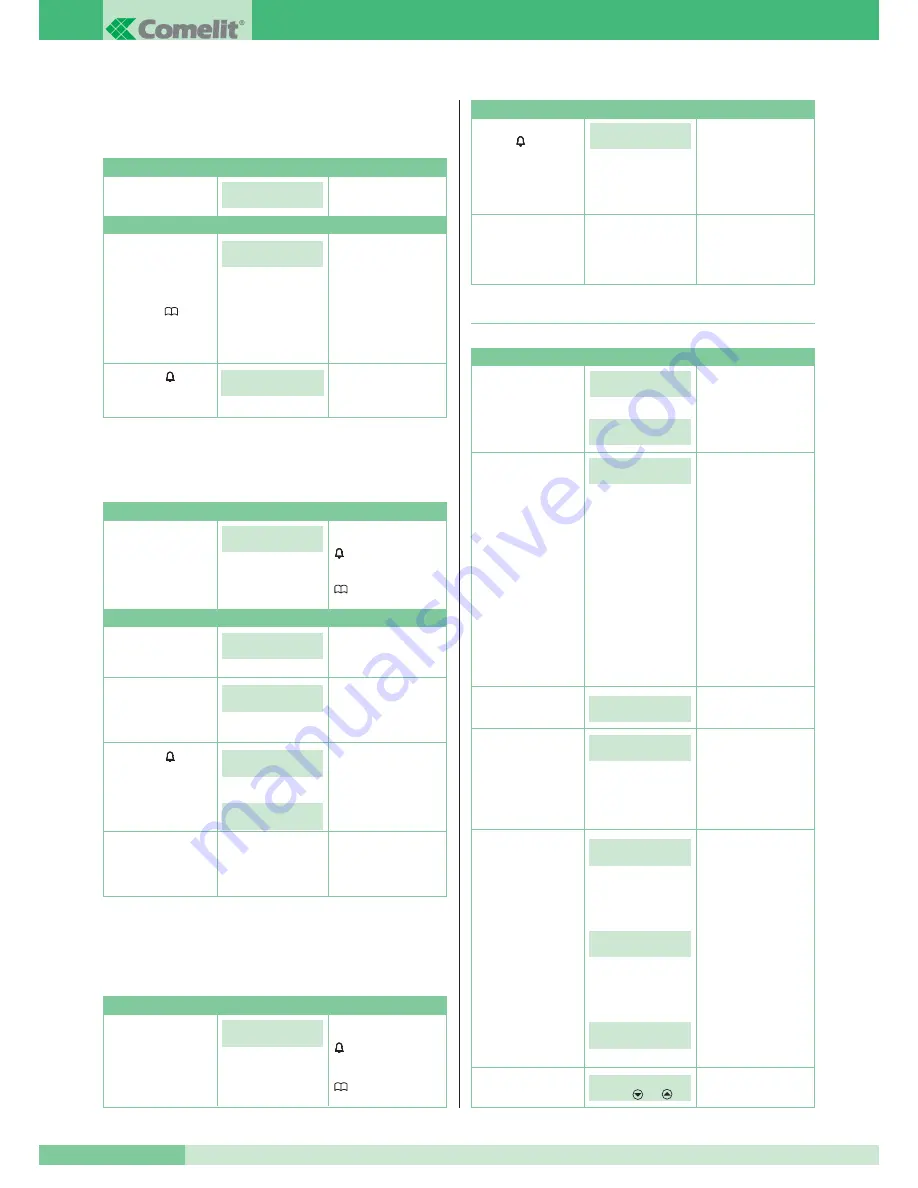
GROUP S.P.A.
MT SBC 01
24
The first line shows the
software version installed
on module 3072/A.
The second line shows the
number of users stored in
the memory.
DISPLAY
DESCRIPTION
OPERATION
3072/A REV 2.2
NAMES :100
Select the INFO menu
using the
.
When the change has been
made, remove the
connections between PR
and – on the terminal of
3072/A.
4C) DISPLAYING THE NUMBER OF USERS STORED AND THE SOFTWARE
VERSION INSTALLED
INITIAL CONDITION
Module Art. 3072/A
powered with terminal PR
connected to the - terminal.
The module is in
programming mode:
to select the menu
▲▼
to scroll through the
menu
to go back to the menu
below.
MAIN
SETTINGS
↓
To use the lower-case
characters of the keys, press
SHIFT.
To delete the
character to the left, press
<.
To key in special characters,
press the key combinations
described below:
NAME -> + A = Å
NAME -> + B = Ä
NAME -> + C = ß
NAME -> + O = Ö
NAME -> + P = Ø
NAME -> + Q = Ü
Press
ESC
to cancel the
user name entry operation
DISPLAY
DESCRIPTION
OPERATION
ENTRY
NEW USER
followed by
———————
ENTER NAME
BIANCHINI
ENTER NAME
Press the
NAME
➞
key
of Art. 1230.
Enter the user name
to be inserted
(EXAMPLE:
BIANCHINI
)
5) MANAGING THE USER LIST
5A) ENTERING A NAME USING ART.1230
In this state, only the
numerical characters are
enabled, so it is not
necessary to press
SHIFT
;
press
<
to delete digits to
the left.
The newly entered name
is already associated with
a different code from the
one you want to save; the
name is not entered.
It is now possible to
proceed to enter other
users.
BIANCHINI
ENTER CODE —
BIANCHINI
ENTER CODE 15
STORING
IN PROGRESS...
Or
NAME ALREADY
IN MEMORY
followed by
———————
ENTER NAME
SELECT NAME
WITH OR
Press
ENTER
of Art. 1230.
Enter the user name
(EXAMPLE:
15
)
Press
ENTER
of Art. 1230
to save the user name and
code, or
ESC
to cancel the
operation.
To change the value of the parameter if the value is not set to DEFAULT:
INITIAL CONDITION
Module Art. 3072/A
powered with terminal PR
connected to the - terminal.
The module is in
programming mode:
to select the menu
▲▼
to scroll through the
menu
to go back to the menu
below.
MAIN
SETTINGS
↓
If entry is successful.
If entry does not fall within
the limits.
DISPLAY
DESCRIPTION
OPERATION
LANGUAGE
VALUE: 01
LANGUAGE
VALUE: 02
PARAMETER
CHANGED
Or:
ENTRY
WRONG
↑
↓
↑
↓
Select the
MAIN SETTINGS/
LANGUAGE menu.
Change the value
using the
▲
or
▼
keys.
Press the key
to confirm the value
of the parameter.
When the change has been
made, remove the
connections between PR
and – on the terminal of
3072/A.
INITIAL CONDITION
Module powered up.
LANGUAGE
VALUE: 01
↑
↓
4B) SETTING THE LANGUAGE
The value of this parameter is used to set the language in which messages are
displayed.
The first time module Art. 3072/A is switched on, proceed as follows:
The DEFAULT option sets
the messages to ITALIAN;
you will be asked to select
the language again the next
time the module is switched
on.
DISPLAY
DESCRIPTION
OPERATION
LANGUAGE
VALUE: 01
PARAMETER
CHANGED
↑
↓
Enter the value
of the parameter.
EXAMPLE:
01 if
you want to set
the language to ITALIAN.
Press the key
to cancel the operation.
To change the value use
▲
or
▼
.
Press the key
to confirm the value
of the parameter.
Содержание MT 01
Страница 17: ...MT SBC 01 15 MT SBC 01 U P yellow green A L T O A L T O MIC U P U P 8 9 10 11 12 13...
Страница 18: ...GROUP S P A MT SBC 01 16 U P UP U P UP ALTO UP 1 2 P U P 14 15 16 SOLUTION A SOLUTION B...
Страница 30: ...GROUP S P A MT SBC 01 28 1 6 7 2 3 4 5 Installation instructions for N AV 4 audio external unit yellow green...
Страница 41: ...MT SBC 01 39 MT SBC 01 2 3 1 6 5 4 6 Mounting the monitor on desktop base Art 5712...






























