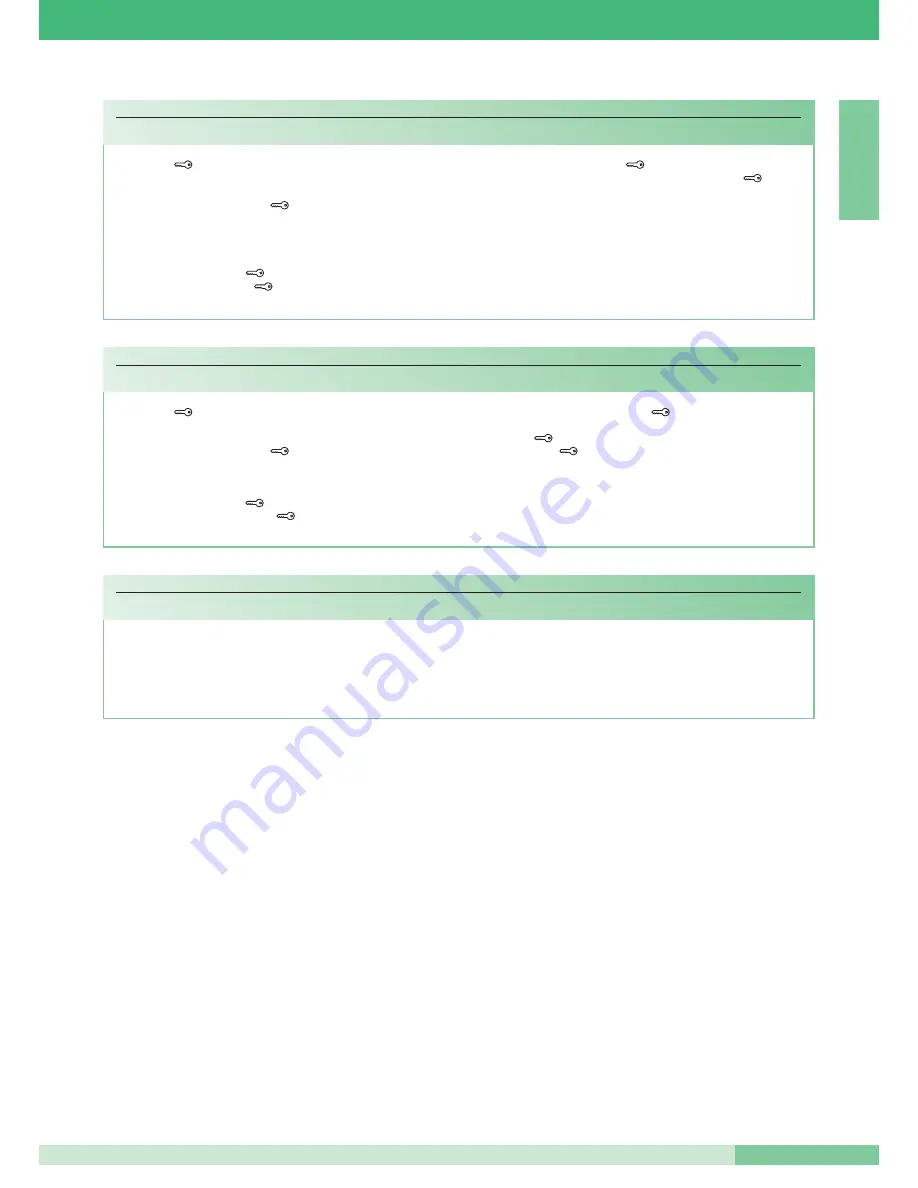
MT SBC 01
129
MT SBC 01
A
1
Keep the
pushbutton pressed until a confirmation tone sounds (this
operation is only possible in with the system in standby and the handset on
the hook; otherwise the signalling LED will flash to warn the user).
2
Press and release the Pushbutton
:
once (a confirmation tone sounds) to change the call ringtone from external
unit.
twice (2 confirm tones emitted) to change the switchboard call tone.
three times (3 confirmation tones sound) to change the door bell ringtone.
If the pushbutton is pressed
again the above sequence will repeat. After
the last time the Pushbutton
is pressed, wait for a confirmation tone
before passing on to the following stage.
3
Press and release the Pushbutton
to scroll the different tones available.
Keep the pushbutton pressed to hear the same tone repeatedly
.
4
Lift the handset and replace it to confirm selection of the last ringtone heard and
to exit (at any time) from ‘change ringtone’ mode.
On exiting ‘change ringtone’ mode, a confirmation tone will be given.
1
Keep the
pushbutton pressed until a confirmation tone sounds (this
operation is only possible with the system in standby mode; otherwise the
signalling LED will flash to warn the user).
2
Press and release the Pushbutton
:
once (a confirmation tone sounds) to change the call ringtone from external unit.
twice (2 confirm tones emitted) to change the switchboard call tone.
three times (3 confirmation tones sound) to change the door bell ringtone.
If the pushbutton is pressed
again the above sequence will repeat.
After the last time the Pushbutton
is pressed, wait for a confirmation
tone before passing on to the following stage.
3
Press and release the Pushbutton
to scroll the various tones
available in sequence. Keep the pushbutton pressed to hear the same tone
repeatedly .
4
Press the button
to confirm the selection of the last ringtone that was
heard and to exit (at any time) the monitor tone selection mode. On exiting
monitor ringtone change mode a confirmation tone will sound.
Automatic
Switch-on
function (recommended only for systems with 1 or 2
entrances). The monitor is switched on either by pressing and immediately
releasing pushbutton 2 (if the factory settings have been kept) or by pressing
pushbutton Art. 1251/A, which has this function. Automatic switch-on is possible
only when the system is in standby.
Automatic switch-on can be disabled. To disable the function, press and hold the
monitor automatic switch-on pushbutton for more than
6 sec.
When the setting has been made, a single confirmation tone will be emitted.
To enable the function, keep the same pushbutton pressed for more than
4 seconds. In this case, a double confirmation tone is heard.
VARIANT F
Changing ringtones on Art. 5702 and 2618.
VARIANT G
Changing Art. 4780 ringtones.
VARIANT H
Automatic switch-on Art. 4780, Art. 5702 and Art. 5802.
Содержание MT 01
Страница 17: ...MT SBC 01 15 MT SBC 01 U P yellow green A L T O A L T O MIC U P U P 8 9 10 11 12 13...
Страница 18: ...GROUP S P A MT SBC 01 16 U P UP U P UP ALTO UP 1 2 P U P 14 15 16 SOLUTION A SOLUTION B...
Страница 30: ...GROUP S P A MT SBC 01 28 1 6 7 2 3 4 5 Installation instructions for N AV 4 audio external unit yellow green...
Страница 41: ...MT SBC 01 39 MT SBC 01 2 3 1 6 5 4 6 Mounting the monitor on desktop base Art 5712...
















