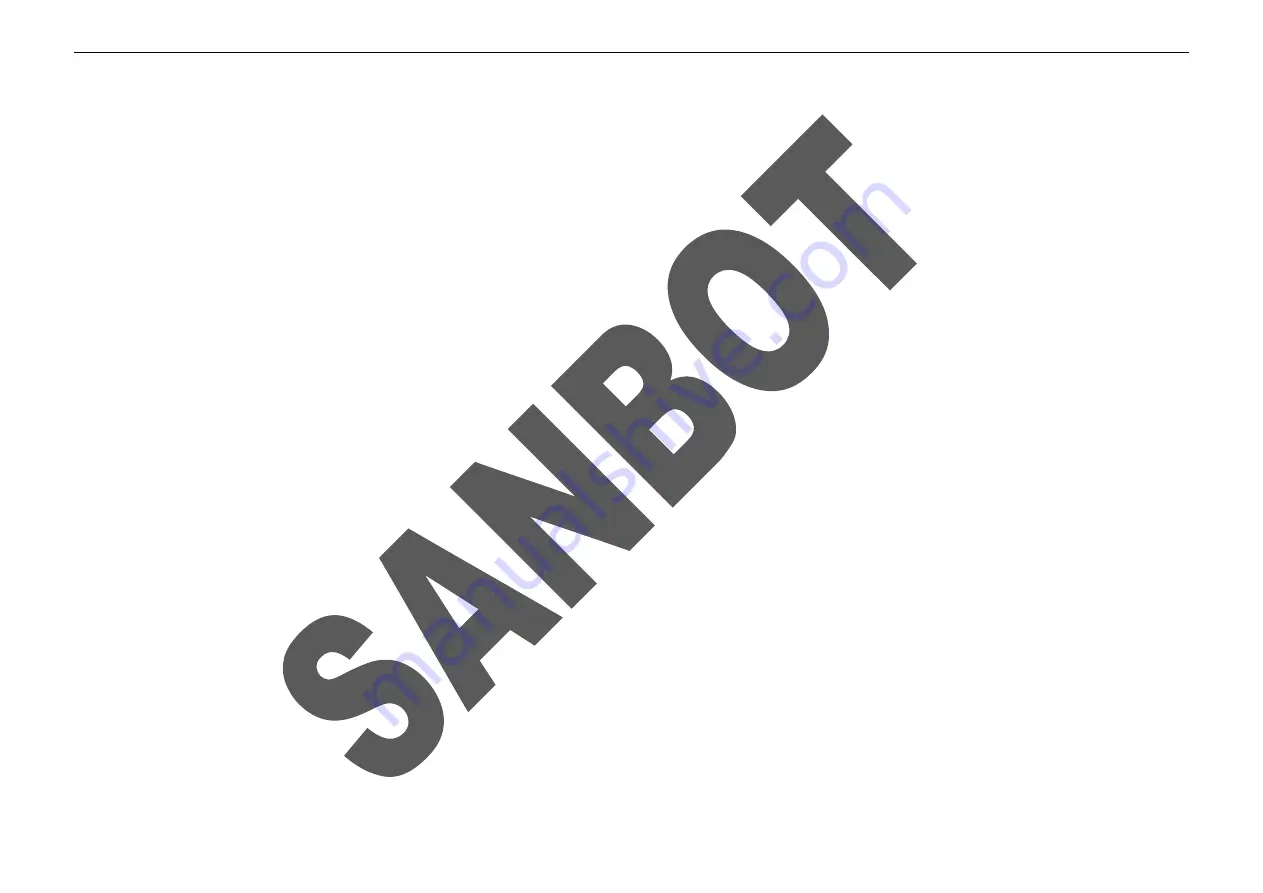
22
Infrared obstacle avoidance&Ultrasonic barrier avoidance
: Due to some abnormal conditions (such as light influence, failure, unknown factors, etc.), the robot cannot
walk or work normally,turn off the corresponding obstacle avoidance switch, so that the robot can resume work first. Click "advanced Settings" to set the obstacle avoidance
switch for each item separately.
Walking synchronize
: enable/disable hand&head synchronize when it walks.
Touch the obstacle avoidance
: If you don’t want the robot to stop walking as it is touched during the process of moving you can turn off the corresponding touch obstacle
avoidance sensor;
Peripherals
: The robot will be in the obstacle avoidance situation and can not moving if you hanging ad screen in the robot as the robot ultrasonic, infrared sensor is
blocked by ad screen, so you need to disable the outside the wall hanging function to make sure robot can work fine;
Charging set
Automatic charging setting:
Enable or disable the automatic charging function. The robot will judge the power level when it is idle, and automatically perform charging
operation according to the power level;
Electric quantity warning value
: If the robot power less than the value, it triggers the automatically charging function and goto charging, precondition is you enable the
“automatic charging setting”
The charge area
: Select the charge area. Precondition there is a map in the “Map app” and set the position point;
Charge time
: To set the charging time;
Reception set
Reception of switch:
Enable/Disable the reception function;
The reception area:
To set the reception position.Precondition there is a map in the “Map app” and set the position point;
System
Date & Time
: Enable automatic net time service or manually set system date and time for the robot and choose date format, time format and time zone.
Language & Region
: Set menu language, this version can support 13 languages: Chinese(Hong Kong), English, Korean, Japanese, Turkish, Portuguese, Dutch, Danish,
Содержание MAX
Страница 1: ...SANBOT MAX USER MANUAL ...
Страница 17: ...14 2 Robot Appearance Front ...
Страница 18: ...15 Back ...
Страница 19: ...16 8Lateral ...
Страница 20: ...17 Top Bottom ...
Страница 21: ...18 3 Charging Pile Appearance Front Back ...
Страница 44: ...ROBOT USER MANUAL 31 ...
Страница 45: ...ROBOT USER MANUAL 32 ...












































