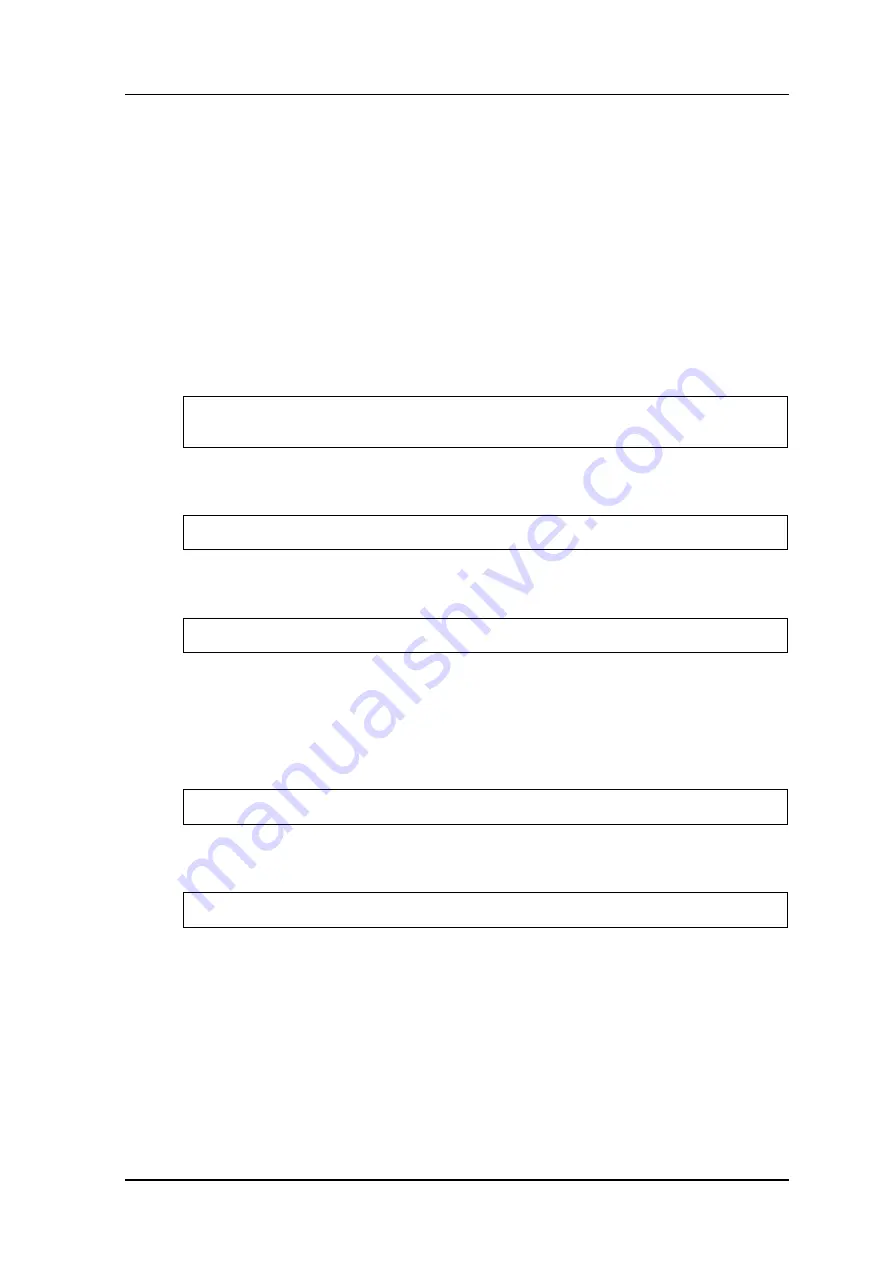
CHAPTER 3. Data Network Function
© SAMSUNG Electronics Co., Ltd.
page 79 of 689
3.4 Layer 3 Protocol Configuration
This provides the IP address configuration and static/dynamic routing configuration of an
interface. The APC provides the Open Shortest Path First (OSPF) routing protocol.
3.4.1
IP Address Configuration
The procedure for IP address configuration is given below.
1) Go to configure
interface configuration mode of CLI.
WEC8500# configure terminal
WEC8500/configure# interface ge2
2) Set up an IP address.
WEC8500/configure/interface ge2# ip address 100.100.100.1/24
3) Enable the interface.
WEC8500/configure/interface ge2# no shutdown
3.4.2
Static Routing Configuration
Configuration using CLI
1) Go to the configure mode of the CLI.
WEC8500# configure terminal
2) Configure static routing.
WEC8500/configure# ip route 10.2.3.0/24 30.30.30.2
Содержание WEC8050
Страница 1: ...Ver 2600 00FK1RGA4 8 0 WEC8500 WEC8050 APC Operation Manual ...
Страница 153: ...CHAPTER 3 Data Network Function SAMSUNG Electronics Co Ltd page 153 of 689 Figure 75 Device Statistics Screen ...
Страница 304: ...CHAPTER 6 Wi Fi Configuration SAMSUNG Electronics Co Ltd page 304 of 689 Figure 172 AP Group Contry Code Configuration ...






























