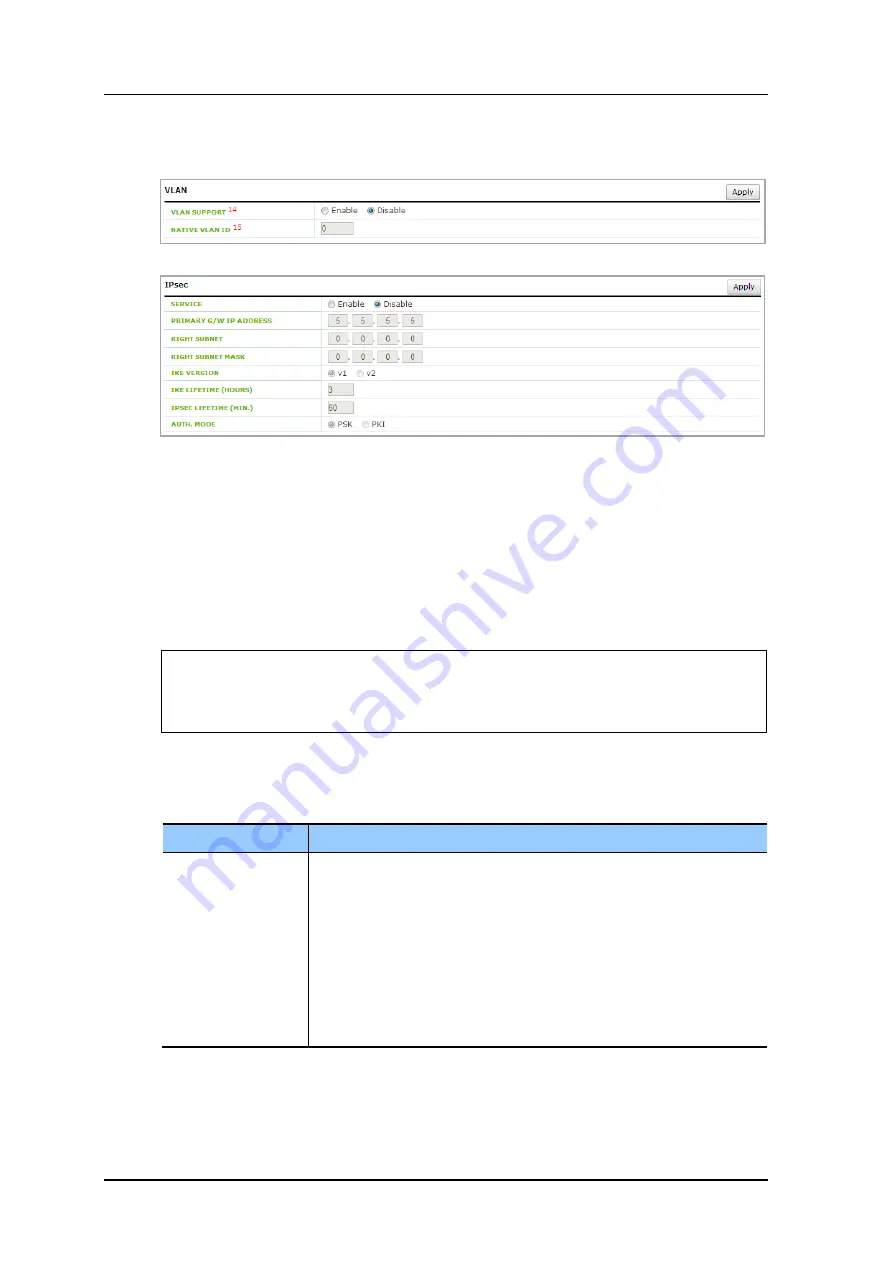
CHAPTER 4. AP Connection Management
© SAMSUNG Electronics Co., Ltd.
page 208 of 689
Figure 108. AP Profile Setting (2)
4.2.4.3
AP Mode Configuration
Configuration using CLI
To configure AP mode, execute the command as follows.
1) Go to configure
AP configuration
AP profile mode of CLI.
WEC8500# configure terminal
WEC8500/configure# ap ap_1
WEC8500/configure/ap ap_1# profile
WEC8500/configure/ap ap_1/profile#
2) Configure the AP mode.
ap-mode [MODE]
Parameter
Description
MODE
AP operation mode (generalAp/rootAp/repeaterAp/snifferAp/relayAP)
- generalAp: Typical operation mode. Default value.
- rootAp: AP mode where a repeater AP can be connected.
- repeasterAp: AP mode that is connected to a wireless area and the APC
through the root AP.
- snifferAp: AP mode where the packets operating in a wireless
environment can be captured.
- meshAp: AP mode of wireless connection between APC and root AP or
another mesh AP.
3) To check the information of a configured AP, use the ‘show ap detail [AP_NAME]’
command.
Содержание WEC8050
Страница 1: ...Ver 2600 00FK1RGA4 8 0 WEC8500 WEC8050 APC Operation Manual ...
Страница 153: ...CHAPTER 3 Data Network Function SAMSUNG Electronics Co Ltd page 153 of 689 Figure 75 Device Statistics Screen ...
Страница 304: ...CHAPTER 6 Wi Fi Configuration SAMSUNG Electronics Co Ltd page 304 of 689 Figure 172 AP Group Contry Code Configuration ...






























