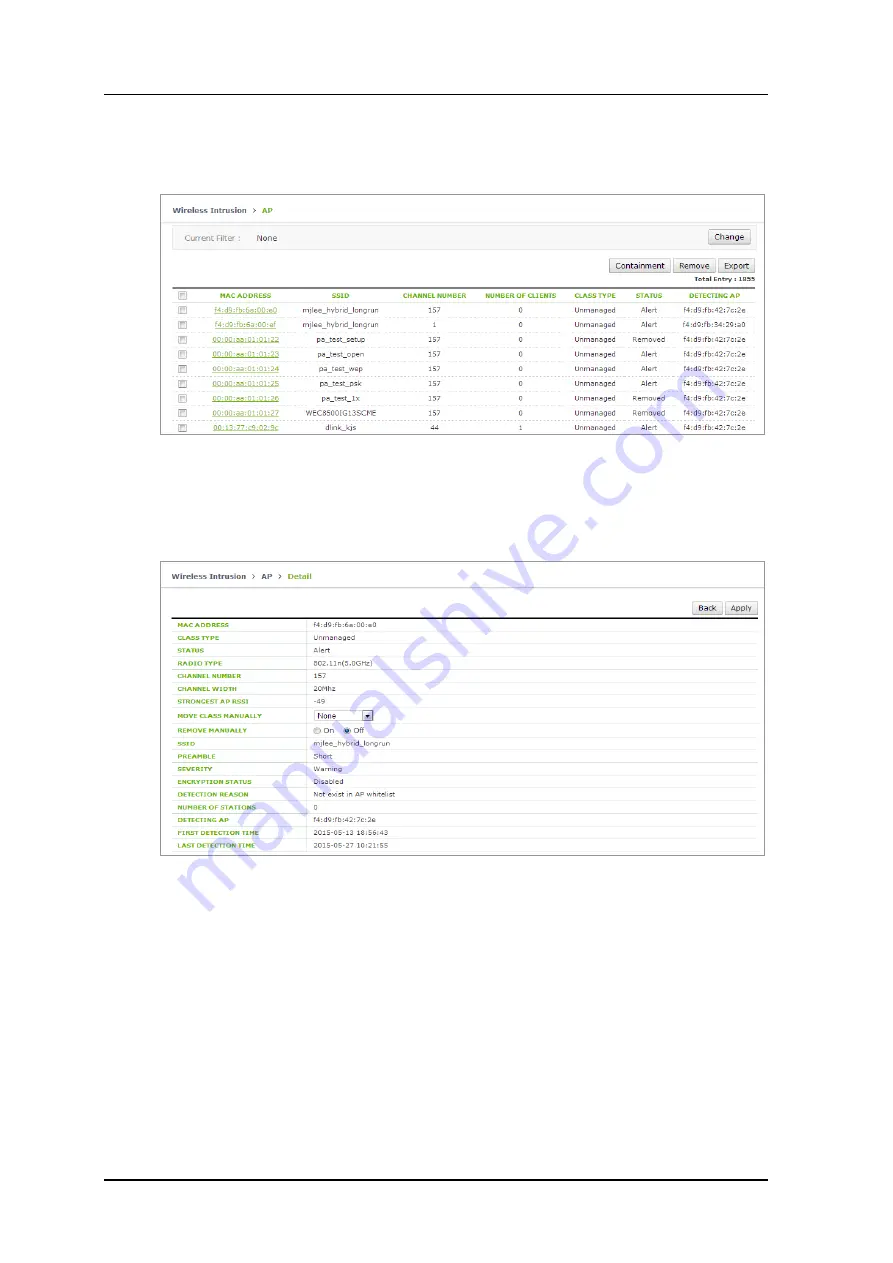
CHAPTER 8. Security
© SAMSUNG Electronics Co., Ltd.
page 392 of 689
1) In the AP list screen, go to the detail view screen by clicking a MAC address.
Figure 204. List Window to Manually Change Classification
2) In the AP detail screen, change the classification and click Apply, then the
configuration is changed.
Figure 205. Classification Change Window in AP Detail Screen
Содержание WEC8050
Страница 1: ...Ver 2600 00FK1RGA4 8 0 WEC8500 WEC8050 APC Operation Manual ...
Страница 153: ...CHAPTER 3 Data Network Function SAMSUNG Electronics Co Ltd page 153 of 689 Figure 75 Device Statistics Screen ...
Страница 304: ...CHAPTER 6 Wi Fi Configuration SAMSUNG Electronics Co Ltd page 304 of 689 Figure 172 AP Group Contry Code Configuration ...






























