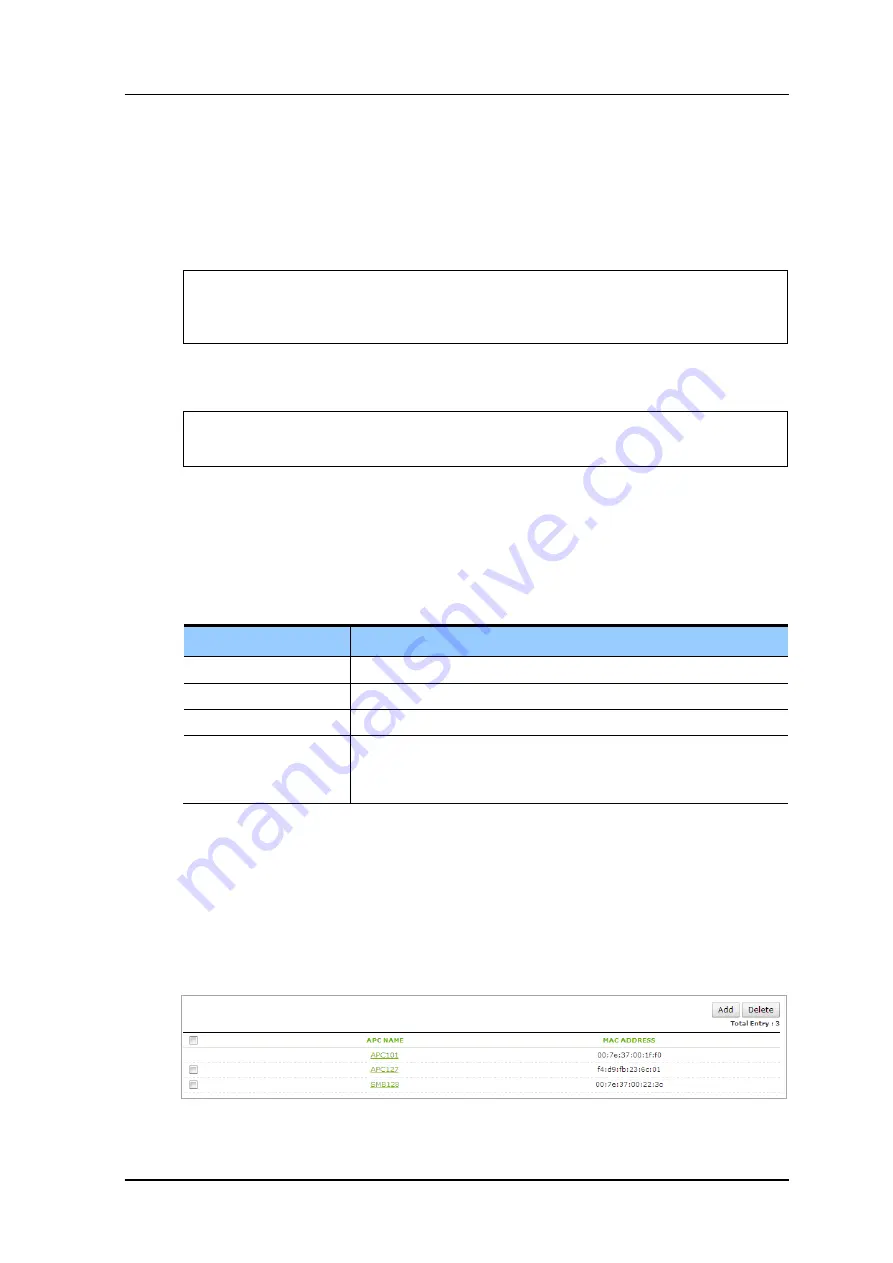
CHAPTER 4. AP Connection Management
© SAMSUNG Electronics Co., Ltd.
page 159 of 689
Configuration using CLI
The procedures for configuration are as follows.
1) Go to the configure mode of the CLI.
WEC8500# configure terminal
WEC8500/configure# apc
WEC8500/configure/apc/apc-list#
2) Go to the apc-list item of CLI.
WEC8500/configure# apc
WEC8500/configure/apc/apc-list#
3) Add, delete or change APC.
add-apc [APC_NAME] [MAC_ADDRESS]
del-apc [APC_NAME]
change-apc [CURRENT_APC_NAME] [NEW_APC_NAME]
change-mac [APC_NAME] [MAC_ADDRESS]
Parameter
Description
APC_NAME
APC name
CURRENT_APC_NAME
Current APC name (before change)
NEW_APC_NAME
APC name after change
IP_ADDRESS
APC MAC address (xx:xx:xx:xx:xx:xx)
In the APC system, enter the system mac address output parameter
value of ‘show system info’ command.)
4) To check the configured APC list, execute the ‘show apc-list’ command.
Configuration using Web UI
In the menu bar of
<WEC Main window>
, select
<Configuration>
and then select the
<Controller>
<APC Lists>
menu in the sub-menus. Operator can add a new APC by
clicking the
<Add>
button in the figure.
Figure 82. APC List Management Window
Содержание WEC8050
Страница 1: ...Ver 2600 00FK1RGA4 8 0 WEC8500 WEC8050 APC Operation Manual ...
Страница 153: ...CHAPTER 3 Data Network Function SAMSUNG Electronics Co Ltd page 153 of 689 Figure 75 Device Statistics Screen ...
Страница 304: ...CHAPTER 6 Wi Fi Configuration SAMSUNG Electronics Co Ltd page 304 of 689 Figure 172 AP Group Contry Code Configuration ...






























