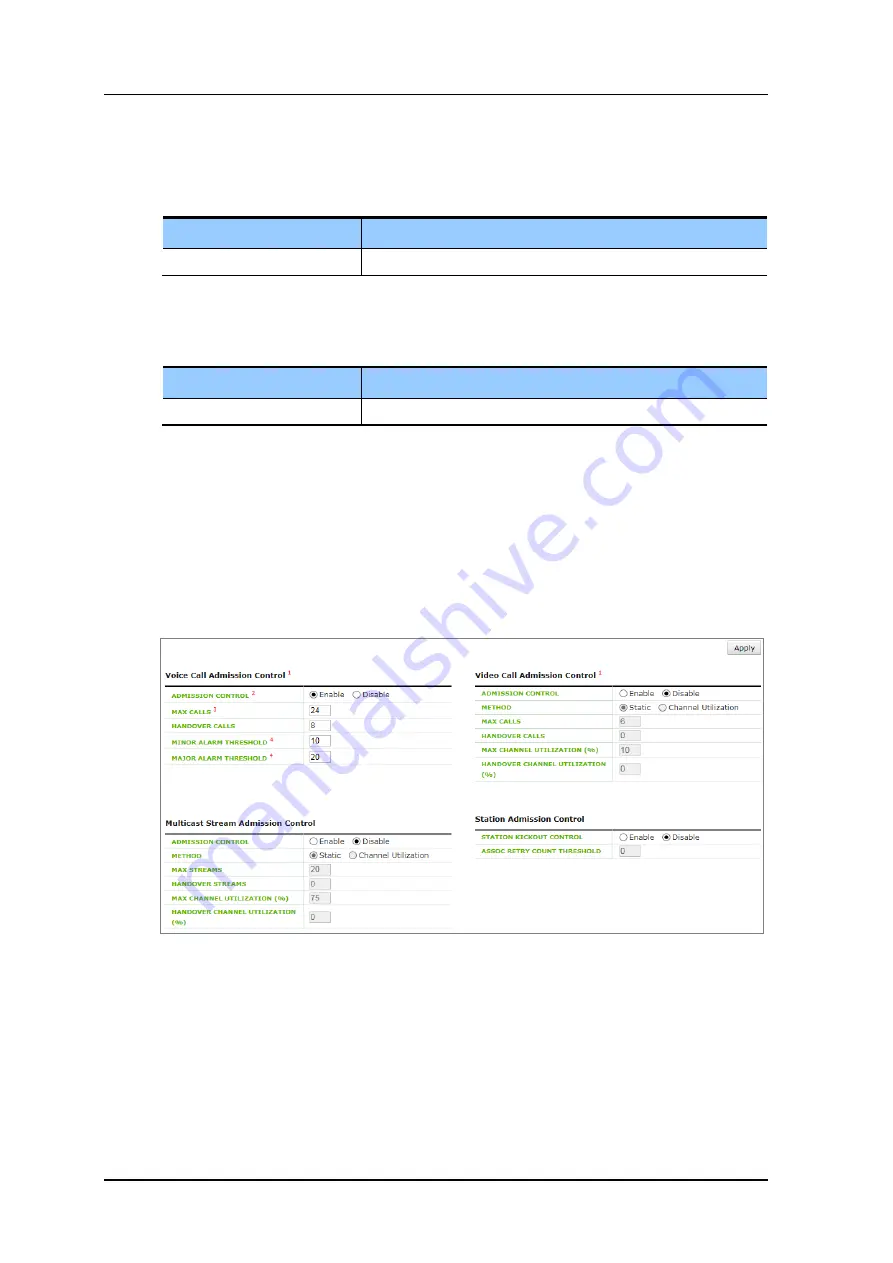
CHAPTER 7. WLAN Additional Services
© SAMSUNG Electronics Co., Ltd.
page 316 of 689
6) Configure the maximum allowed usage of channels.
max-chan-util [VALUE]
Parameter
Description
VALUE
Maximum allowed usage of channels
7) Configure the usage of marginal channels with consideration for handover.
reserved-ho-chan-util [VALUE]
Parameter
Description
VALUE
Usage of marginal channels with consideration for handover
8) You can view the video CAC information you configured by executing the ‘show
[80211a | 80211bg] cac video configuration’ command.
Configuration using Web UI
From the menu bar of
<WEC Main Window>,
select
<CONFIGURATION>
and then
select
<RADIO>
<802.11a/n>
or
<802.11b/g/n>
<Admission Control>
in the
submenus.
Figure 177. Admission Control Configuration Window
After configuring the items below in the Call Admission Control, click the
<Apply>
button.
ADMISSION CONTROL: Configure the video CAC function
METHOD: Select a video CAC method (static/chan_util)
MAX CALLS: Maximum allowed number of calls (range: 2-30)
Содержание WEC8050
Страница 1: ...Ver 2600 00FK1RGA4 8 0 WEC8500 WEC8050 APC Operation Manual ...
Страница 153: ...CHAPTER 3 Data Network Function SAMSUNG Electronics Co Ltd page 153 of 689 Figure 75 Device Statistics Screen ...
Страница 304: ...CHAPTER 6 Wi Fi Configuration SAMSUNG Electronics Co Ltd page 304 of 689 Figure 172 AP Group Contry Code Configuration ...






























