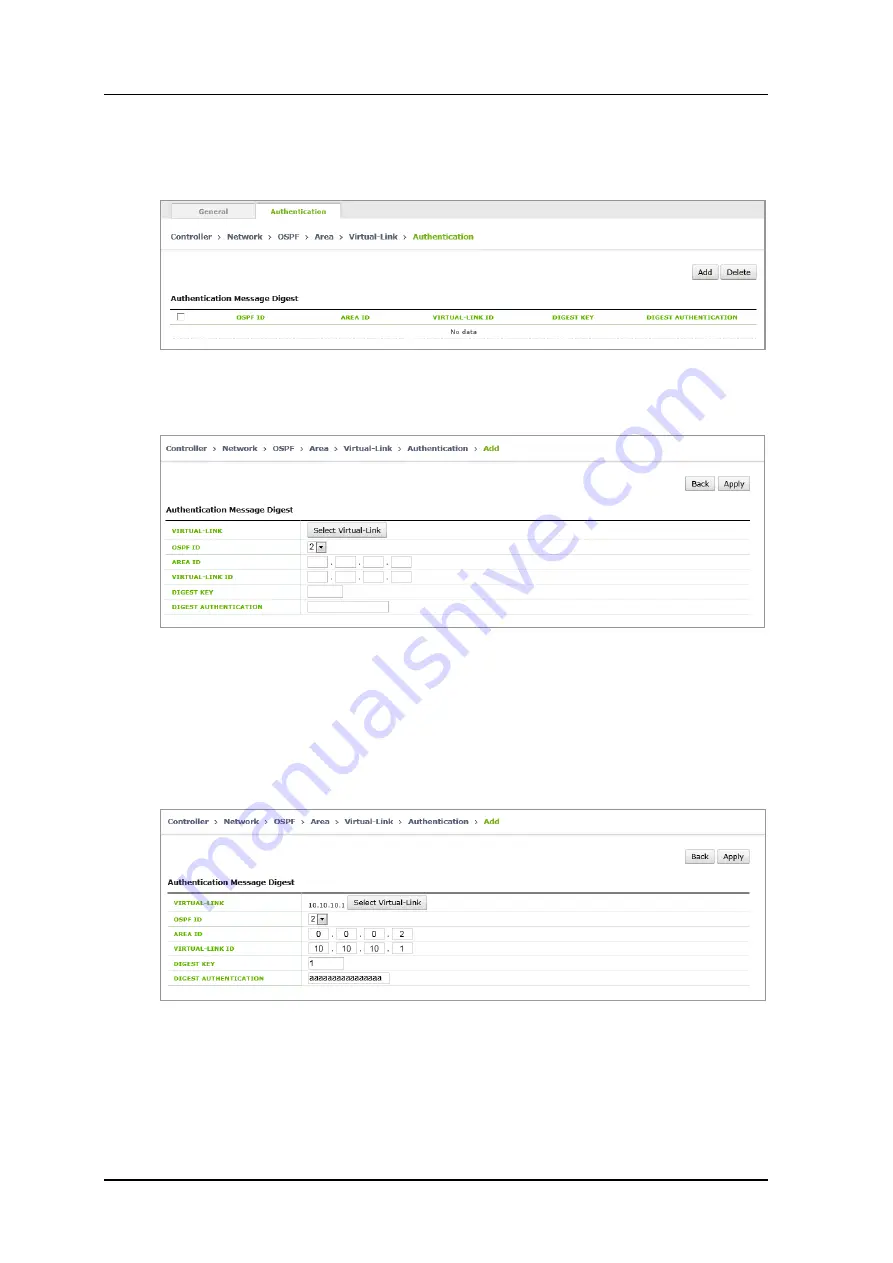
CHAPTER 3. Data Network Function
© SAMSUNG Electronics Co., Ltd.
page 108 of 689
The Authentication page of a Virtual-Link is shown below.
Click the
<Select Virtual-Link>
button.
Select a PROCESS ID that you have selected in the General page.
And then, configure Digest Key or Digest Authentication.
Just like CLI configuration, select a digest key between 1 and 255 and enter a key whose
length is 16-character or less for digest authentication.
4) Range configuration
Содержание WEC8050
Страница 1: ...Ver 2600 00FK1RGA4 8 0 WEC8500 WEC8050 APC Operation Manual ...
Страница 153: ...CHAPTER 3 Data Network Function SAMSUNG Electronics Co Ltd page 153 of 689 Figure 75 Device Statistics Screen ...
Страница 304: ...CHAPTER 6 Wi Fi Configuration SAMSUNG Electronics Co Ltd page 304 of 689 Figure 172 AP Group Contry Code Configuration ...






























