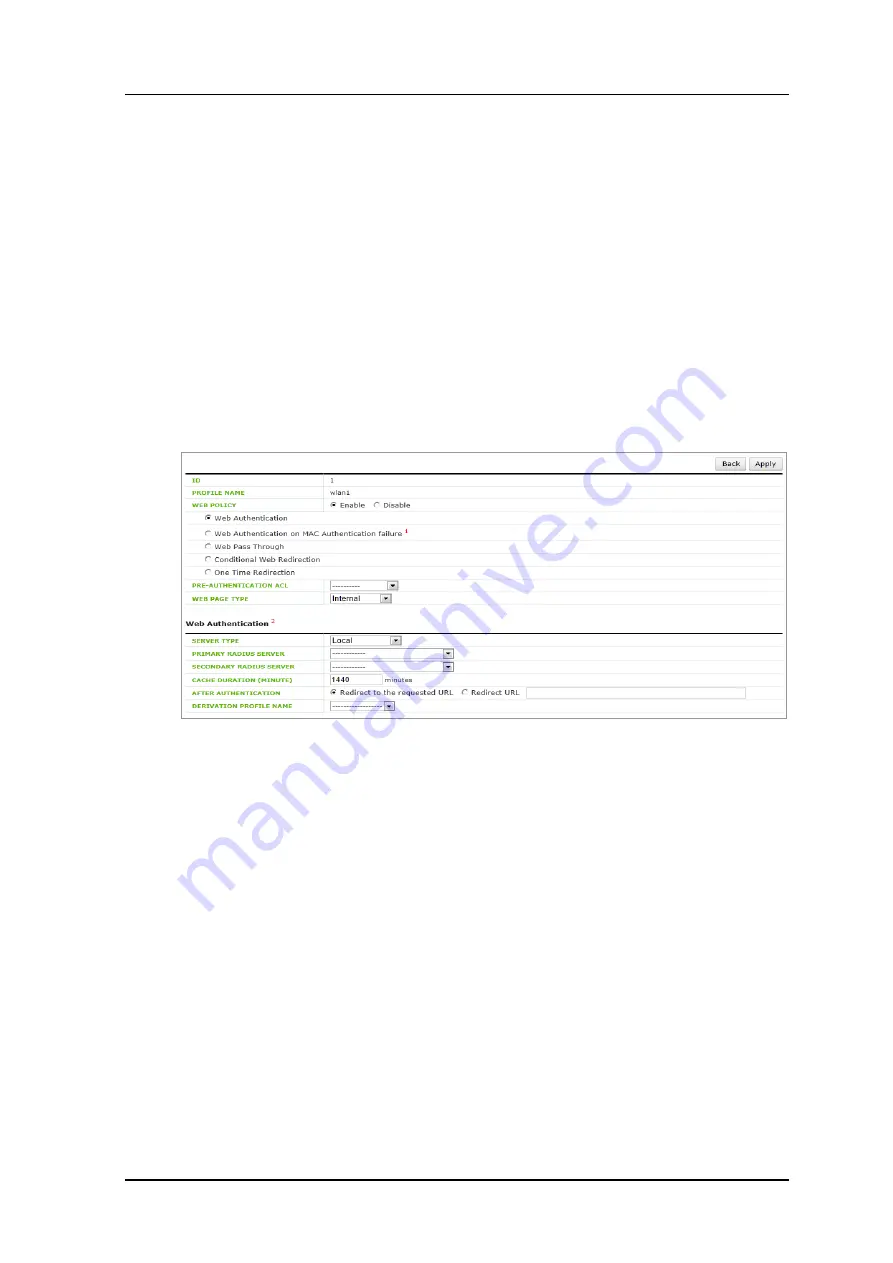
CHAPTER 8. Security
© SAMSUNG Electronics Co., Ltd.
page 415 of 689
Configuration using Web UI
In the menu bar of <WEC Main window>, select <Configuration> and then select the
<WLANs> menu in the sub-menus. Select a WLAN ID in the WLANs screen and go to
<L3> on the <Security> tab.
Enable <WEB POLICY>, select the Web Authentication option, and specify the Pre-Auth
ACL configured in the ACL for <PRE-AUTHENTICATION ACL>. Specify a web page
type to authenticate.
Select <Server Type>, and select a Radius server to perform authentication from
<Primary/Secondary Radius Server>.
Enable the operation after authentication and configure <URL>.
For details on <Derivation Profile Name> configuration, see the section on 8.7.2
Derivation Profile Configuration in this document.
Figure 227. WLAN Web Policy Configuration Window
Содержание WEC8050
Страница 1: ...Ver 2600 00FK1RGA4 8 0 WEC8500 WEC8050 APC Operation Manual ...
Страница 153: ...CHAPTER 3 Data Network Function SAMSUNG Electronics Co Ltd page 153 of 689 Figure 75 Device Statistics Screen ...
Страница 304: ...CHAPTER 6 Wi Fi Configuration SAMSUNG Electronics Co Ltd page 304 of 689 Figure 172 AP Group Contry Code Configuration ...






























