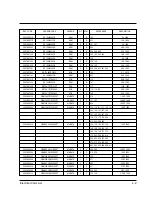2-37
Operations & Installation
2-9-4 Call Transfer Between Handsets
(Available only when you have more than one handset)
You can transfer a call from one handset to another.
1. During a telephone conversation, press
key. Your caller will be put on hold and will hear music.
INTERCOM ->
displays and the cursor blinks.
2. Enter the number (1 through 6) of the handset to which you want to transfer the call.
3. The paged handset rings. To answer the call from you, the paged handset should open the flip cover or press
either key
or key.
4. You can speak with the handset (Intercom).
5. To transfer the external call to the paged handset, close the flip or press
key.
To cancel the call transfer and talk with the outside party again, press
key.
INT
INT
INT
2-9-5 Removing a Handset
1. In the Standby mode, press the
Menu
soft key.
2. Press the
soft key repeatedly until
System
appears, then press the
Select
soft key.
3. Enter the PIN code, then press the
OK
soft key.
4. Press the
soft key repeatedly until
Remove Handset
appears, then press the
Select
soft key.
5. The selected base number to which your handset is currently registered appears. Press the
Yes
soft key.
6. When the handset is properly removed,
Fail to Register
is displayed. Now, you cannot use the handset with
the base unit unless you register the handset back to it.
Note:
If the handset is registered to more than one base unit, and you want to use the handset with other base
units, you have to choose one of the other bases available. Refer to ÔSelecting Base ManuallyÕ on page 64.
Содержание SP-R6100
Страница 3: ......
Страница 50: ...Exploded View Parts List 3 4 3 4 SP R6100 BASE Exploded View 1 7 8 9 10 13 14 15 16 2 3 11 9 12 4 5 6 ...
Страница 52: ...Exploded View Parts List 3 6 3 6 SP R6100 CHARGER Exploded View 6 8 7 1 2 3 4 5 9 ...
Страница 54: ...Exploded View Parts List 3 8 SP R6100 PACKING Exploded View 3 8 3 7 4 1 5 8 2 6 9 ...
Страница 67: ...6 1 6 PCB Diagrams 6 1 SP R6100 Base PCB I ...
Страница 68: ...PCD Diagrams ...
Страница 69: ...6 2 SP R6100 Base PCB II 6 2 ...
Страница 70: ...PCD Diagrams ...
Страница 71: ...6 3 SP R6100 Handy PCB I 6 3 ...
Страница 72: ...PCD Diagrams ...
Страница 73: ...6 4 SP R6100 Handy PCB II 6 4 ...
Страница 74: ...PCD Diagrams ...
Страница 75: ...6 5 SP R6100 Key PCB I PCD Diagrams 6 5 ...
Страница 76: ...6 6 SP R6100 Key PCB II PCB Diagrams 6 6 ...
Страница 77: ...6 7 SP R6100 Charger PCB I 6 7 PCD Diagrams ...
Страница 78: ...6 8 SP R6100 Charger PCB II PCB Diagrams 6 8 ...
Страница 79: ...Schematic Diagrams 7 1 7 Schematic Diagrams 7 1 SP R6100 Hand LOGIC ...
Страница 80: ...Schematic Diagrams 7 2 7 2 SP R6100 Hand RF SL18 9 SL55 SL18 9 SL19 SL7 SL9 5 SL18 9 SL18 9 SL5 5 SL7 5 SL5 ...
Страница 81: ...Schematic Diagrams 7 3 7 3 SP R6100 BASE LOGIC ...
Страница 82: ...Schematic Diagrams 7 4 7 4 SP R6100 Base CLIP ...
Страница 84: ...Schematic Diagrams 7 6 HAND KEY 7 6 ...
Страница 85: ...Schematic Diagrams 7 7 CHRGER 7 7 ...
Страница 88: ...Samsung Electronics Co Ltd ELECTRONICS ...