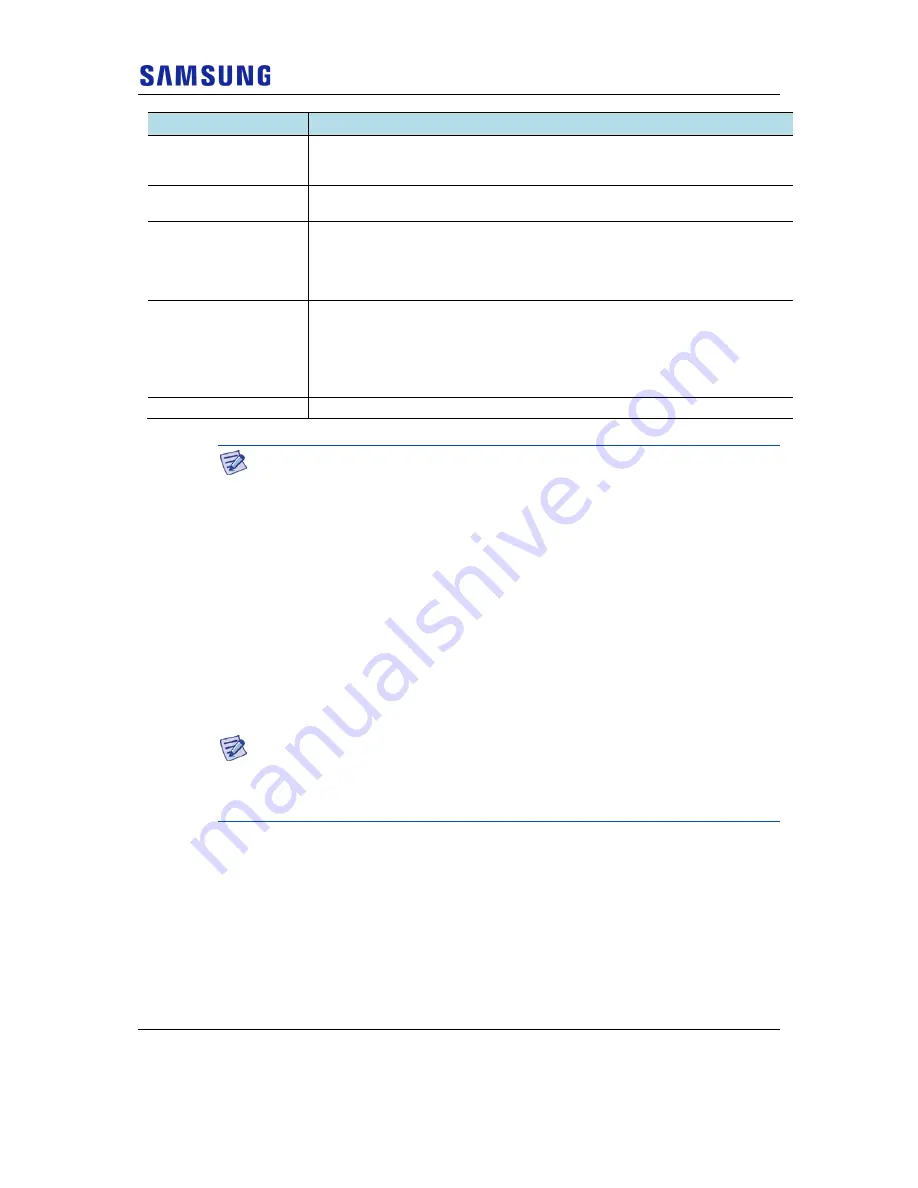
Chapter 3 The Network Extender Admin Website (Local)
Verizon 4G LTE Network Extender 2 for Enterprise User Guide v1.0
47
Copyright © 2019, All Rights Reserved.
Item
Description
IP Address
If DHCP is on, this field is read-only. It shows the DHCP allocated IPv4/IPv6
address. If DHCP is off, this field is read-write and shows the user-defined
IPv4/IPv6 address.
Subnet Mask
If DHCP is on, this field is read-only. It shows the DHCP allocated Subnet Mask. If
DHCP is off, this field is read-write and shows the user-defined Subnet Mask.
Backhaul Limit
This setting is used to keep the uplink bandwidth consumption rate below the
specified limit by limiting uplink traffic. The maximum 1 Gbps value is the default
setting, and should not be changed unless there is a strong need to limit the
amount of data the Network Extender can send. This uplink Backhaul limit should
never be set under 20 Mbps as it will negatively affect voice call quality
MTU Size
This is the Maximum Transport Unit (MTU) used to create IP packets.
This setting adjusts the maximum packet size for data transmission over the
network. The default setting should be used in most cases. If the Maximum
Transmission Unit (MTU) size is set too high, users may experience poor voice
quality and increased latency in their data service. If set too low, overall bandwidth
consumption will be increased and users may experience lower data speeds.
Save Button
A Save button is provided to allow the user to commit the changes.
Public NTP server interaction, used for system time initialization
If DHCP option 42 is provided in the DHCP response from the local DHCP
Server, the Network Extender will try to sync with the local NTP server IP address
provided in option 42.
If the above is not provided (it’s not mandatory), the Network Extender will try to
resolve the following public NTP.org FQDNs and attempt to get NTP sync from
the public NTP servers.
From the North America NTP Pool
●
server 0.north-america.pool.ntp.org
●
server 1.north-america.pool.ntp.org
NTP uses UDP/TCP port 123
IPv4-IPv6 (Hybrid) mode
If the DHCP server only provide IPv6, then Network Extender will not come into
service. It will raise an error on the Admin Website to inform the user of this issue.
















































