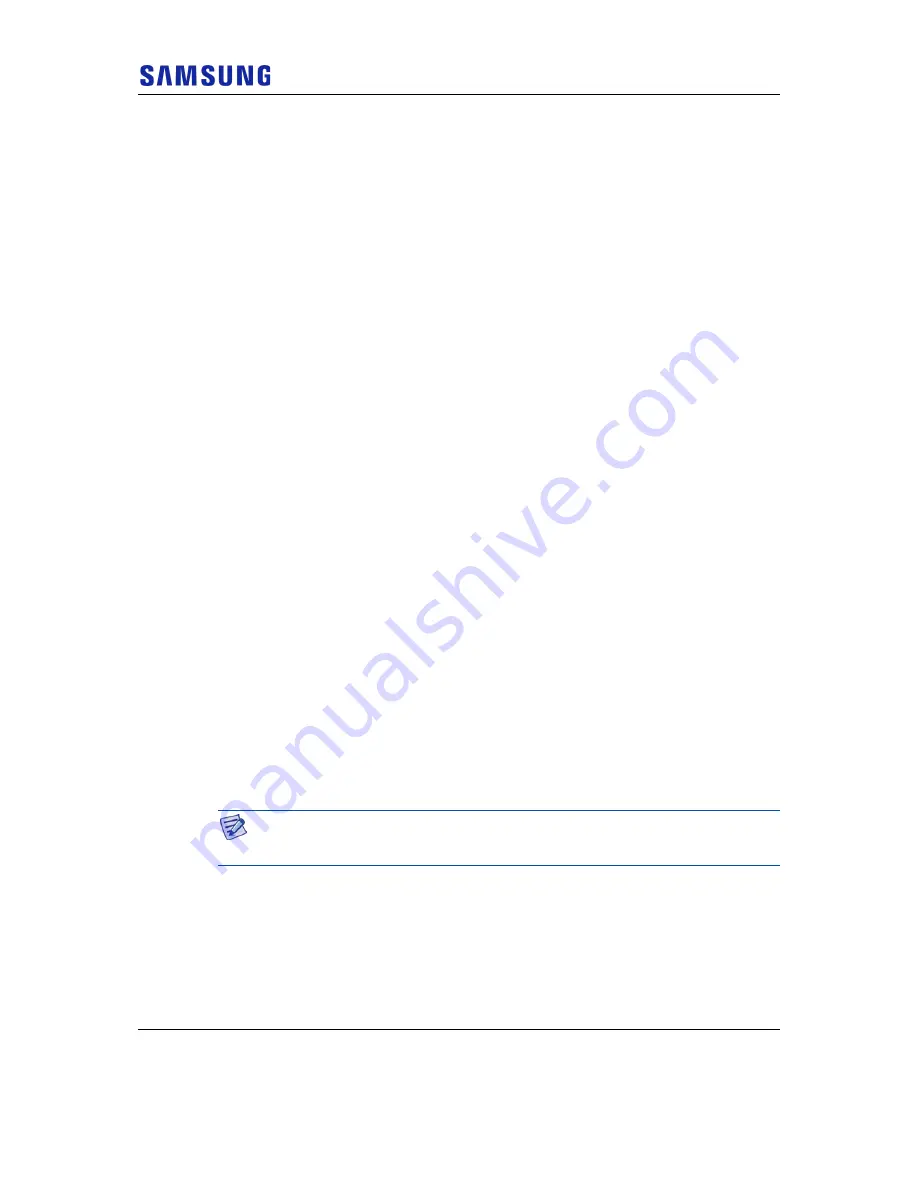
Chapter 2 Network Extender Setup
Verizon 4G LTE Network Extender 2 for Enterprise User Guide v1.0
15
Copyright © 2019, All Rights Reserved.
Startup Sequence
The following steps show the detailed Network Extender states during the startup
sequence.
1
Powered-on and hardware initializing
o
The Network Extender State: The device has been powered on and the
system is performing hardware tests.
o
LED State: Solid red
The Network Extender is under an autonomous hardware test cycle. It is not
possible to load or run any software, including the user Admin Website Page.
2
Hardware test completed and software loaded
(“Boot Complete”)
















































