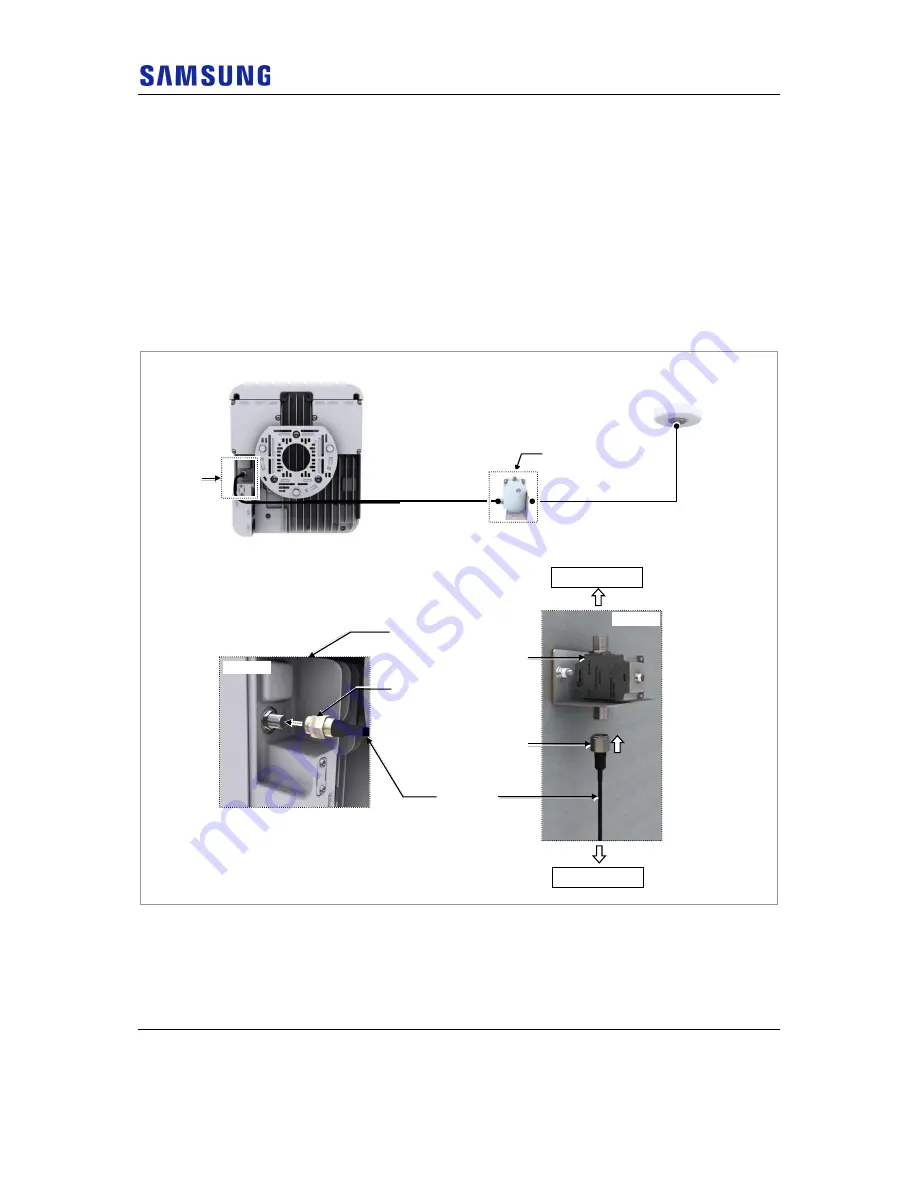
Appendix A Outdoor GPS Antenna Installation
Verizon 4G LTE Network Extender 2 for Enterprise User Guide v1.0
97
Copyright © 2019, All Rights Reserved.
The Network Extender GPS Arrestor Cable Connection (Case #1)
Follow the steps below to connect the GPS cable from the Network Extender to
the GPS arrestor.
1
Install the GPS cable from the GPS antenna port of the Network Extender to
the GPS arrestor.
2
Connect the assembled connectors of the cable to the GPS antenna port.
o
RG-316D Cable: SMA Male (Network Extender), N Type-Male (GPS Arrestor)
o
LMR-400 Cable: N Type-Male (GPS Arrestor)
Figure 50. The Network Extender GPS Arrestor Cable Connection Case #1
‘B’
[GPS Arrestor]
[GPS Antenna]
[System]
GPS Cable (RG-316D)
System
SMA Male Connector
GPS Cable
(RG-316D)
Detail ‘B’
N Type-Male Connector
GPS Arrestor
System
GPS Antenna
‘A’
GPS Cable (LMR-400)
Detail ‘A’
















































