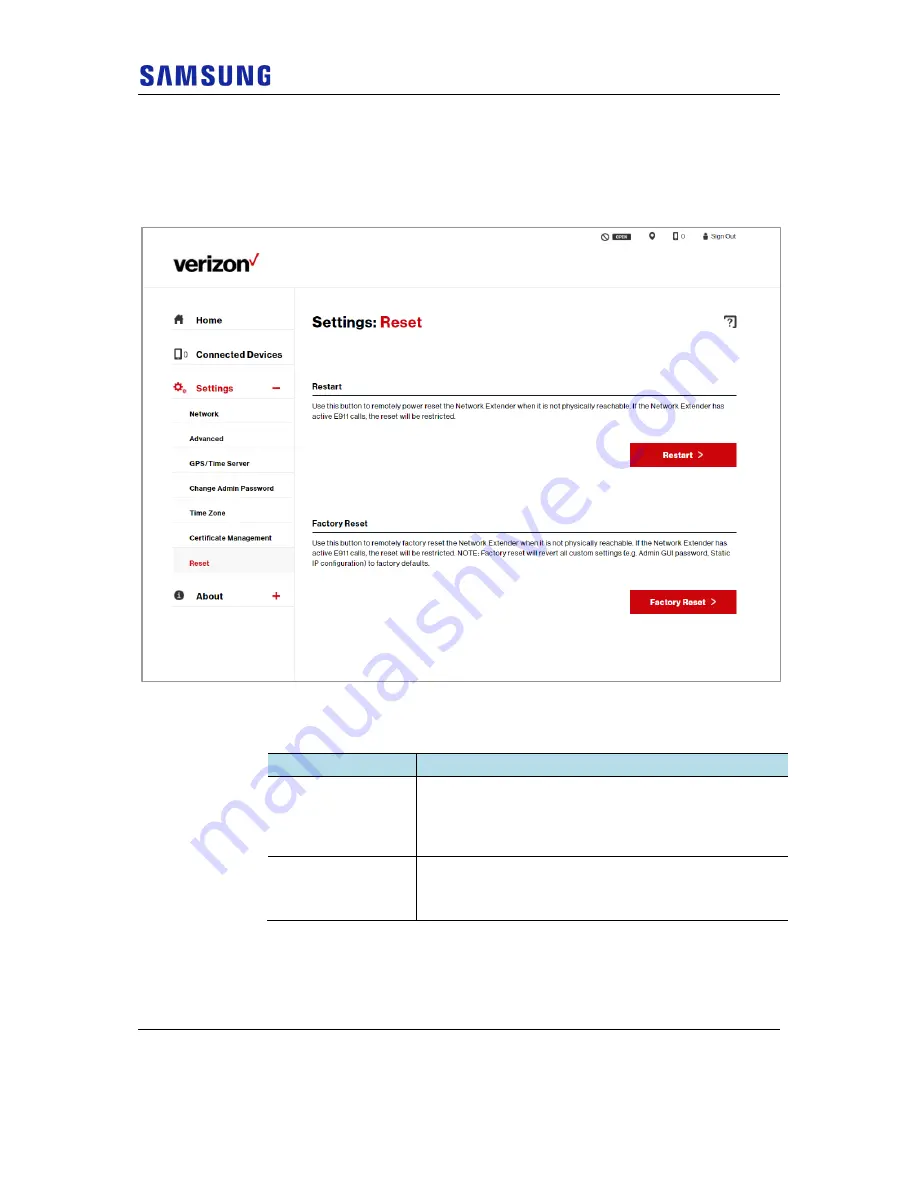
Chapter 3 The Network Extender Admin Website (Local)
Verizon 4G LTE Network Extender 2 for Enterprise User Guide v1.0
62
Copyright © 2019, All Rights Reserved.
Reset
The Network Extender Reset tab allows you to remotely restart or reset the
Network Extender from this Admin Webpage.
Figure 31. The Network Extender Reset Tab
Table 17. The Network Extender Reset Tab
Items
Descriptions
Restart
This button allows the end user to remotely restart the Network
Extender when it is not physically reachable. A restart will
cause the Network Extender to perform a re-scan of the
neighboring cells. If the Network Extender has active E911
calls, the reset will be restricted.
Factory Reset
This button allows the end user to remotely factory reset the
Network Extender when it is not physically reachable. A factory
reset will revert all custom settings (e.g., Admin Website
password, Static IP configuration, etc.) to factory defaults.
If the Network Extender has an active E911 call, the warning pop-up window will
be displayed and the reset and factory reset function will be restricted.
















































