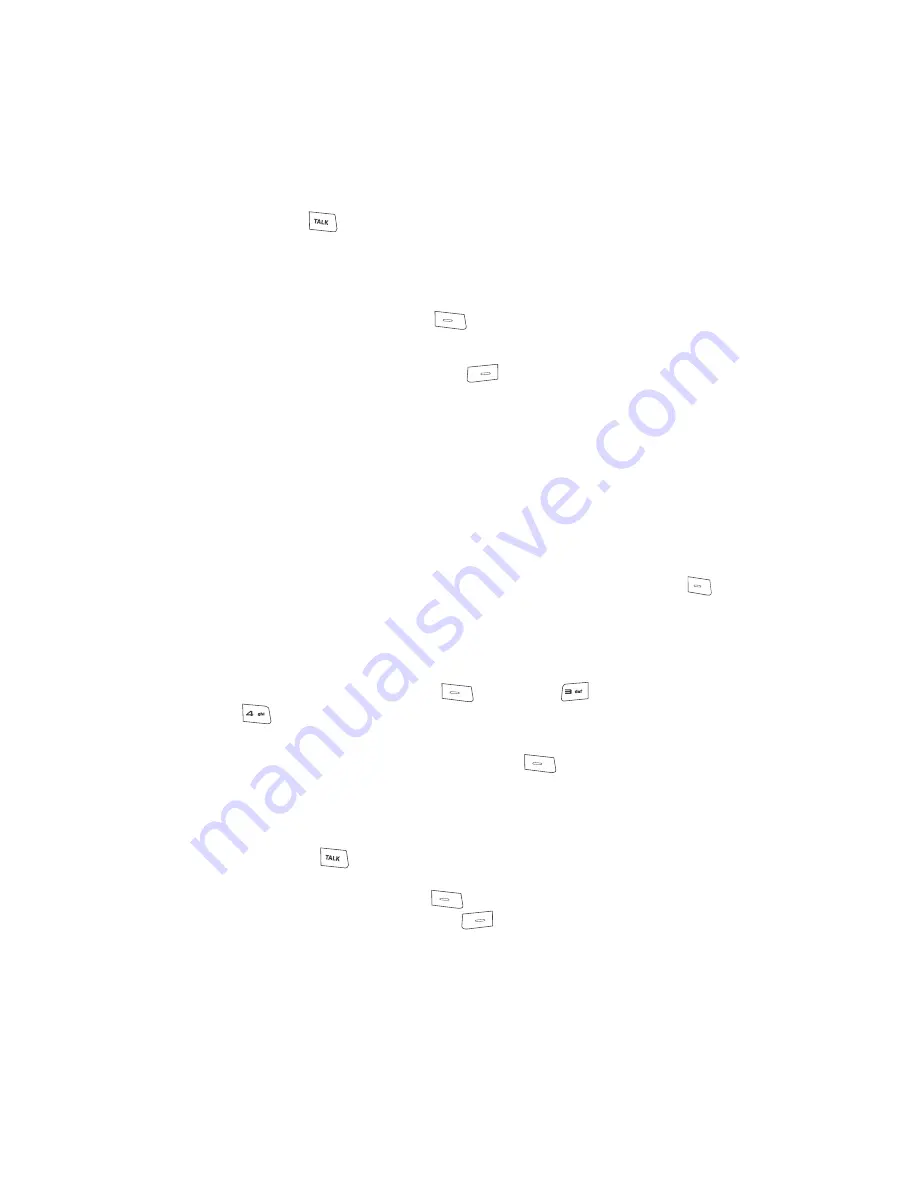
54
3.
When the desired Contacts entry is listed in the display, highlight the
contact using the Navigation key (if necessary). Then:
Press the
key to dial the Default Number associated with the named
contact. (For more information on dialing Contacts, see
“Making a Call —
Contacts Dialing”
on page 24.)
— Or —
Press the
View
(left) soft key (
) to view information about the contact.
— Or —
Press the
Options
(right) soft key (
). The following options appear in
the display:
• New Contact
— Lets you add a new number to your Contacts list or to the
selected Contact.
• Erase
— Erases the selected Contact.
• Send Text Msg
— Lets you send a text message to the selected Contact.
• Edit
— Lets you edit details of the highlighted Contact.
• Call
— Lets you place a call to the selected Contact, dialing the Default number.
(For more information about dialing Contacts, see
“Making a Call — Contacts
Dialing”
on page 24.)
4.
Use the Navigation key to highlight an option, then press the
OK
key (
)
to enter that option’s sub-menu.
Find by Group
This option lets you find a Contacts list entry with a specific Group name.
1.
Press the
Menu
(left) soft key (
), then press
(for
Contacts
) and
for
Group
. The
Group
list appears in the display.
2.
Use the Navigation key to highlight the name of the Group you wish to
browse, then press the
View
(left) soft key (
). Contacts entries
assigned to the selected Group are listed in the display.
3.
When the desired Contacts entry is highlighted in the display, do one of the
following:
•
Press the
key to dial the Default number associated with the selected
Contact.
•
Press the
View
(left) sof key (
) to view information about the contact.
•
Press the
Options
(right) soft key (
). The following options appear in the
display:
• New Contact
— Lets you add a new number to your Contacts list or to the
selected Contact.
• Erase
— Erases the selected Contact.
Содержание SCH-R200
Страница 120: ...120 2 Press to return to the Phone Info menu...
Страница 150: ...150...






























