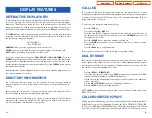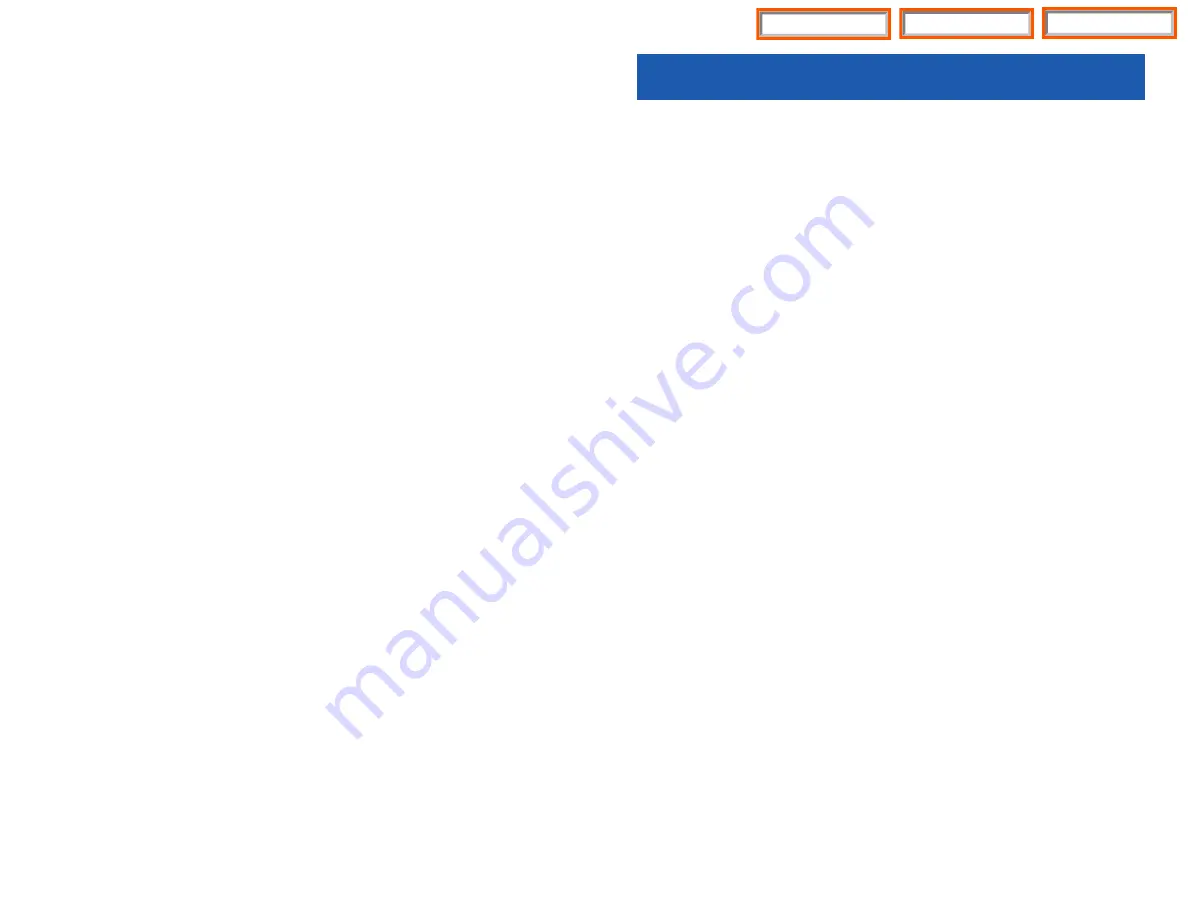
ADD-ON MODULE
32 BUTTON MODULE WITH KEYSET
The 32 button module is used when you need more programmable keys added to
your keyset. The 32 tri-colored LED’s provide better visual indication of call status
and call progress. The extra programmable keys are used exactly like the one on
your keyset. Make them DSS/BLF keys or any combination of feature keys. The 32
button does not support executive off-hook voice announce (OHVA) and does not
have a microphone. A maximum of four 32 button modules can be assigned to any
keyset.
64 BUTTON MODULE WITH KEYSET
The 64 button module is used when you need more programmable keys added to
your keyset. The 64 red LED’s provide visual indication of calls and features. The
extra programmable keys are used exactly like the ones on your keyset. Make
them DSS/BLF keys or feature keys. As a DSS/BLF the size of the 64 button module
allows for greater call status and faster call processing.The 64 button module does
not support executive off-hook voice announce (OHVA) and does not have a
microphone. A maximum of four 64 button modules can be assigned to any key-
set.
57
•
Press the
REVIEW
key,
OR
Press the
CID
key and then press the
REVIEW
soft key.
•
If you have entries in your review list, the most recent call will be shown first.
•
You can now
CLEAR
this entry,
OR
Use
NND
to view more information about this call,
OR
Press
DIAL
to call this person back,
OR
Press
SCROLL
and then press
STORE
to save this number in a personal speed
dial bin.
NOTES:
1. Each keyset defaults with ten review bins. Please see your system administra-
tor to determine the number of bins assigned to your keyset.
2. Your system must have LCR correctly programmed to allow you to
DIAL
num-
bers from the review list or to
STORE
entries from the review list.
56
Home Page
Table of Contents
DCS Keyset