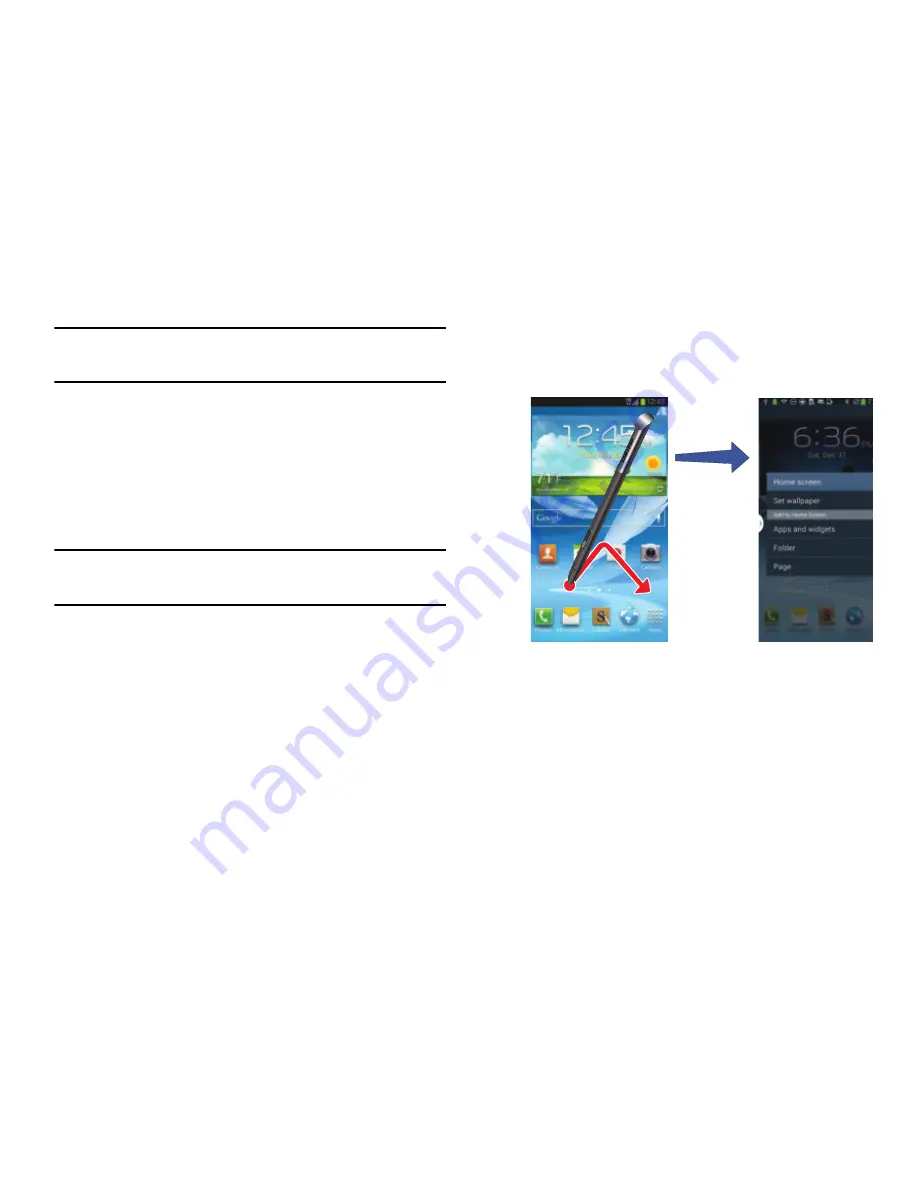
Note:
You must touch the beginning and ending points to
capture an area on the screen.
3.
Tap a destination for the newly captured image from
the bottom of the screen. Tap one of the following
options: Scrapbook (creates a scrapbook folder in your
S Note application), S Note, Email, Messaging, or
ChatON, Bluetooth, Dropbox, Flipboard, Gmail,
, Group Cast, Paper Artist, Picasa.
Note:
If you take no action, after approximately 5 seconds, the
image is automatically stored to the clipboard.
Menu Button
To display the menu from any screen, hold the S Pen button
and touch and drag the screen upward. The menu displays.
21






























