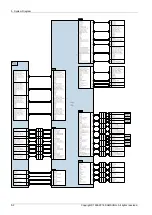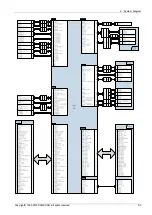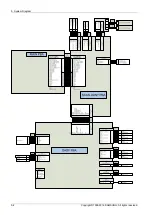4. Troubleshooting
34) Polaris Color - Removing debris from the Developer Unit.
•
Symptom
:
Line occurs on the paper moving direction.
•
Cause
:
Debris on developer unit causes line on print
•
Troubleshooting
1) Remove the developer unit.
(
Refer to 3.2.2.2. Developer Unit
)
2) Disassemble the developer unit cover (pay attention not to destroy lock) Empty developer out on clean paper.
3) Remove lumps with the Jig from mag roller.
4) Pay attention & clean the circled area where oil can cause build-up in the Fuser.
4-263
Copyright© 1995-2016 SAMSUNG. All rights reserved.
Содержание CLX-9251 Series
Страница 122: ...2 Product Specifications and Description 2 108 Copyright 1995 2016 SAMSUNG All rights reserved ...
Страница 167: ...3 Disassembly and Reassembly 7 Remove the Cover Side F Copyright 1995 2016 SAMSUNG All rights reserved 3 45 ...
Страница 454: ...4 Troubleshooting 4 269 Copyright 1995 2016 SAMSUNG All rights reserved ...