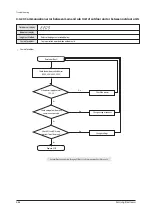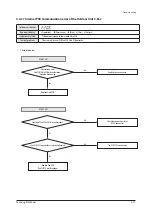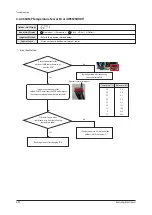T
ro
u
b
l
eshooting
S
a
m
s
u
ng
El
e
c
troni
c
s
4-7
5
4-4-
3
1 MCU b
ra
nch p
art
set
up
error
– n
o
n-
i
n
sta
ll
ed
address
set
up
t
I
ndoor
u
nit
,
w
ith
the
assigned
address
on
M
CU,
not
insta
ll
ed
.
Criteria
Cause of problem
t*GUIFSFJTBOJOEPPSVOJUUIBUJTOPUJOTUBMMFEBNPOH.$6SFHJTUFSFEJOEPPSVOJUT
Outdoor unit display
1
.
H
o
w
to
c
he
ck
F
ind
an
M
CU
that
is
c
o
m
posed
as
the
f
o
ll
o
w
ing
pi
c
t
u
re
to
c
arr
y
o
u
t
asse
mb
ly
o
f
b
ran
c
h
part
again
.
A
f
ter
c
o
m
p
l
eting
the
re
-
setting
,
press
K
3
b
u
tton
on
the
b
u
tton
to
reset
or
t
u
rn
it
o
ff
to
restart
.
Indoor unit display
MCU
BOX
#0
MCU
PCB
OFF
MCU
address
setup
ON
Indoor
unit
Indoor
unit
address
Branch
part
use
setup
4
4
2
1
5
6
0
Branch
A
4
B
C
D
E
1
F
6
×(O
peration
)
◑
(T
i
m
er
)
◑
(F
an
)
◑
(F
i
l
ter
)
×(
De
f
rost
)
Содержание AM160FNBFEB/EU
Страница 283: ...PCB Diagram and Parts List Samsung Electronics 5 7 5 1 4 360 cassette MAIN PCB 1 2 3 4 5 6 7 8 9 10 11 12 13 ...
Страница 295: ...PCB Diagram and Parts List Samsung Electronics 5 19 5 1 10 Duct type HSP BLDC PCB 1 2 3 4 ...
Страница 297: ...PCB Diagram and Parts List Samsung Electronics 5 21 5 1 11 Duct type Super 1 2 3 5 4 6 9 10 11 12 13 14 15 16 7 8 ...
Страница 299: ...PCB Diagram and Parts List Samsung Electronics 5 23 5 1 12 Celing type 1 2 3 4 5 6 7 19 18 9 10 11 12 17 15 14 13 8 ...
Страница 307: ...PCB Diagram and Parts List Samsung Electronics 5 31 5 1 15 Wall Mounted type A3050 MAIN 1 2 4 5 6 7 8 10 11 9 12 13 3 ...
Страница 318: ...Wiring Diagram 6 4 Samsung Electronics 6 1 4 BIG Duct This Document can not be used without Samsung s authorization ...
Страница 319: ...Wiring Diagram Samsung Electronics 6 5 6 1 5 Ceiling This Document can not be used without Samsung s authorization ...
Страница 320: ...Wiring Diagram 6 6 Samsung Electronics 6 1 6 Console This Document can not be used without Samsung s authorization ...
Страница 328: ...Wiring Diagram 6 14 Samsung Electronics 6 1 14 ERV Plus This Document can not be used without Samsung s authorization ...