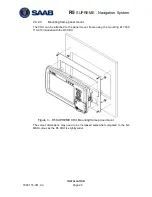R5
SUPREME - Navigation System
INSTALLATION
7000 118-301, A3
Page 34
2.8
Electrical Installation
2.8.1
Power Supply
The R5 SUPREME CDU and the R4 Navigation Sensor can be connected to an
emergency power source. If connected to an emergency battery, a re-calculation must
be made for the battery capacity. For power consumption, see chapter 8
―Technical
Specifications
‖.
The R4 Navigation Sensor is designed to operate on 12-24 VDC. The nominal power
used is 2.7 W. The R4 Navigation Sensor shall be externally fused (slow blow fuse)
with a 1 A fuse.
The R5 SUPREME CDU is designed to operate on 12-24 VDC. The nominal power
used is 13 W. The SUPREME CDU shall be externally fused (slow blow fuse) with a 5A
fuse.
The R5 NAV Junction Box has built in fuses for both the R5 SUPREME CDU and the
R4 Navigation Sensor.
2.8.2
Sensor Interface ports
Below signals can be accessed in the R5 NAV Junction box, or using the R4
Navigation Sensor Signal and Power Cable.
See Chapter 13 for electrical details.
2.8.2.1
System Port
The System port interface is used to connect to the R5 SUPREME CDU, via the
Sensor port on the R5 SUPREME CDU. The TX signal of the System port shall be
connected to the RX signals of Sensor port on the CDU, and the RX signals of the
System port shall be connected to the TX signals of the R5 SUPREME CDU Sensor
port.
2.8.2.2
User Port 1
The port is bidirectional and can be used to connect to external equipment such as
an ECDIS system, or to external sensors such as compass or depth sensors. It is
recommended to use this port when connecting to ECDIS systems.
To receive data on the port, its RX signals shall be connected to the TX signals of
the external equipment.
For an external equipment to receive data from the R5 SUPREME Navigation
System via the port, the TX signals of the port shall be connected to the RX signals
of the external equipment.
It is up to the user to configure the types of messages that shall be sent and
received on the port, as well as the baud rate used for communication.
This port may also be configured for input of external differential corrections in
RTCM SC-104 format. In this case, the port cannot be used for output of data. Refer
to the
parameter ―Correction Source‖ described in section 4.2.2 on how to configure
the port for differential corrections.
Содержание R5 SUPREME AIS
Страница 1: ...OPERATION INSTALLATION MANUAL Saab TransponderTech R5 SUPREME Navigation System ...
Страница 2: ...This page is intentionally empty ...
Страница 60: ...R5 SUPREME Navigation System OPERATION 7000 118 301 A3 Page 60 5 4 System Menus Tree View ...
Страница 103: ...R5 SUPREME Navigation System OPERATION 7000 118 301 A Page 103 Figure 92 Update Software ...
Страница 151: ...R5 SUPREME Navigation System MECHANICAL DRAWINGS 7000 118 301 A Page 151 14 2 CDU Panel Mount Cutout Hole dimensions ...